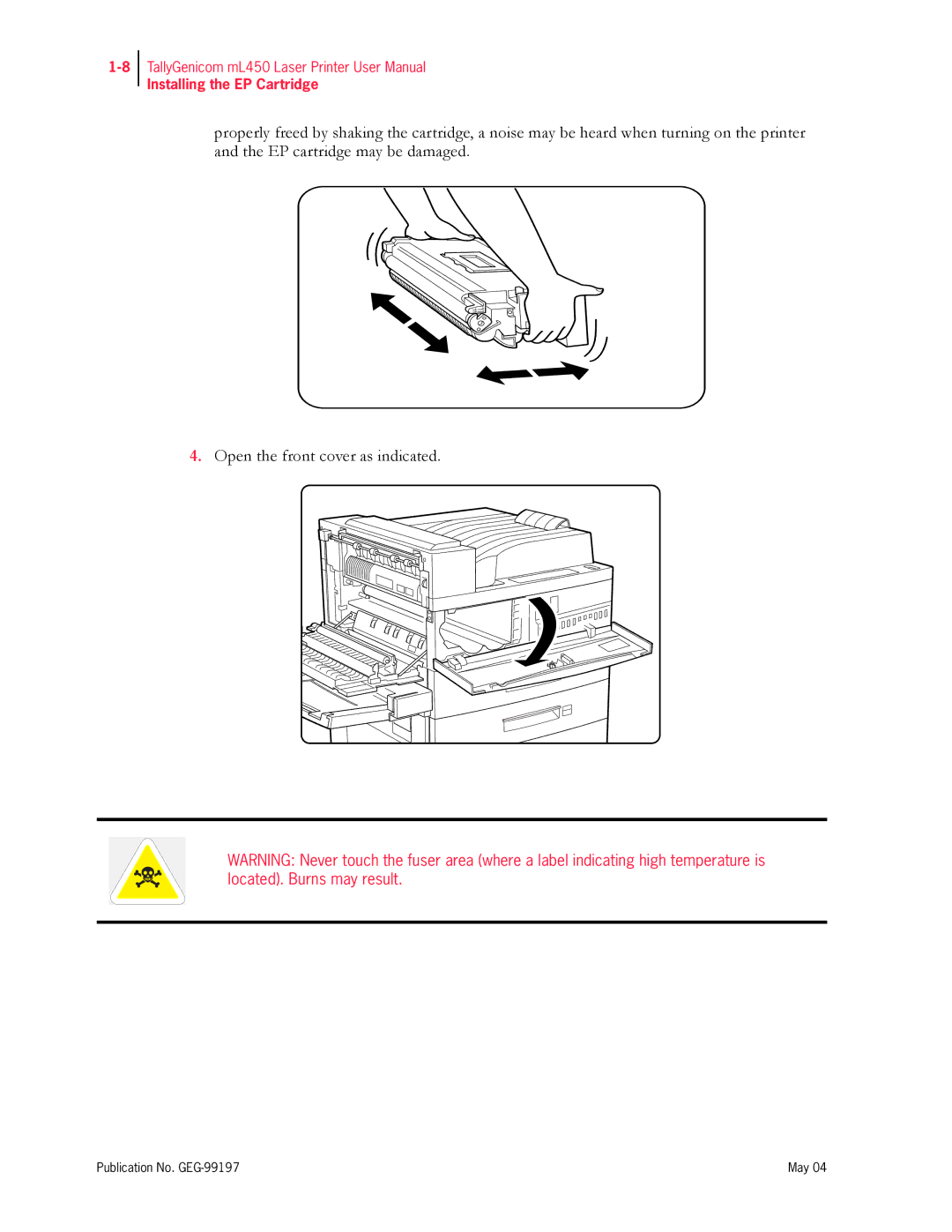TallyGenicom mL450 Laser Printer User Manual
Installing the EP Cartridge
properly freed by shaking the cartridge, a noise may be heard when turning on the printer and the EP cartridge may be damaged.
4.Open the front cover as indicated.
WARNING: Never touch the fuser area (where a label indicating high temperature is located). Burns may result.
Publication No. | May 04 |