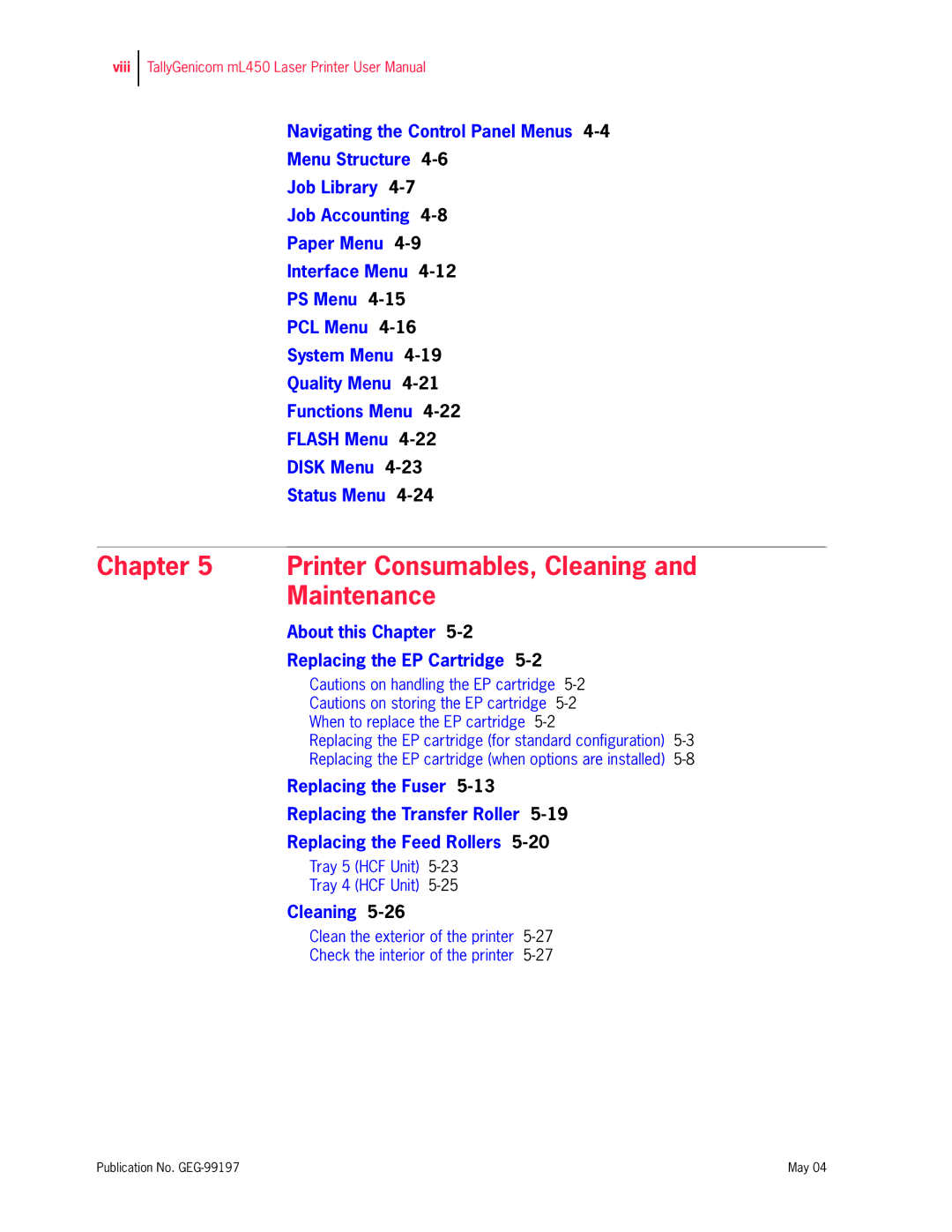viii
TallyGenicom mL450 Laser Printer User Manual
Navigating the Control Panel Menus
Menu Structure
Job Library
Job Accounting
Paper Menu
Interface Menu
PS Menu
PCL Menu
System Menu
Quality Menu
Functions Menu
FLASH Menu
DISK Menu
Status Menu
Chapter 5 Printer Consumables, Cleaning and Maintenance
About this Chapter 5-2
Replacing the EP Cartridge 5-2
Cautions on handling the EP cartridge
Cautions on storing the EP cartridge
When to replace the EP cartridge
Replacing the EP cartridge (for standard configuration)
Replacing the EP cartridge (when options are installed)
Replacing the Fuser
Replacing the Transfer Roller
Replacing the Feed Rollers
Tray 5 (HCF Unit)
Tray 4 (HCF Unit)
Cleaning 5-26
Clean the exterior of the printer
Check the interior of the printer
Publication No. | May 04 |