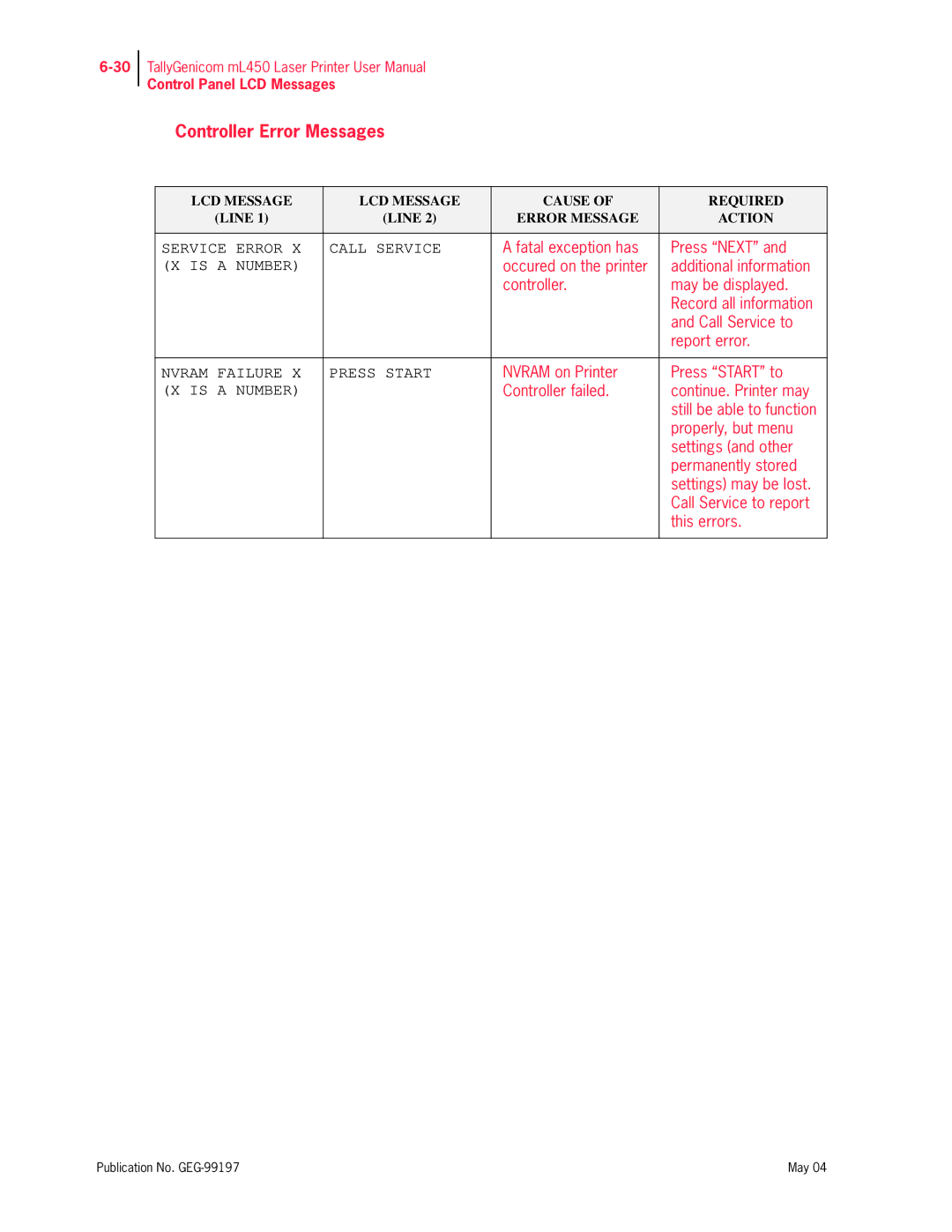May
Proprietary Statement
Trademarks
Copyright Notice
Unpacking and Installing Your Printer
How This Manual is Organized
Appendix D Frequently Used Ethernet Commands
Appendix C TallyGenicom Customer Support and Part Numbers
Contents
Printer and Options Parts and Functions
Understanding and Navigating the Control Panel Menus
Printer Consumables, Cleaning and Maintenance
Chapter Troubleshooting
Using the Power-On Files Feature
Appendix a General Information
Appendix D Frequently Used Ethernet Commands
User Publications E-6Consumables E-6
Xiv
Preface
Features
Welcome
Standard Configurations
Base Configuration for table-top use
Extended Configuration floor-standing
Manual Conventions
Manual Conventions
Chapter
Installation Precautions
About this Chapter
Environment
Space requirements
Measurements in inches mm
Unpacking the Printer
Space requirements
Installing the EP Cartridge
For standard configuration
Installing the EP Cartridge
For standard configuration
Adding paper to the 500-sheet universal paper cassette
For standard configuration
Adding paper to the 500-sheet universal paper cassette
For standard configuration
Connecting the Parallel Cable
Connecting the Ethernet Cable
Connecting the Power Cord
Connecting the Power Cord
Turning the Printer On
Selecting a Display Language
Installing Printer Drivers
Printing a Configuration Summary
Installing Printer Drivers for MacOS
Printing a Configuration Summary
Printing a Test
Printing PCL and PostScript Font Lists
Turning the Printer Off
Turning the Printer Off
Printer and Options Parts and Functions
Main Unit
Front view
Rear View
Rear View
Operation Panel
Controller
Inside the Printer
Options
Inside the Printer
‹ ‹ ‹
Chapter
Paper
Paper Size Requirements
Unacceptable paper
Storing paper
High Capacity Feeder Option Trays 3, 4,
Main unit
Paper Paper Size Simplex Duplex Source Printing
Media Sizes Supported
Tray
Env
Fdr
Media Types supported
Paper Orientation in Trays 1, 2, or
Paper Orientation
Paper Orientation in Tray
Paper Orientation in Tray
Paper and Envelope Orientation in the Bypass Feeder
Paper and Envelope Orientation in the Bypass Feeder
Publication No. GEG-99197
Paper path for standard configuration
Paper Paths
Paper path when options are installed
Paper Delivery
Paper output tray
Face-up tray option
Face-up tray with the Duplexer option
Adding paper to the 500-sheet paper cassette, Tray 1 or Tray
Finisher/Stapler unit option
Finisher/Stapler unit option
Adding paper to the 500-sheet paper cassette, Tray 1 or Tray
Finisher/Stapler unit option
Adding paper to the multi bypass feeder
Finisher/Stapler unit option
Adding paper to the HCF unit 2500-sheet
Tray 3 500-sheet universal paper cassette
Adding paper to the HCF unit 2500-sheet
Adjust the side guide to the paper width
Adding paper to the HCF unit 2500-sheet
Trays 4 and 5 A4/Letter size paper compartment
Adding paper to the HCF unit 2500-sheet
Loading envelopes into the envelope feeder
Loading envelopes into the envelope feeder
Understanding Navigating the Control Panel Menus
Control Panel Features
LED Indicators
LED Indicators LCD Display Pushbuttons
LCD Display
Pushbuttons
Navigating the Control Panel Menus
Navigating the Paper Menu
Menu Structure
Printer Menu Structure
Job Library
Delete
Job Accounting
Reset Info
Print Info
Default Source
Paper Menu
Duplex Bind
Manual Feed
Staple Mode
Size Type
Tray Linking
Job Offset
MBF First
Auto Resize
Separator
Custom Size Unit
Interface Menu
On, Off
Delay Out
Close Mode
Delay Out Close
Format
Dhcp
PS Menu
Manual Feed to
PCL Menu
Font Source
Font Number
Pitch or Point
CR Mode
LF Mode
Macro Filter
Lines Per
Print Area
Parameter Values Paper Source Paper Size
Alarm Control
Power Saver
System Menu
Display Language
Job Timeout
Jam Recovery
Hex Print
Toner Out
Quality Menu
Print Density
Functions Menu
Flash Menu
Submenus Procedure for Changing Setting Print
Disk Menu
Format Flash
Flash Summary
Format Disk
Status Menu
Disk Summary
Submenu Procedure for Executing Function
Tray 3 optional
Tray 4 optional
Tray 5 optional
Status Menu
Printer Consumables, Cleaning and Maintenance
When to replace the EP cartridge
Replacing the EP Cartridge
Replacing the EP cartridge for standard configuration
Replacing the EP Cartridge
Replacing the EP Cartridge
Replacing the EP Cartridge
Replacing the EP Cartridge
Replacing the EP cartridge when options are installed
Replacing the EP Cartridge
Replacing the EP Cartridge
Replacing the EP Cartridge
Replacing the EP Cartridge
Replacing the Fuser
Open the upper left cover Open the front cover
Replacing the Fuser
Replacing the Fuser
Replacing the Fuser
Replacing the Fuser
Replacing the Transfer Roller
Replacing the Feed Rollers
Replacing the Feed Rollers
Replacing the Feed Rollers
Tray 5 HCF Unit
Replacing the Feed Rollers
Tray 4 HCF Unit
Cleaning
Clean the exterior of the printer
Check the interior of the printer
Daily Maintenance
Preparing the Printer for a Period of Extended Non-Use
Preparing the Printer for a Period of Extended Non-Use
Relocating the Printer
To move the printer, follow the steps below
Relocating the Printer
Relocating the Printer
‹ ‹ ‹
Relocating the Printer
Troubleshooting
Solving Printer Power-on Problems
Description Possible Required Cause Action
Solving Print Quality Problems
Description Possible Cause Required Action
Solving Print Quality Problems
Media. See Printer
Clearing Paper Jams
Clearing Paper Jams from Area a
Clearing Paper Jams from Area a
Clearing Paper Jams
Clearing Paper Jams from Area a
Close the cover inside the duplexer Close the duplexer
Clearing Paper Jams from Area B
Clearing Paper Jams from Area C
Clearing Paper Jams from Area E
Clearing Paper Jams from Area F
Clearing Paper Jams from Tray
Clearing Paper Jams from Area H
Clearing Paper Jams from Trays 3, 4 and 5 in the HCF unit
Clearing Paper Jams from Trays 3, 4 and 5 in the HCF unit
Clearing Paper Jams from the Multi-Bypass Feeder MBF
Clearing Paper Jams from the Envelope Feeder
Control Panel LCD Messages
Code Class
Feed Error Area B / Tray
Feed Error Area C/TRAY
Finish JAM Clear Area E
Finish JAM Clear Area G
Cover Open Close Cover a
FIN Error Call Service
Cover Open Close Cover C
Cover Open Close Door G
Feed Error Check Envelope
Feed Error Check MBF
No Punch Waste Install BOX
Alphanumeric Code Class
Controller Error Messages
Is a Number
Optional Extended Features
Installing Dram Memory Dimms
May
Installing Dram Memory Dimms
Installing a Flash Dimm Module
Installing a Flash Dimm Module
Using the Hard Disk Option and User Flash Dimm Module
Operator Panel Menu Structure
Using the Disk Menu
Using the Flash Menu
Using the PCL and PostScript Power-On Files Feature
Device Parameter Sets
PostScript Operators
Warmstart.ps and Sys/Start Files
Using the Hard Disk Option and User Flash Dimm Module
Using the Power-On Files Feature
Power-on Files Defined
Collating Feature
Collating, Saved Jobs, and Job Accounting
Click on the Printing Preferences button
Saved Jobs Feature
Normal print job. No print job data is saved
Using the Hard Disk Option and User Flash Dimm Module
Saved Jobs Feature
Working with Saved Jobs
Menu Submenus Procedure for Changing Setting
To print a saved job with a PIN
Incorrect PIN
Web Page Access
Job Accounting Feature
SubMenu Settings Procedure for Changing Setting
Enabled
Using the Hard Disk Option and User Flash Dimm Module
Job Accounting Feature
Using the Hard Disk Option and User Flash Dimm Module
Operator Panel Access
Using the Custom Paper Size Feature
Printer Driver Access
Click on the Advanced button
Printer Driver Access
Resolution
Custom Page size and Microsoft Word, Word 2000, and Word
„ In Control PANEL, double-clickPRINTERS
Accessing the Printer Web
Duplex Bind
Printer Status
File Management
Fonts and Macros
Job Library
Using the RS-232C/RS-422 Serial Interface
Control Panel Menu structure
Serial Setup Menu
Interpreter
DTR Ready/Busy
Serial
Disabling the Serial Interface
References for OpenVMS users
Troubleshooting
Control Panel Error Messages
Pin No Signal Direction Description
RS-232C Serial Cable Pin Assignments
Error No Description Action Required
Obtaining Help and Information
„ The type of host computer you are using
Appendix a
Specifications
About this Appendix
Normal printing
Printable Area
Wide printing
Printable Area
Appendix B
Safety Notes
Power Source, Power Cord and Accessory Cable Precautions
Location and Environment Precautions
Fire, Smoke and Shock Precautions
Paper Jam Precautions
Class B Equipment
Regulatory Compliances
Class 1 Laser Device and Cdrh Compliance
Radio and Television Interference
Appendix C
Sources of Support
Your Vendor
Your Application Vendor
Internet
TallyGenicom Intelliprint mL450 Part Numbers
Printers
Paper Handling and Other Options
Network Interfaces
DRAM, Flash DIMM, Barcode and Hard Disk Drive Options
Consumables