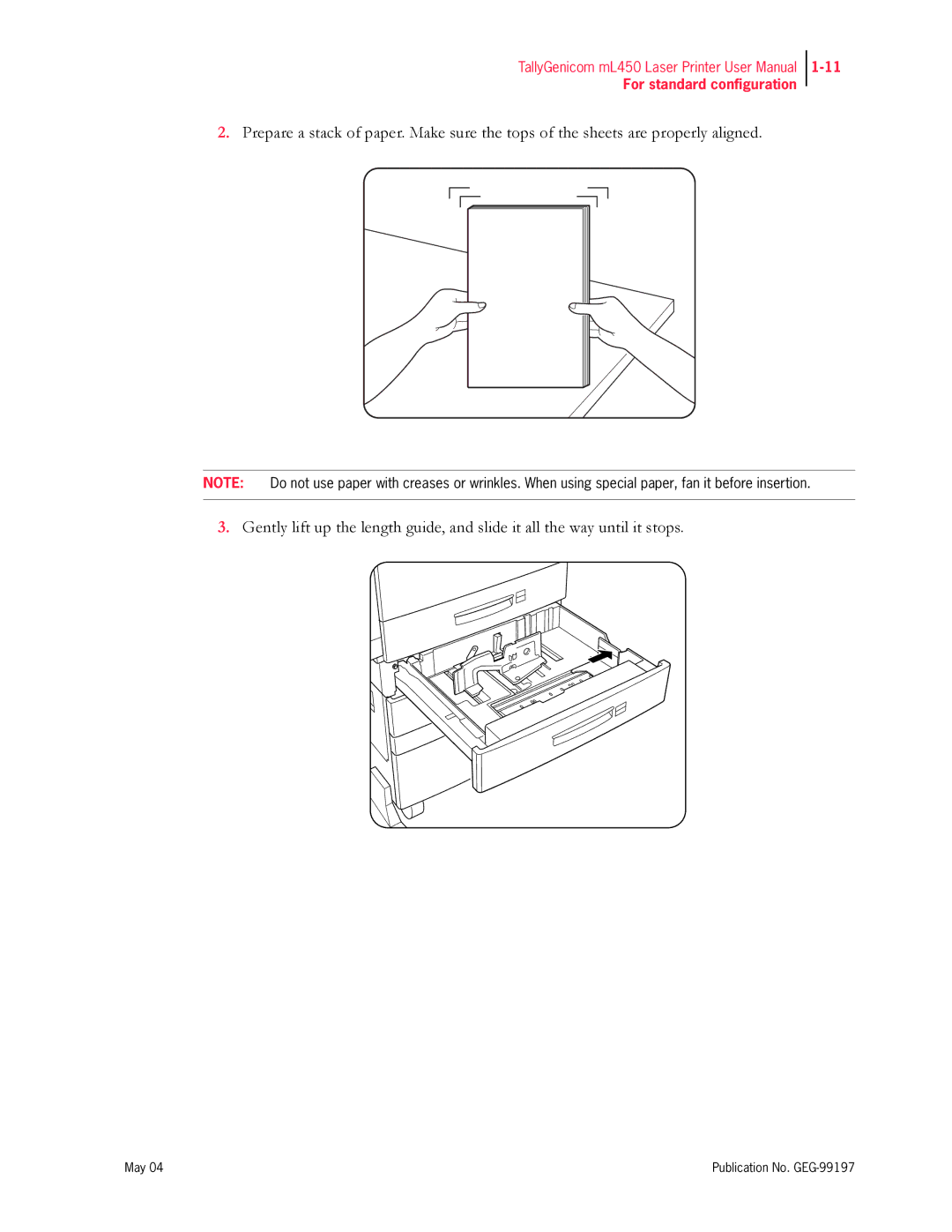TallyGenicom mL450 Laser Printer User Manual
For standard configuration
2.Prepare a stack of paper. Make sure the tops of the sheets are properly aligned.
NOTE: Do not use paper with creases or wrinkles. When using special paper, fan it before insertion.
3.Gently lift up the length guide, and slide it all the way until it stops.
May 04 | Publication No. |