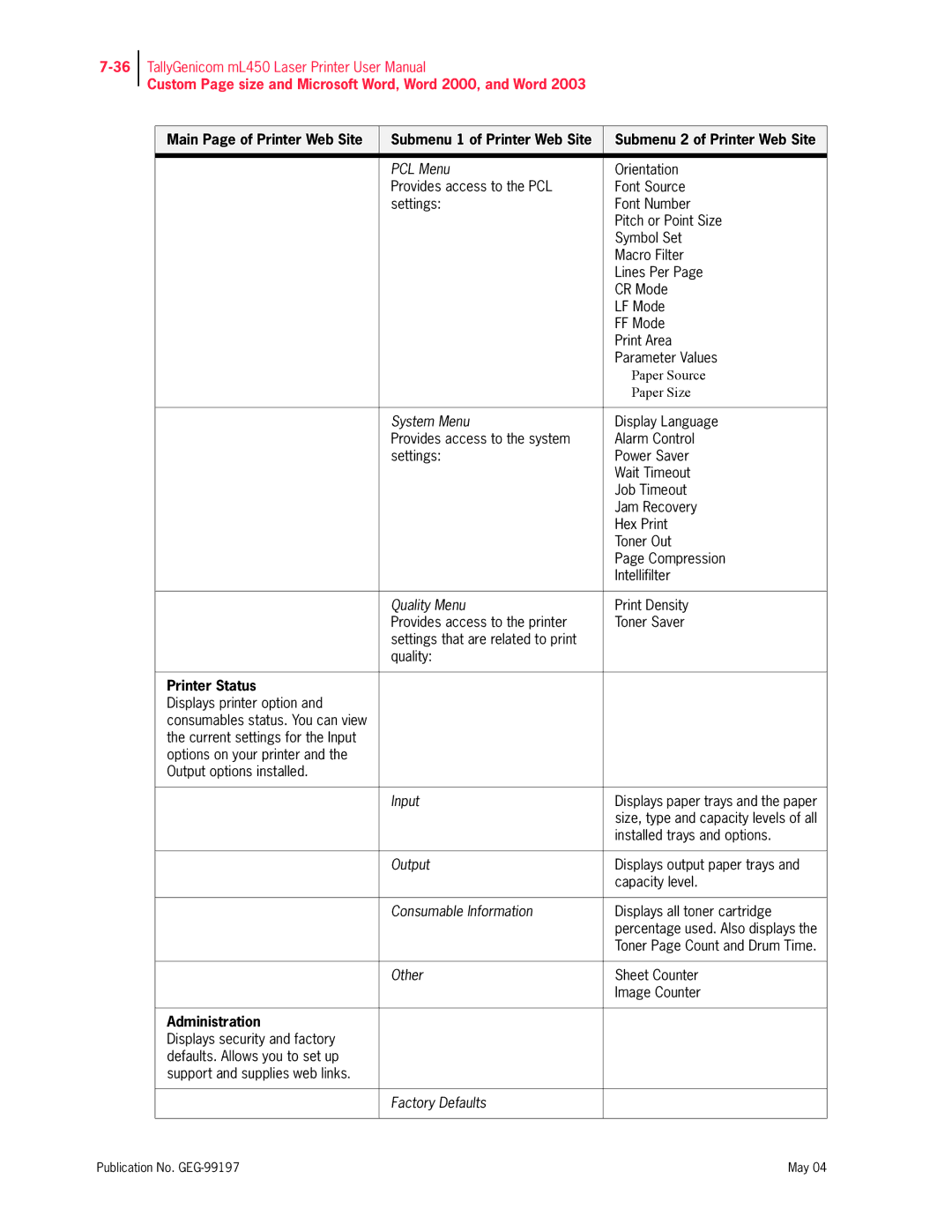TallyGenicom mL450 Laser Printer User Manual
Custom Page size and Microsoft Word, Word 2000, and Word 2003
Main Page of Printer Web Site | Submenu 1 of Printer Web Site | Submenu 2 of Printer Web Site |
|
|
|
| PCL Menu | Orientation |
| Provides access to the PCL | Font Source |
| settings: | Font Number |
|
| Pitch or Point Size |
|
| Symbol Set |
|
| Macro Filter |
|
| Lines Per Page |
|
| CR Mode |
|
| LF Mode |
|
| FF Mode |
|
| Print Area |
|
| Parameter Values |
|
| Paper Source |
|
| Paper Size |
|
|
|
| System Menu | Display Language |
| Provides access to the system | Alarm Control |
| settings: | Power Saver |
|
| Wait Timeout |
|
| Job Timeout |
|
| Jam Recovery |
|
| Hex Print |
|
| Toner Out |
|
| Page Compression |
|
| Intellifilter |
|
|
|
| Quality Menu | Print Density |
| Provides access to the printer | Toner Saver |
| settings that are related to print |
|
| quality: |
|
|
|
|
Printer Status |
|
|
Displays printer option and |
|
|
consumables status. You can view |
|
|
the current settings for the Input |
|
|
options on your printer and the |
|
|
Output options installed. |
|
|
|
|
|
| Input | Displays paper trays and the paper |
|
| size, type and capacity levels of all |
|
| installed trays and options. |
|
|
|
| Output | Displays output paper trays and |
|
| capacity level. |
|
|
|
| Consumable Information | Displays all toner cartridge |
|
| percentage used. Also displays the |
|
| Toner Page Count and Drum Time. |
|
|
|
| Other | Sheet Counter |
|
| Image Counter |
|
|
|
Administration |
|
|
Displays security and factory |
|
|
defaults. Allows you to set up |
|
|
support and supplies web links. |
|
|
|
|
|
| Factory Defaults |
|
|
|
|
Publication No. | May 04 |