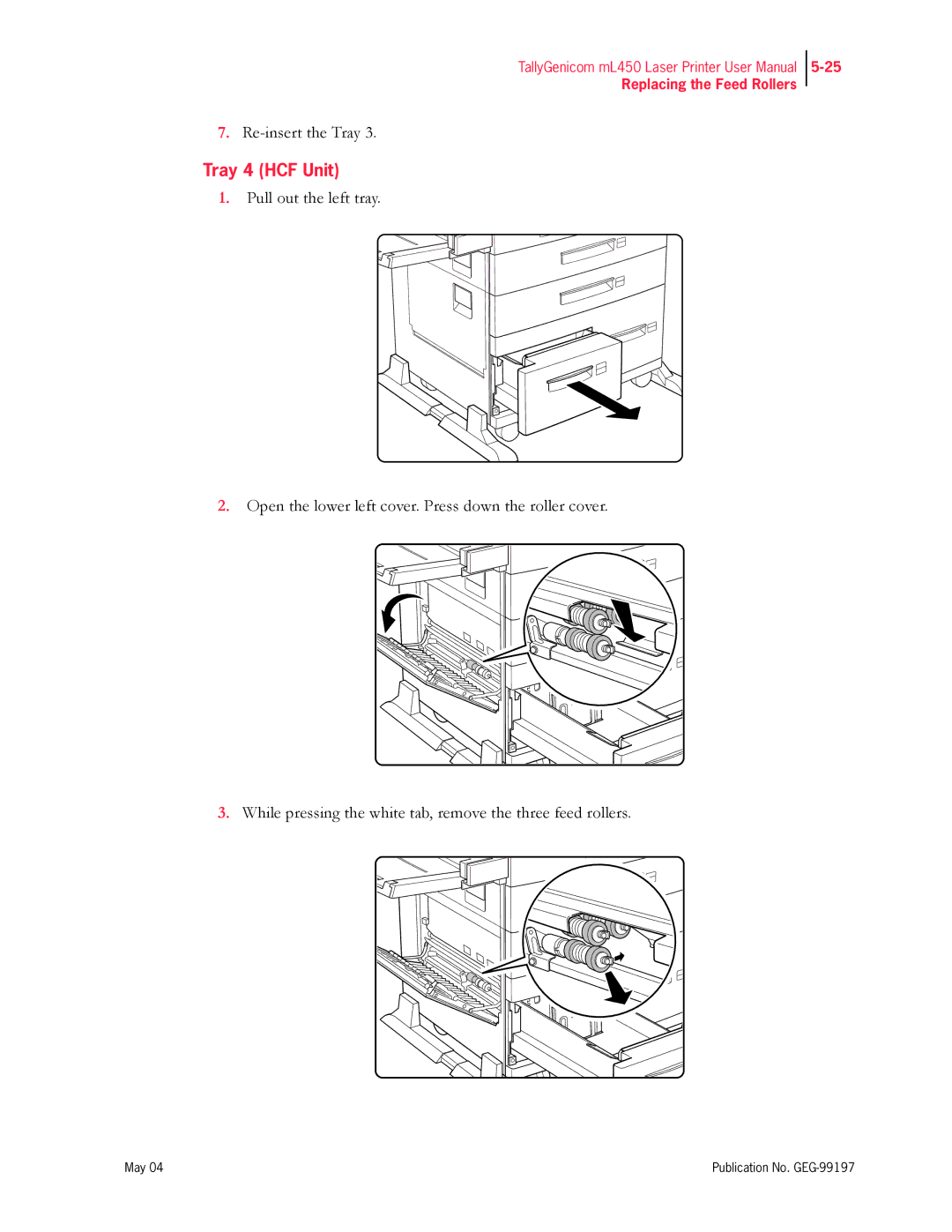TallyGenicom mL450 Laser Printer User Manual
Replacing the Feed Rollers
7.
Tray 4 (HCF Unit)
1.Pull out the left tray.
2.Open the lower left cover. Press down the roller cover.
3.While pressing the white tab, remove the three feed rollers.
May 04 | Publication No. |