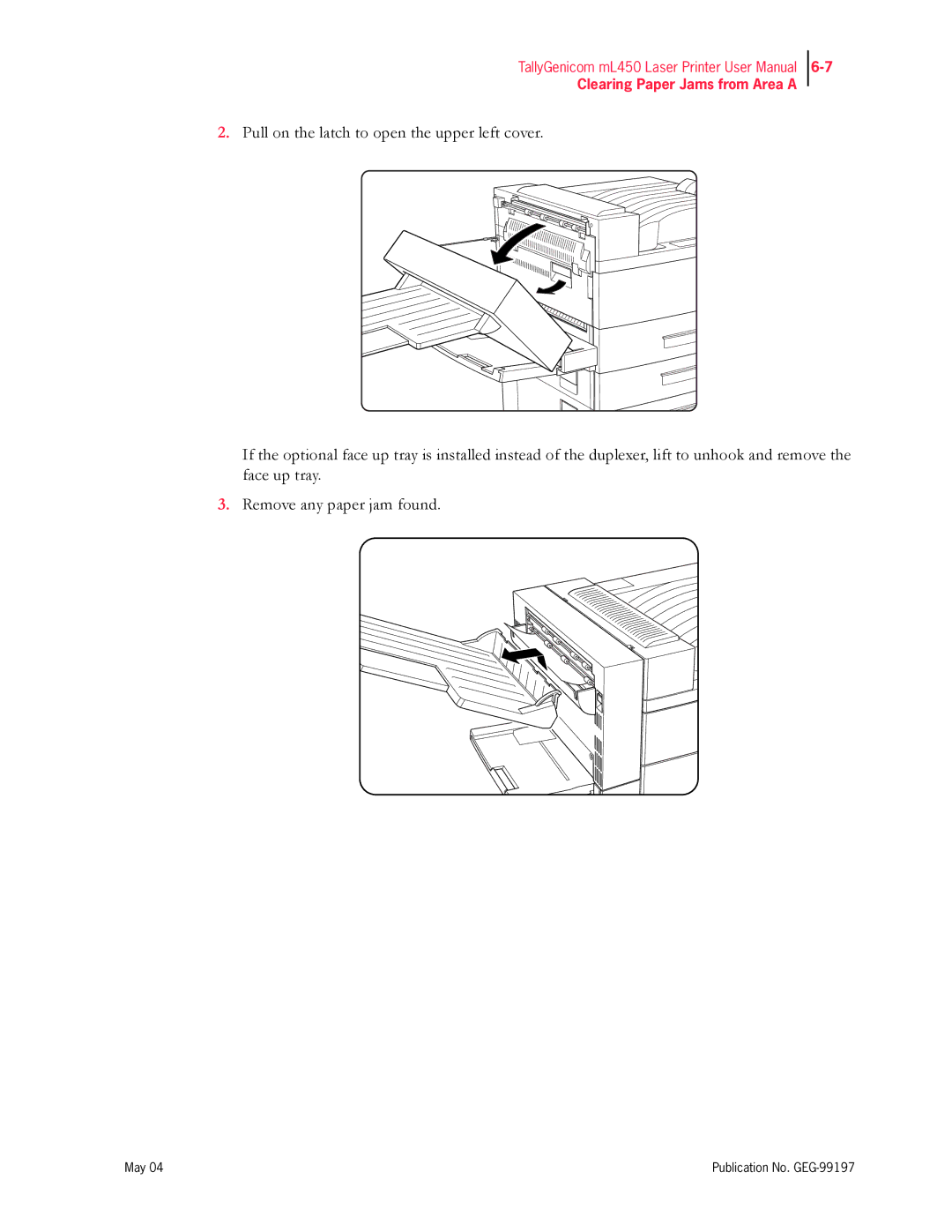TallyGenicom mL450 Laser Printer User Manual
Clearing Paper Jams from Area A
2.Pull on the latch to open the upper left cover.
If the optional face up tray is installed instead of the duplexer, lift to unhook and remove the face up tray.
3.Remove any paper jam found.
May 04 | Publication No. |