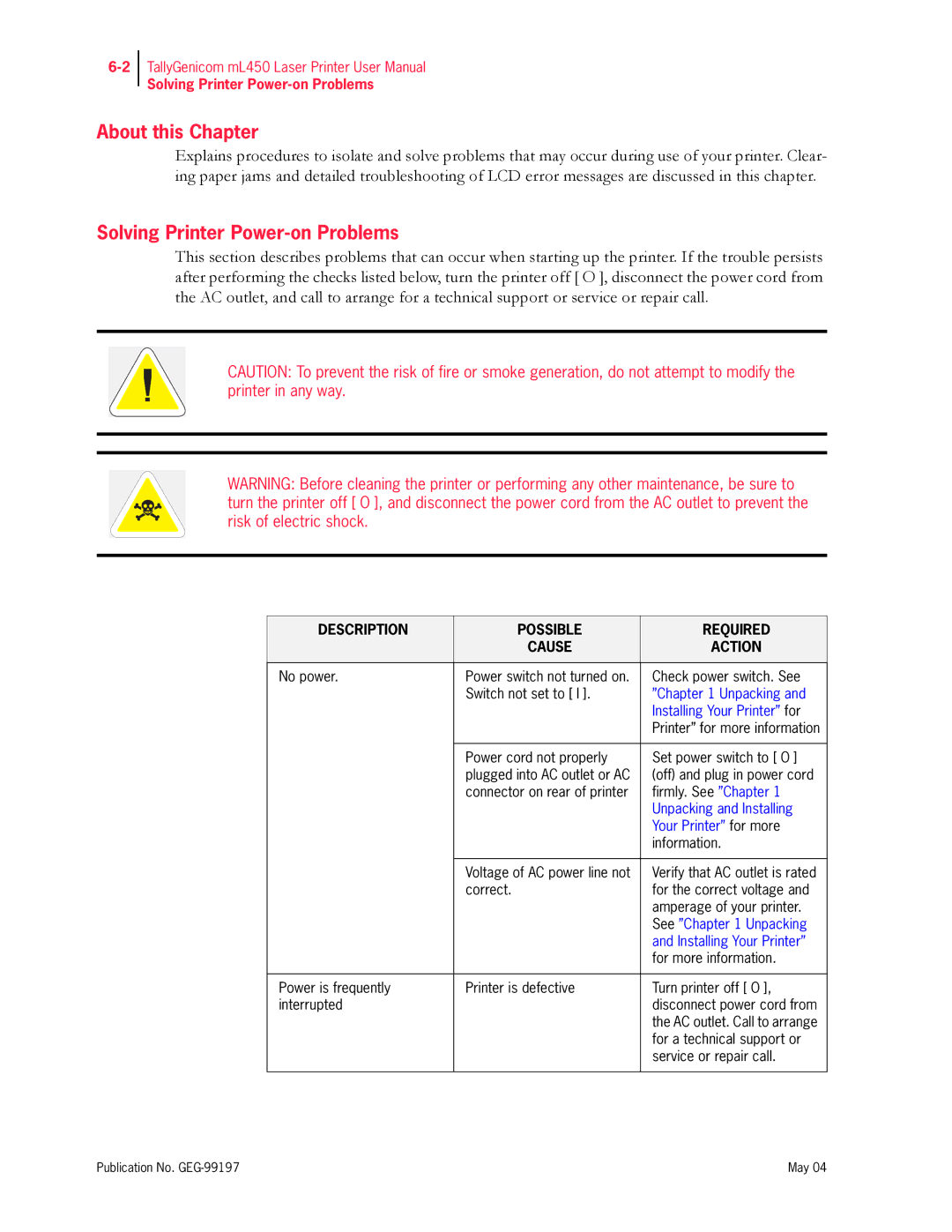TallyGenicom mL450 Laser Printer User Manual
Solving Printer
About this Chapter
Explains procedures to isolate and solve problems that may occur during use of your printer. Clear- ing paper jams and detailed troubleshooting of LCD error messages are discussed in this chapter.
Solving Printer Power-on Problems
This section describes problems that can occur when starting up the printer. If the trouble persists after performing the checks listed below, turn the printer off [ O ], disconnect the power cord from the AC outlet, and call to arrange for a technical support or service or repair call.
CAUTION: To prevent the risk of fire or smoke generation, do not attempt to modify the printer in any way.
WARNING: Before cleaning the printer or performing any other maintenance, be sure to turn the printer off [ O ], and disconnect the power cord from the AC outlet to prevent the risk of electric shock.
DESCRIPTION | POSSIBLE | REQUIRED |
| CAUSE | ACTION |
|
|
|
No power. | Power switch not turned on. | Check power switch. See |
| Switch not set to [ I ]. | ”Chapter 1 Unpacking and |
|
| Installing Your Printer” for |
|
| Printer” for more information |
|
|
|
| Power cord not properly | Set power switch to [ O ] |
| plugged into AC outlet or AC | (off) and plug in power cord |
| connector on rear of printer | firmly. See ”Chapter 1 |
|
| Unpacking and Installing |
|
| Your Printer” for more |
|
| information. |
|
|
|
| Voltage of AC power line not | Verify that AC outlet is rated |
| correct. | for the correct voltage and |
|
| amperage of your printer. |
|
| See ”Chapter 1 Unpacking |
|
| and Installing Your Printer” |
|
| for more information. |
|
|
|
Power is frequently | Printer is defective | Turn printer off [ O ], |
interrupted |
| disconnect power cord from |
|
| the AC outlet. Call to arrange |
|
| for a technical support or |
|
| service or repair call. |
|
|
|
Publication No. | May 04 |