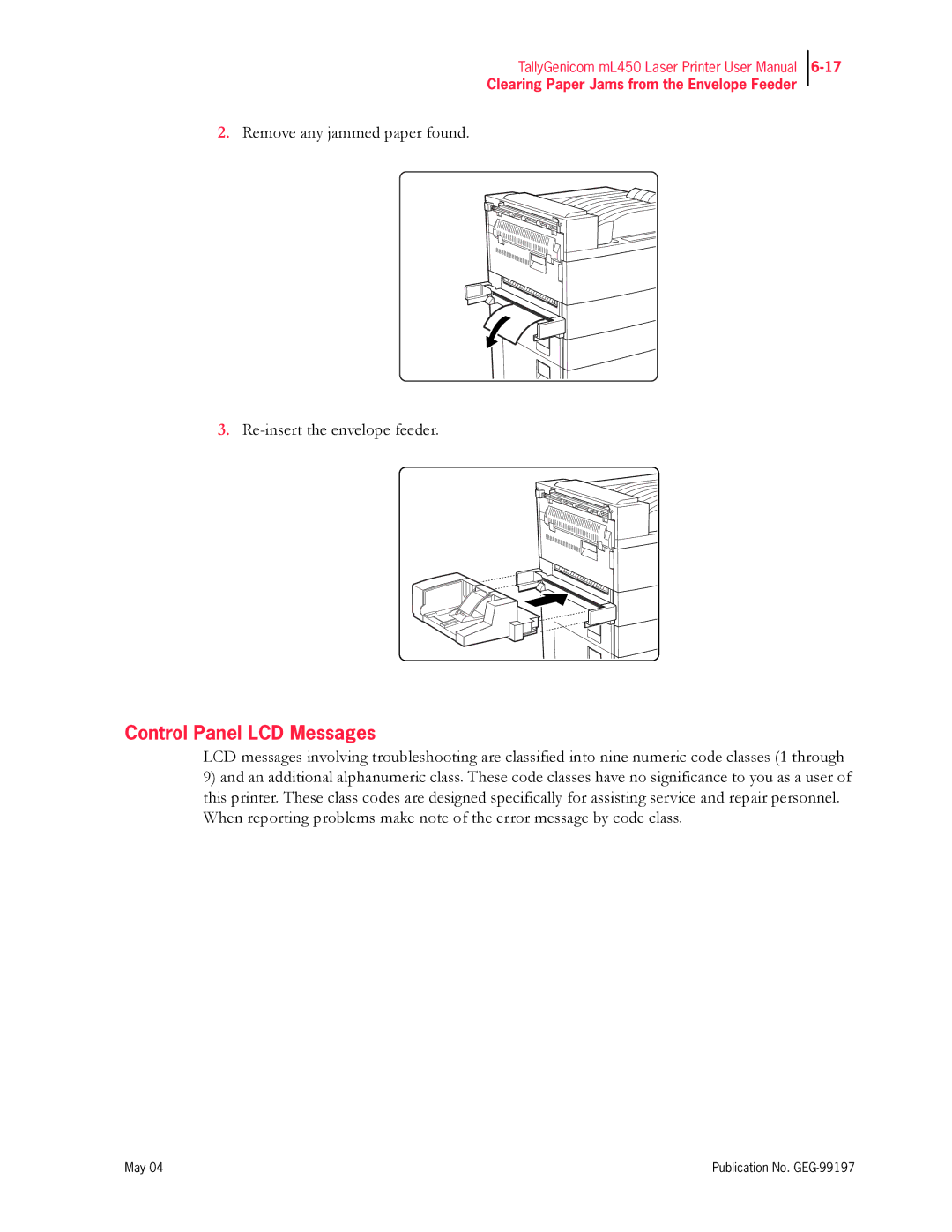TallyGenicom mL450 Laser Printer User Manual
Clearing Paper Jams from the Envelope Feeder
2.Remove any jammed paper found.
3.
Control Panel LCD Messages
LCD messages involving troubleshooting are classified into nine numeric code classes (1 through
9)and an additional alphanumeric class. These code classes have no significance to you as a user of this printer. These class codes are designed specifically for assisting service and repair personnel. When reporting problems make note of the error message by code class.
May 04 | Publication No. |