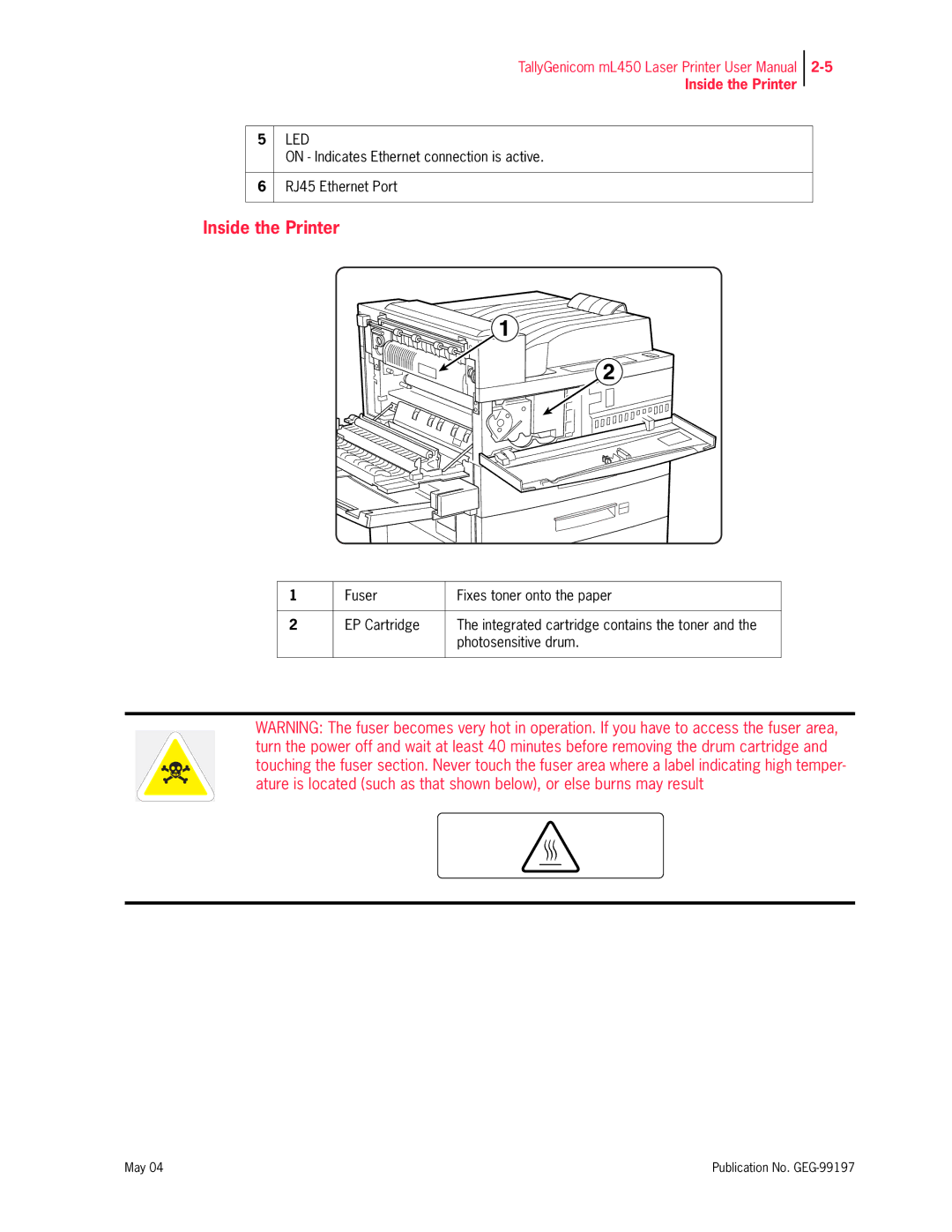TallyGenicom mL450 Laser Printer User Manual
Inside the Printer
5LED
ON - Indicates Ethernet connection is active.
6RJ45 Ethernet Port
Inside the Printer
1 | Fuser | Fixes toner onto the paper |
|
|
|
2 | EP Cartridge | The integrated cartridge contains the toner and the |
|
| photosensitive drum. |
|
|
|
WARNING: The fuser becomes very hot in operation. If you have to access the fuser area, turn the power off and wait at least 40 minutes before removing the drum cartridge and touching the fuser section. Never touch the fuser area where a label indicating high temper- ature is located (such as that shown below), or else burns may result
May 04 | Publication No. |