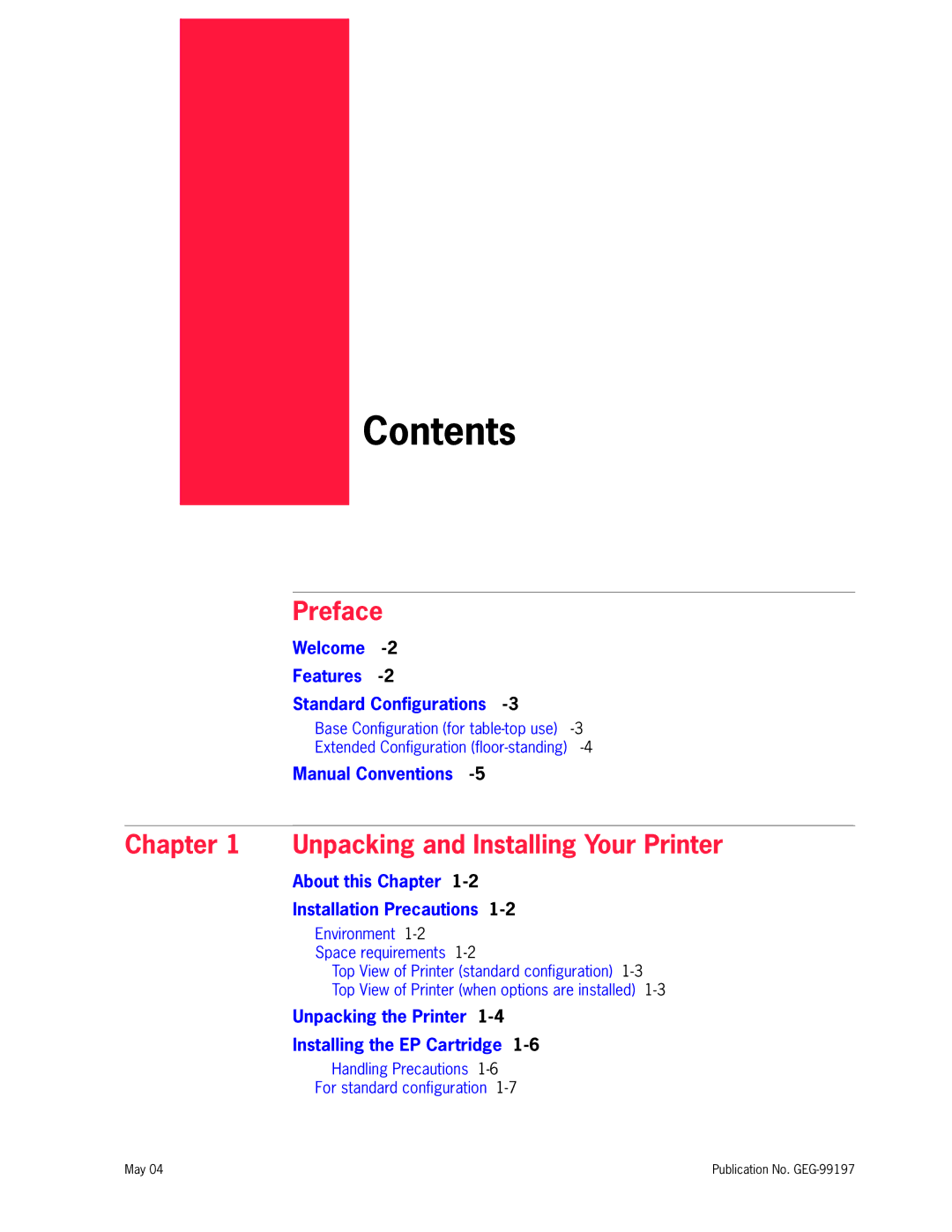Contents
Preface
Welcome |
| |
Features |
| |
Standard Configurations |
| |
Base Configuration (for | ||
Extended Configuration | ||
Manual Conventions
Chapter 1 Unpacking and Installing Your Printer
About this Chapter
Installation Precautions
Environment
Space requirements
Top View of Printer (standard configuration)
Top View of Printer (when options are installed)
Unpacking the Printer
Installing the EP Cartridge
Handling Precautions
For standard configuration
May 04 | Publication No. |