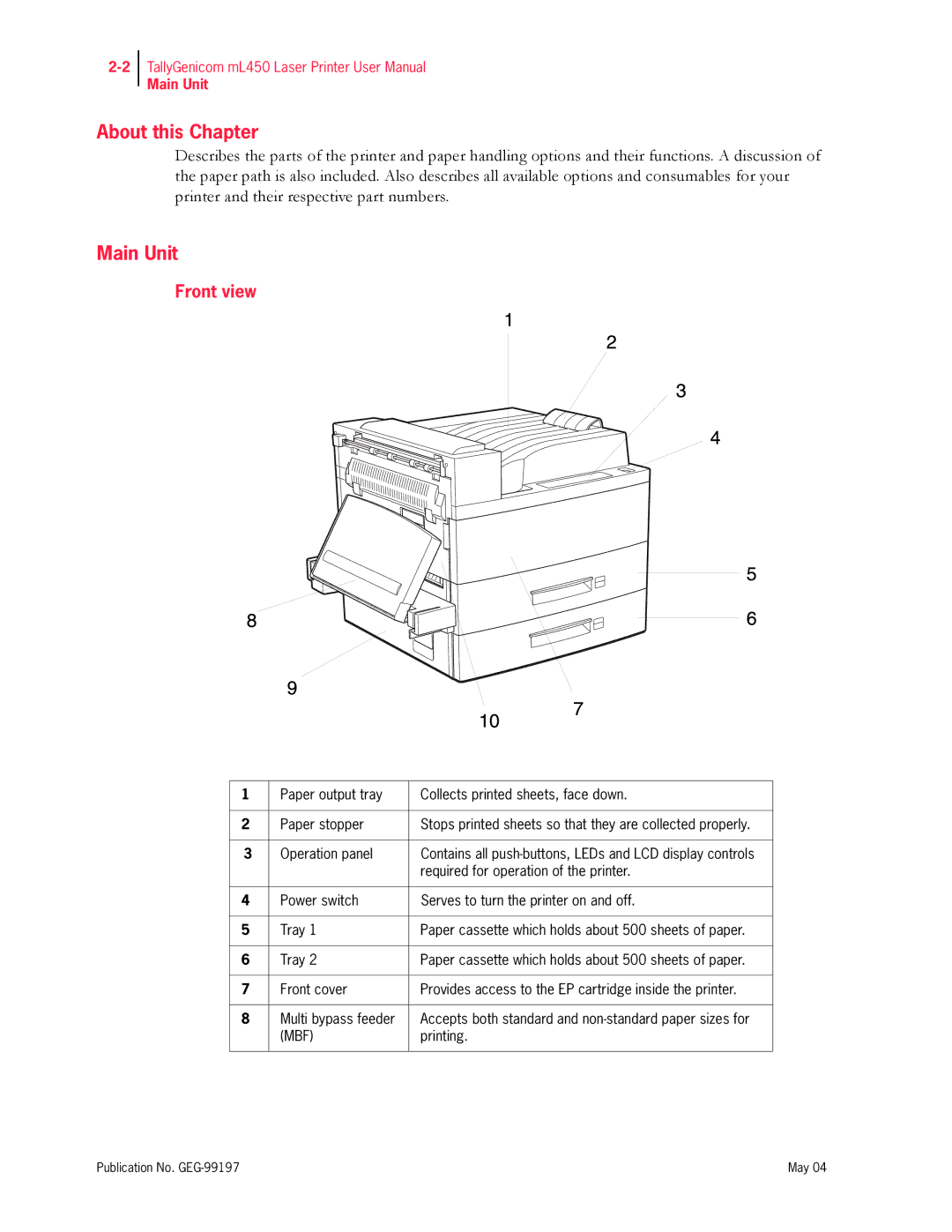TallyGenicom mL450 Laser Printer User Manual
Main Unit
About this Chapter
Describes the parts of the printer and paper handling options and their functions. A discussion of the paper path is also included. Also describes all available options and consumables for your printer and their respective part numbers.
Main Unit
Front view
1 | Paper output tray | Collects printed sheets, face down. |
|
|
|
2 | Paper stopper | Stops printed sheets so that they are collected properly. |
|
|
|
3 | Operation panel | Contains all |
|
| required for operation of the printer. |
|
|
|
4 | Power switch | Serves to turn the printer on and off. |
|
|
|
5 | Tray 1 | Paper cassette which holds about 500 sheets of paper. |
|
|
|
6 | Tray 2 | Paper cassette which holds about 500 sheets of paper. |
|
|
|
7 | Front cover | Provides access to the EP cartridge inside the printer. |
|
|
|
8 | Multi bypass feeder | Accepts both standard and |
| (MBF) | printing. |
|
|
|
Publication No. | May 04 |