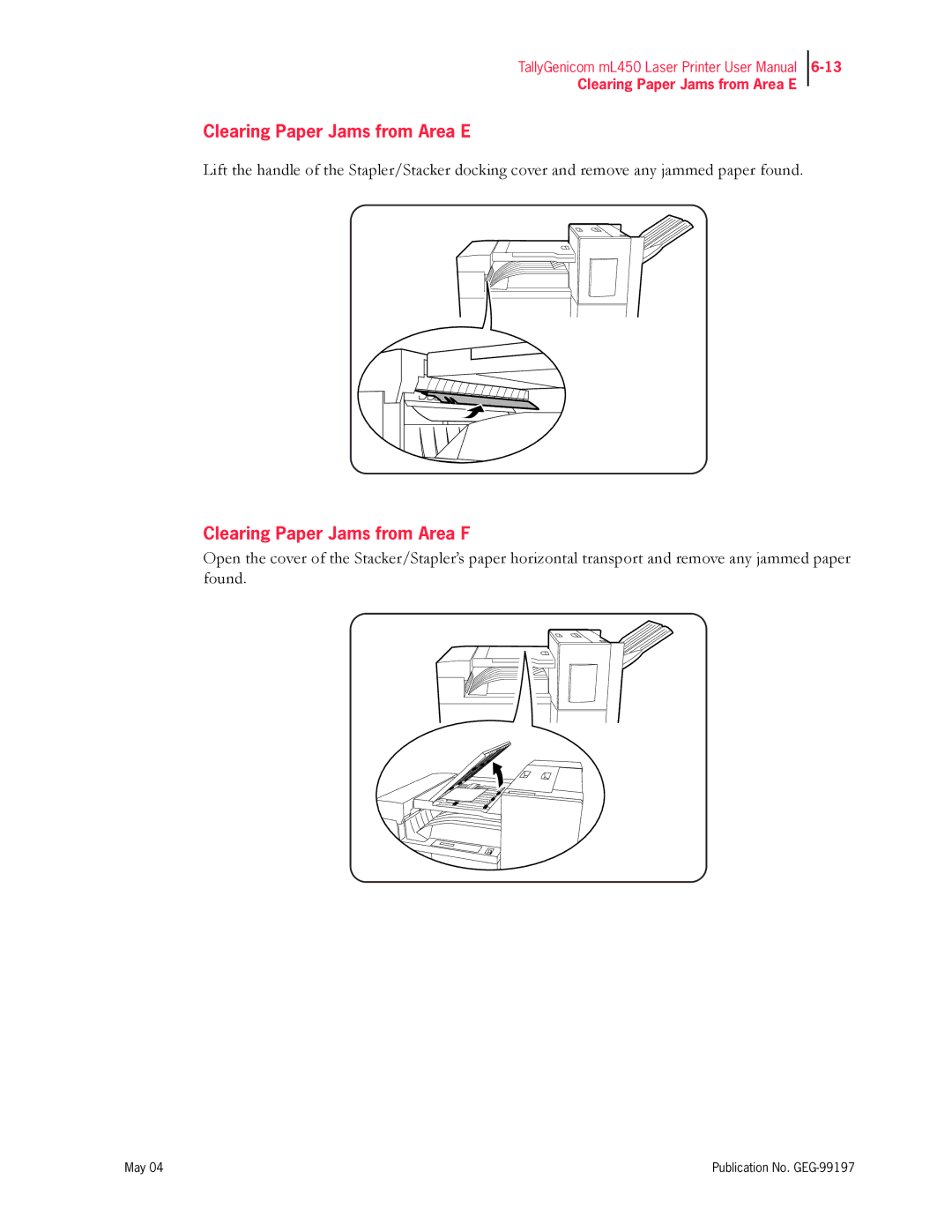TallyGenicom mL450 Laser Printer User Manual
Clearing Paper Jams from Area E
Clearing Paper Jams from Area E
Lift the handle of the Stapler/Stacker docking cover and remove any jammed paper found.
Clearing Paper Jams from Area F
Open the cover of the Stacker/Stapler’s paper horizontal transport and remove any jammed paper found.
May 04 | Publication No. |