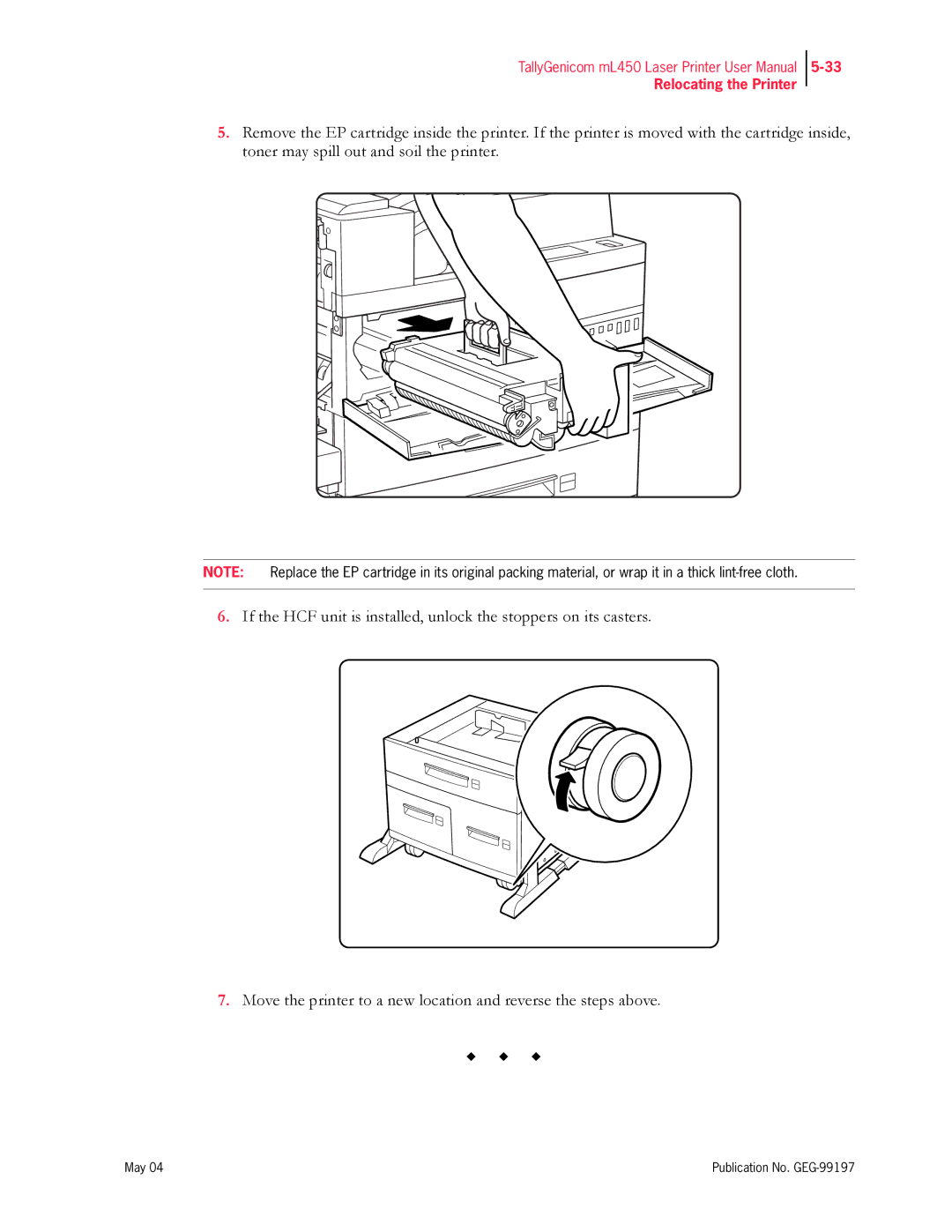TallyGenicom mL450 Laser Printer User Manual
Relocating the Printer
5.Remove the EP cartridge inside the printer. If the printer is moved with the cartridge inside, toner may spill out and soil the printer.
NOTE: Replace the EP cartridge in its original packing material, or wrap it in a thick
6.If the HCF unit is installed, unlock the stoppers on its casters.
7.Move the printer to a new location and reverse the steps above.
May 04 | Publication No. |