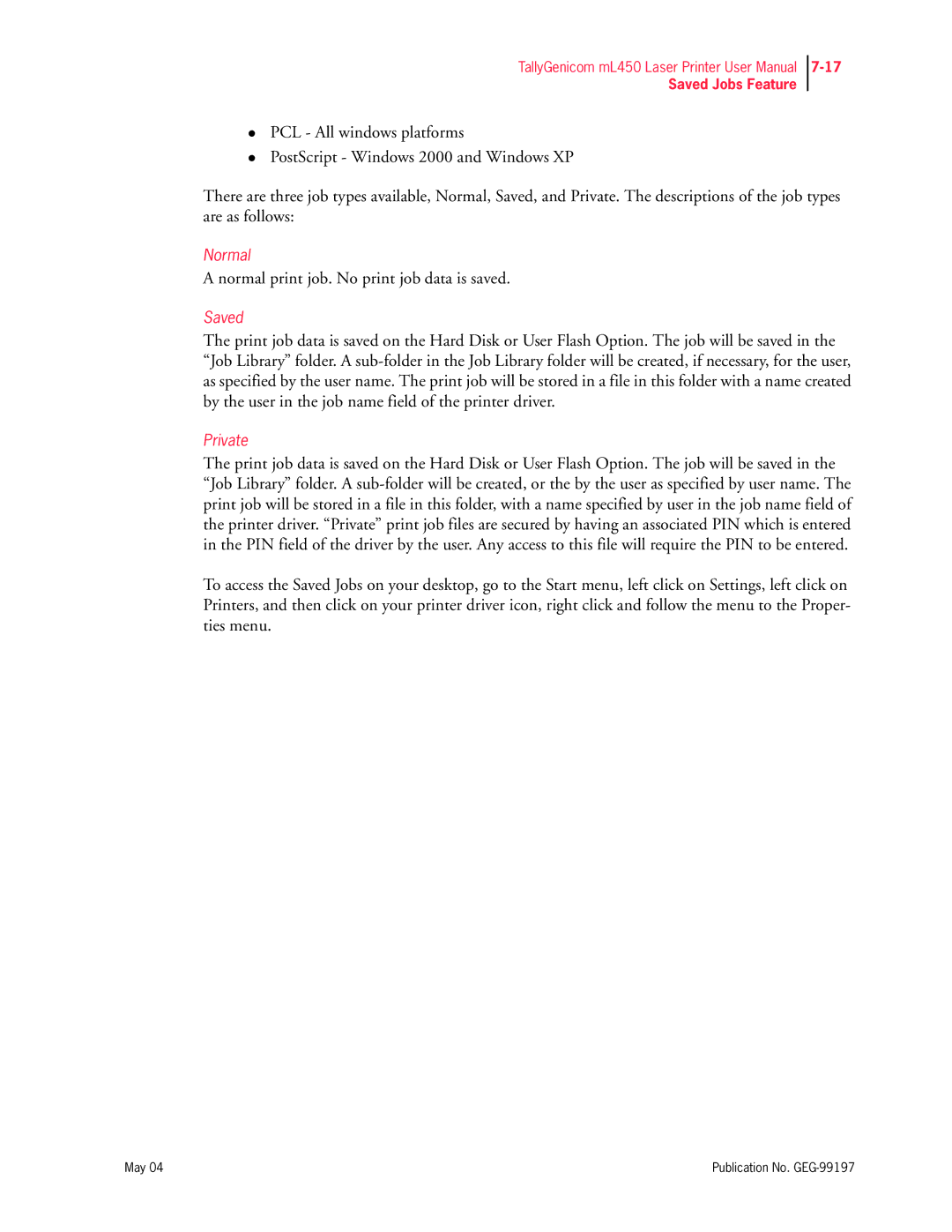TallyGenicom mL450 Laser Printer User Manual
Saved Jobs Feature
zPCL - All windows platforms
zPostScript - Windows 2000 and Windows XP
There are three job types available, Normal, Saved, and Private. The descriptions of the job types are as follows:
Normal
A normal print job. No print job data is saved.
Saved
The print job data is saved on the Hard Disk or User Flash Option. The job will be saved in the “Job Library” folder. A
Private
The print job data is saved on the Hard Disk or User Flash Option. The job will be saved in the “Job Library” folder. A
To access the Saved Jobs on your desktop, go to the Start menu, left click on Settings, left click on Printers, and then click on your printer driver icon, right click and follow the menu to the Proper- ties menu.
May 04 | Publication No. |