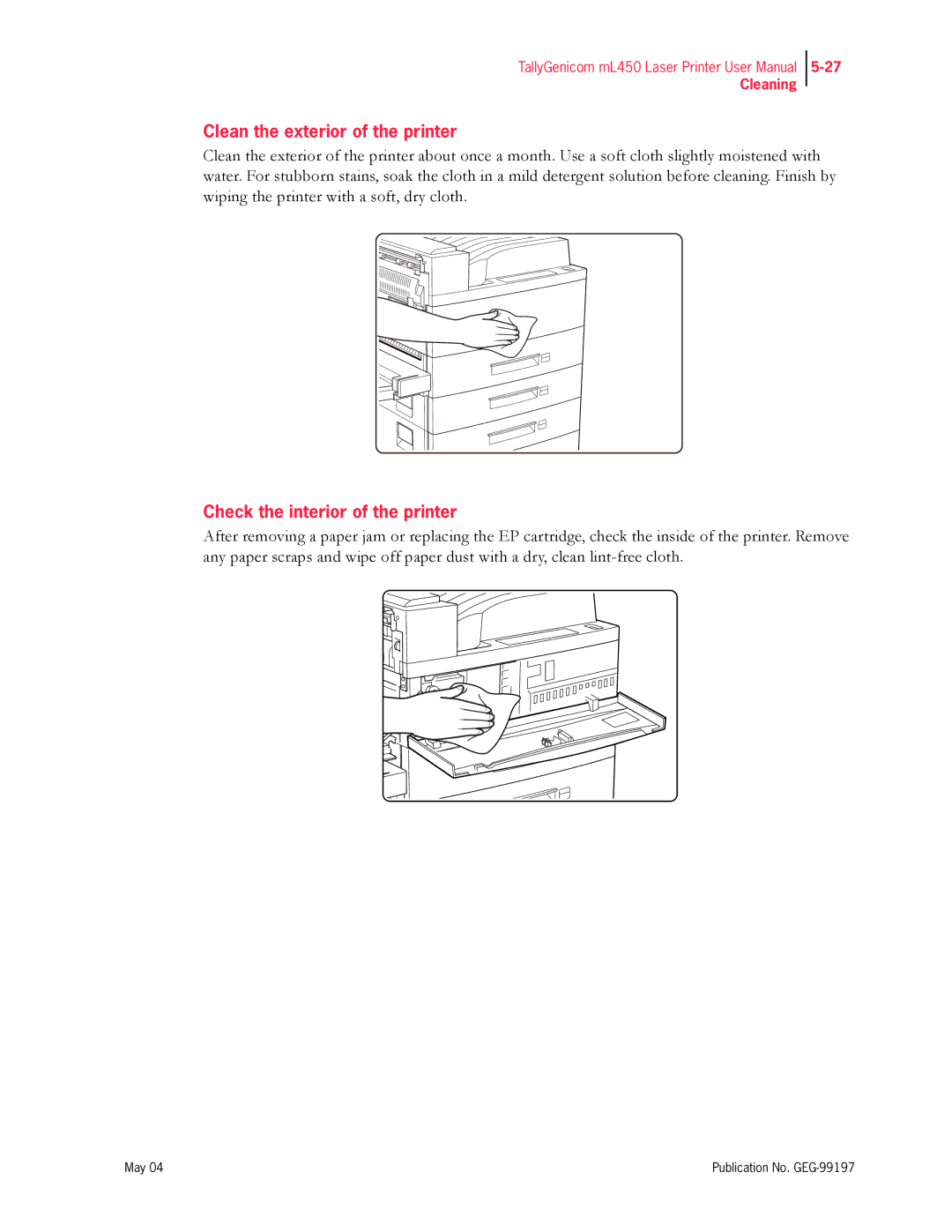TallyGenicom mL450 Laser Printer User Manual
Cleaning
Clean the exterior of the printer
Clean the exterior of the printer about once a month. Use a soft cloth slightly moistened with water. For stubborn stains, soak the cloth in a mild detergent solution before cleaning. Finish by wiping the printer with a soft, dry cloth.
Check the interior of the printer
After removing a paper jam or replacing the EP cartridge, check the inside of the printer. Remove any paper scraps and wipe off paper dust with a dry, clean
May 04 | Publication No. |