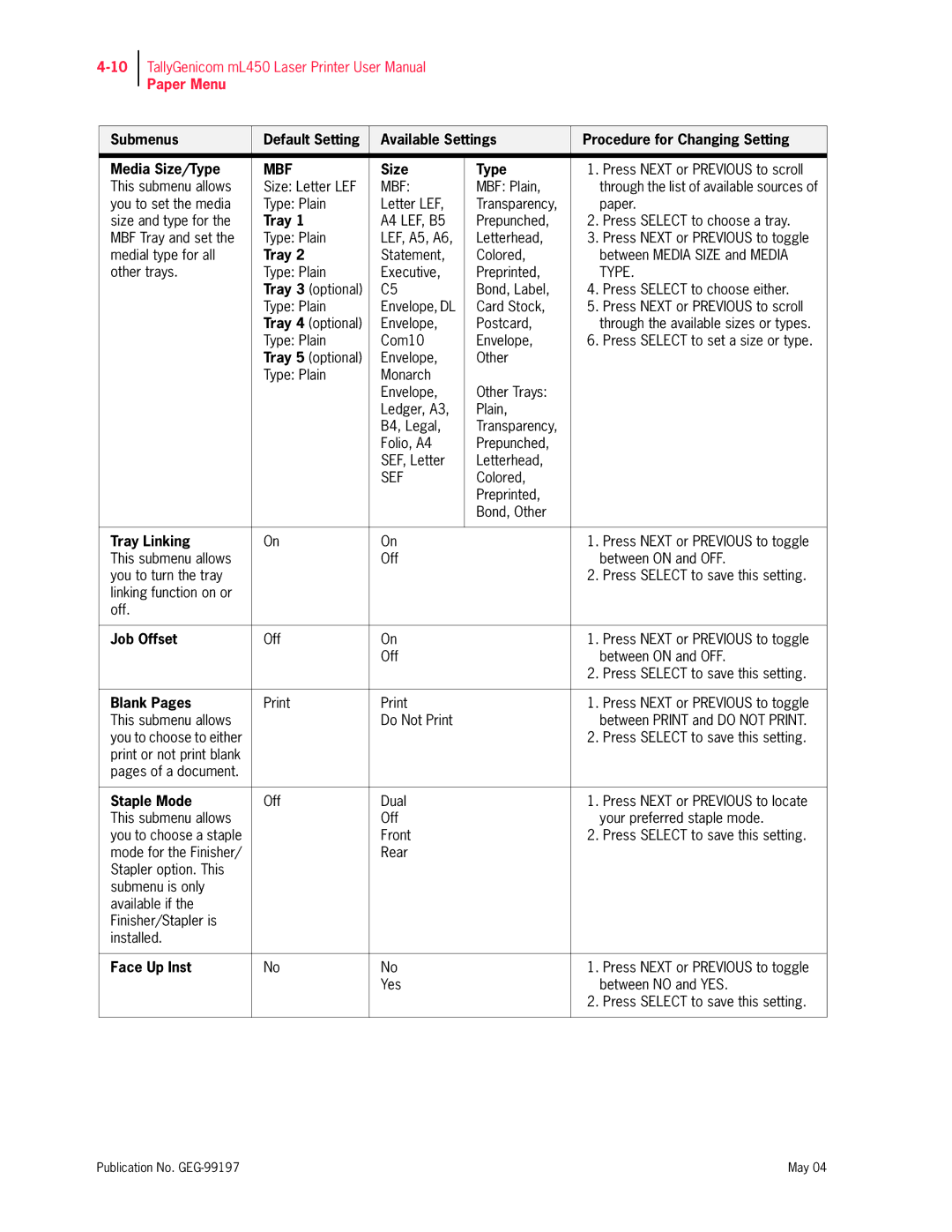TallyGenicom mL450 Laser Printer User Manual
Paper Menu
Submenus | Default Setting | Available Settings | Procedure for Changing Setting | ||
|
|
|
|
|
|
Media Size/Type | MBF | Size | Type | 1. | Press NEXT or PREVIOUS to scroll |
This submenu allows | Size: Letter LEF | MBF: | MBF: Plain, |
| through the list of available sources of |
you to set the media | Type: Plain | Letter LEF, | Transparency, |
| paper. |
size and type for the | Tray 1 | A4 LEF, B5 | Prepunched, | 2. | Press SELECT to choose a tray. |
MBF Tray and set the | Type: Plain | LEF, A5, A6, | Letterhead, | 3. | Press NEXT or PREVIOUS to toggle |
medial type for all | Tray 2 | Statement, | Colored, |
| between MEDIA SIZE and MEDIA |
other trays. | Type: Plain | Executive, | Preprinted, |
| TYPE. |
| Tray 3 (optional) | C5 | Bond, Label, | 4. | Press SELECT to choose either. |
| Type: Plain | Envelope, DL | Card Stock, | 5. | Press NEXT or PREVIOUS to scroll |
| Tray 4 (optional) | Envelope, | Postcard, |
| through the available sizes or types. |
| Type: Plain | Com10 | Envelope, | 6. | Press SELECT to set a size or type. |
| Tray 5 (optional) | Envelope, | Other |
|
|
| Type: Plain | Monarch |
|
|
|
|
| Envelope, | Other Trays: |
|
|
|
| Ledger, A3, | Plain, |
|
|
|
| B4, Legal, | Transparency, |
|
|
|
| Folio, A4 | Prepunched, |
|
|
|
| SEF, Letter | Letterhead, |
|
|
|
| SEF | Colored, |
|
|
|
|
| Preprinted, |
|
|
|
|
| Bond, Other |
|
|
|
|
|
|
|
|
Tray Linking | On | On |
| 1. | Press NEXT or PREVIOUS to toggle |
This submenu allows |
| Off |
|
| between ON and OFF. |
you to turn the tray |
|
|
| 2. | Press SELECT to save this setting. |
linking function on or |
|
|
|
|
|
off. |
|
|
|
|
|
|
|
|
|
|
|
Job Offset | Off | On |
| 1. | Press NEXT or PREVIOUS to toggle |
|
| Off |
|
| between ON and OFF. |
|
|
|
| 2. | Press SELECT to save this setting. |
|
|
|
|
|
|
Blank Pages |
| 1. | Press NEXT or PREVIOUS to toggle | ||
This submenu allows |
| Do Not Print |
|
| between PRINT and DO NOT PRINT. |
you to choose to either |
|
|
| 2. | Press SELECT to save this setting. |
print or not print blank |
|
|
|
|
|
pages of a document. |
|
|
|
|
|
|
|
|
|
|
|
Staple Mode | Off | Dual |
| 1. | Press NEXT or PREVIOUS to locate |
This submenu allows |
| Off |
|
| your preferred staple mode. |
you to choose a staple |
| Front |
| 2. | Press SELECT to save this setting. |
mode for the Finisher/ |
| Rear |
|
|
|
Stapler option. This |
|
|
|
|
|
submenu is only |
|
|
|
|
|
available if the |
|
|
|
|
|
Finisher/Stapler is |
|
|
|
|
|
installed. |
|
|
|
|
|
|
|
|
|
|
|
Face Up Inst | No | No |
| 1. | Press NEXT or PREVIOUS to toggle |
|
| Yes |
|
| between NO and YES. |
|
|
|
| 2. | Press SELECT to save this setting. |
|
|
|
|
|
|
Publication No. | May 04 |