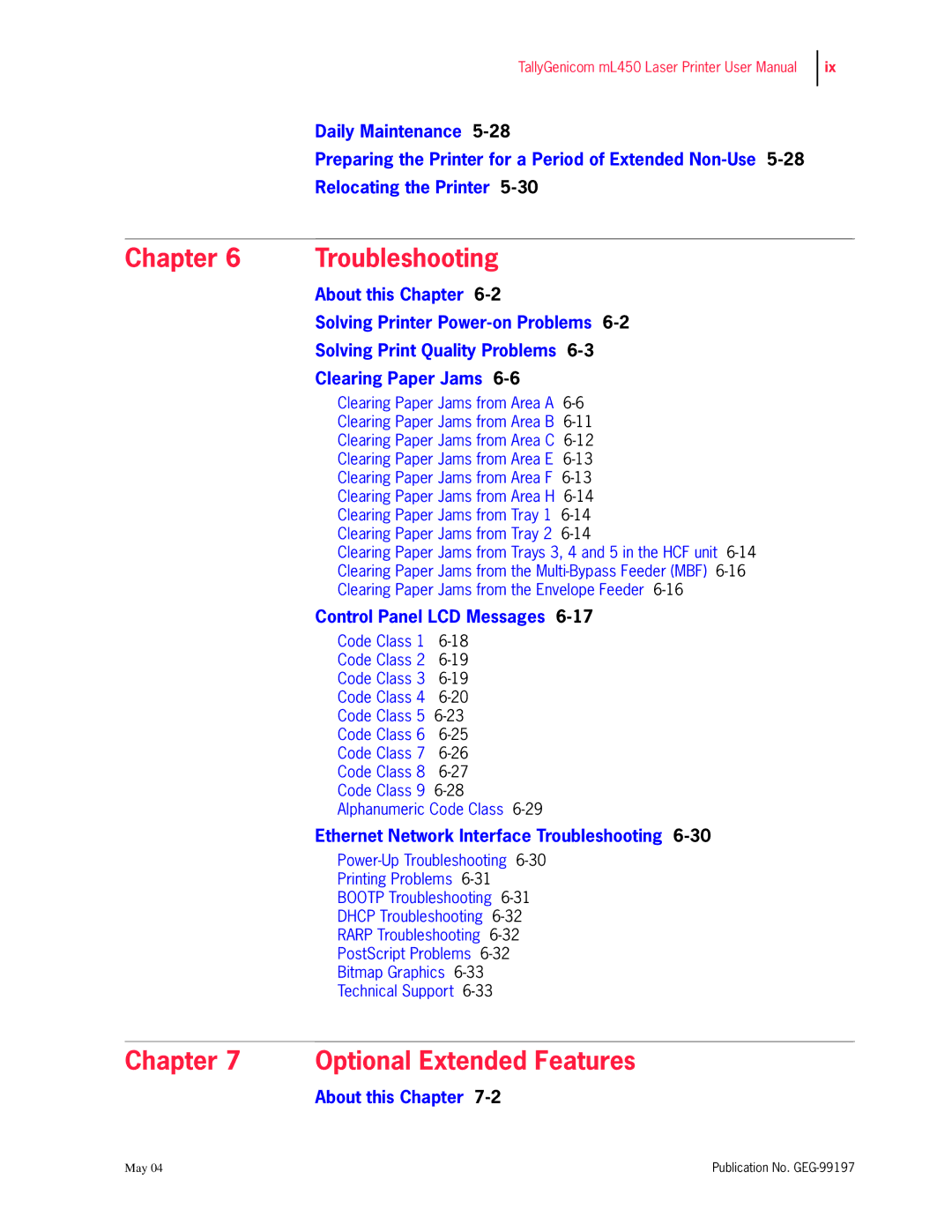TallyGenicom mL450 Laser Printer User Manual
ix
Daily Maintenance
Preparing the Printer for a Period of Extended
Relocating the Printer
Chapter 6 | Troubleshooting |
| |
| About this Chapter |
| |
| Solving Printer | ||
| Solving Print Quality Problems | ||
| Clearing Paper Jams |
| |
| Clearing Paper Jams from Area A | ||
| Clearing Paper Jams from Area B | ||
| Clearing Paper Jams from Area C | ||
| Clearing Paper Jams from Area E | ||
| Clearing Paper Jams from Area F | ||
| Clearing Paper Jams from Area H | ||
| Clearing Paper Jams from Tray 1 | ||
| Clearing Paper Jams from Tray 2 | ||
| Clearing Paper Jams from Trays 3, 4 and 5 in the HCF unit | ||
| Clearing Paper Jams from the | ||
| Clearing Paper Jams from the Envelope Feeder | ||
| Control Panel LCD Messages | ||
| Code Class 1 |
| |
| Code Class 2 |
| |
| Code Class 3 |
| |
| Code Class 4 |
| |
| Code Class 5 |
| |
| Code Class 6 |
| |
| Code Class 7 |
| |
| Code Class 8 |
| |
| Code Class 9 |
| |
Alphanumeric Code Class
Ethernet Network Interface Troubleshooting 6-30
Printing Problems
BOOTP Troubleshooting
DHCP Troubleshooting
RARP Troubleshooting
PostScript Problems
Bitmap Graphics
Technical Support
Chapter 7 Optional Extended Features
About this Chapter
May 04 | Publication No. |