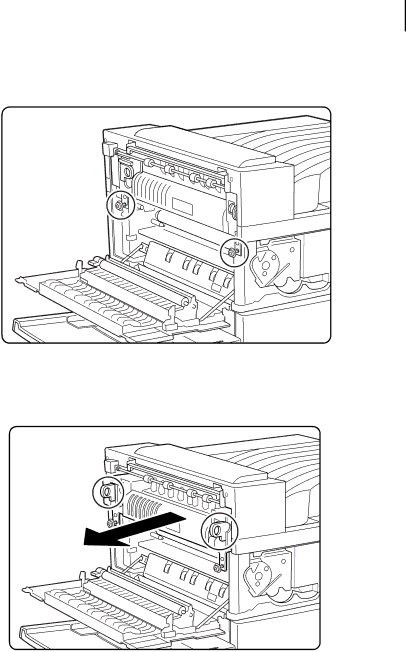
TallyGenicom mL450 Laser Printer User Manual
Replacing the Fuser
3.Loosen the two locking screws indicated. (You cannot remove them completely.)
4.Hold the two rings indicated and pull out the fuser. Dispose of the fuser
May 04 | Publication No. |
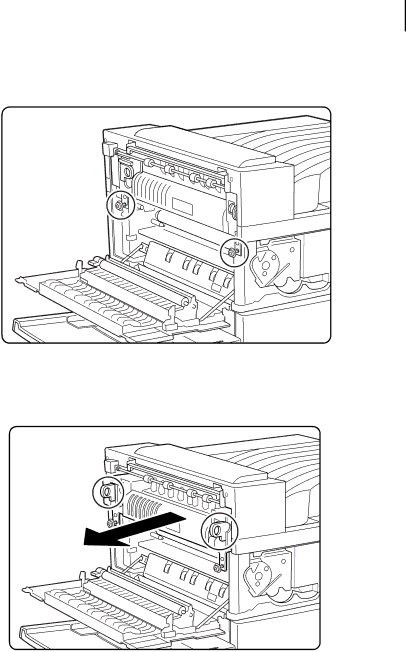
TallyGenicom mL450 Laser Printer User Manual
3.Loosen the two locking screws indicated. (You cannot remove them completely.)
4.Hold the two rings indicated and pull out the fuser. Dispose of the fuser
May 04 | Publication No. |