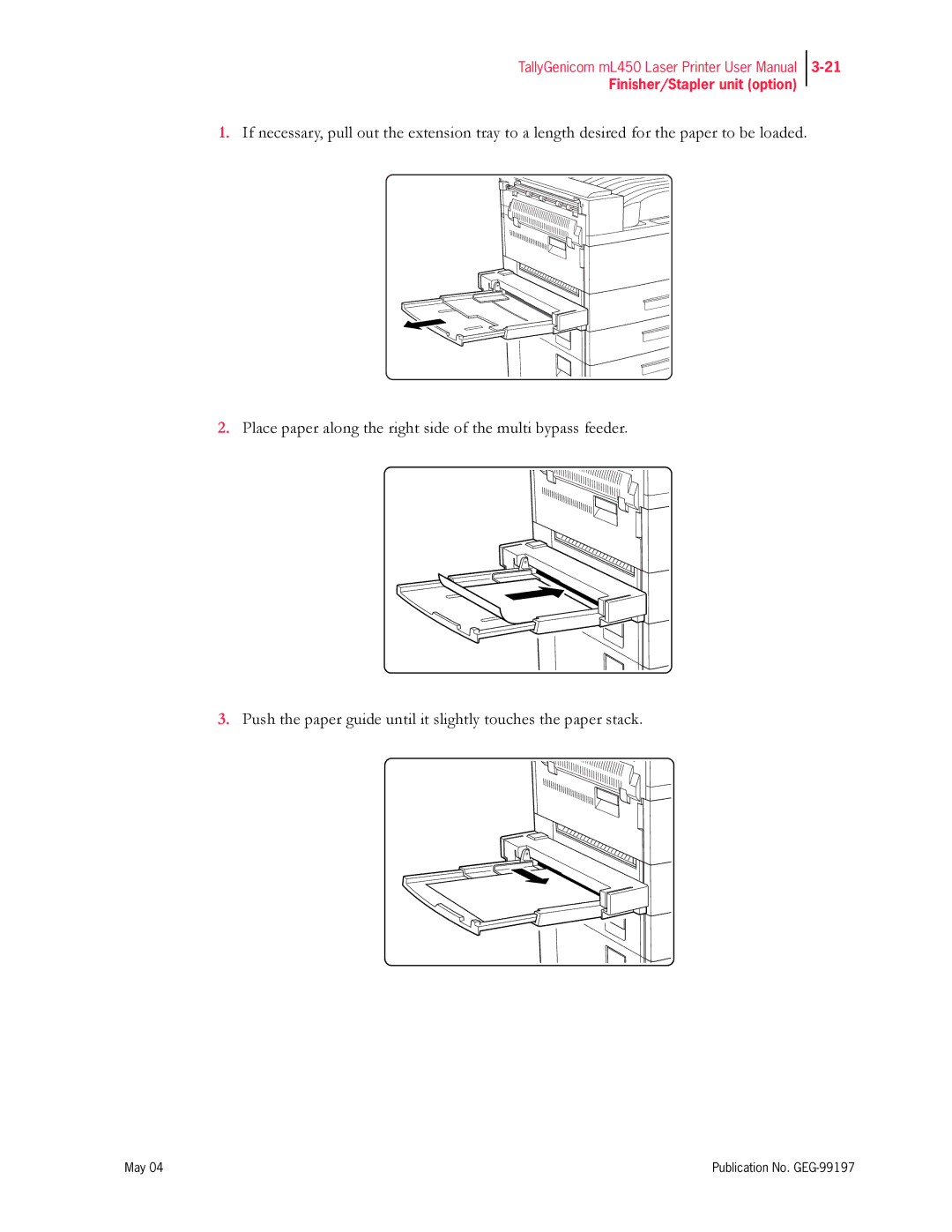TallyGenicom mL450 Laser Printer User Manual
Finisher/Stapler unit (option)
1.If necessary, pull out the extension tray to a length desired for the paper to be loaded.
2.Place paper along the right side of the multi bypass feeder.
3.Push the paper guide until it slightly touches the paper stack.
May 04 | Publication No. |