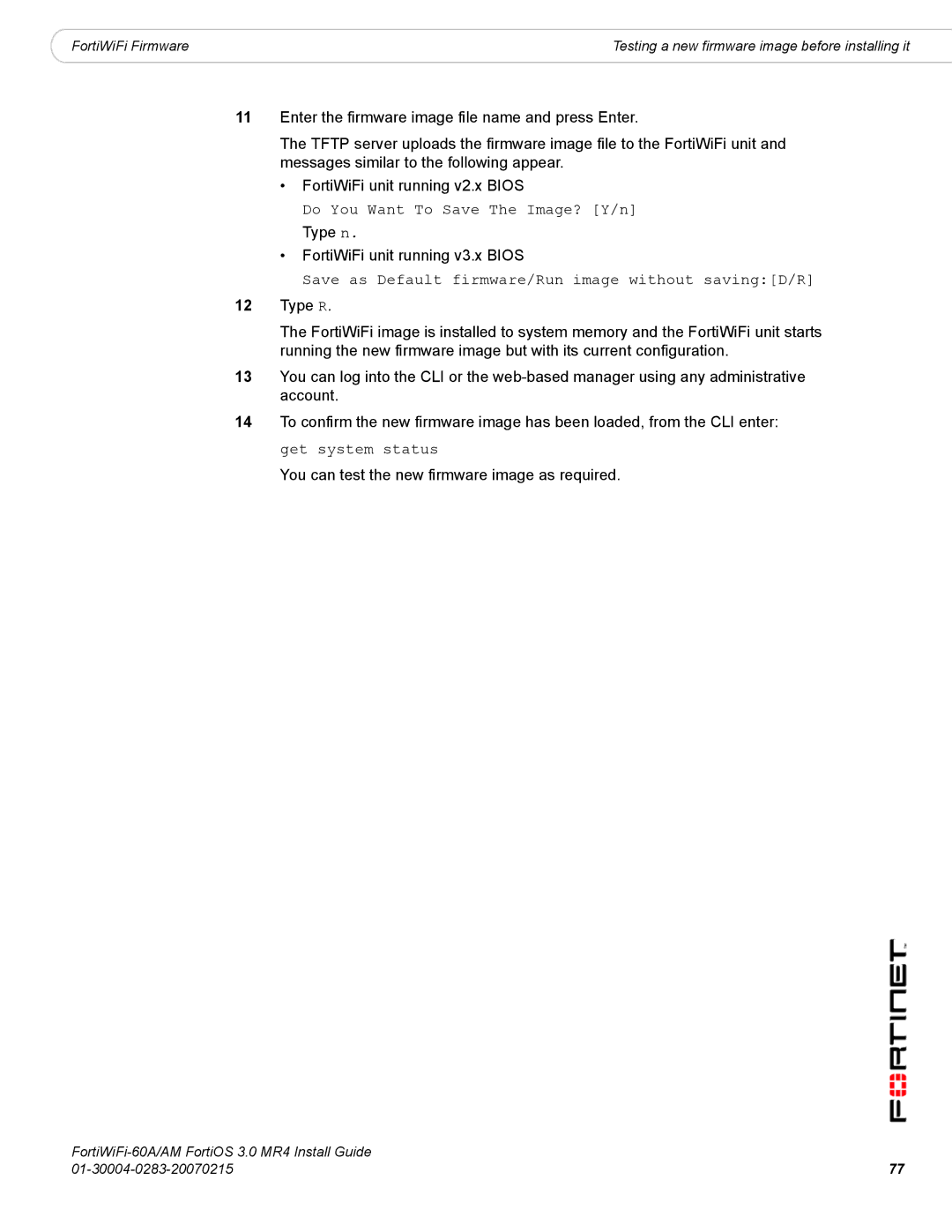|
|
FortiWiFi Firmware | Testing a new firmware image before installing it |
11Enter the firmware image file name and press Enter.
The TFTP server uploads the firmware image file to the FortiWiFi unit and messages similar to the following appear.
•FortiWiFi unit running v2.x BIOS
Do You Want To Save The Image? [Y/n]
Type n.
•FortiWiFi unit running v3.x BIOS
Save as Default firmware/Run image without saving:[D/R]
12Type R.
The FortiWiFi image is installed to system memory and the FortiWiFi unit starts running the new firmware image but with its current configuration.
13You can log into the CLI or the
14To confirm the new firmware image has been loaded, from the CLI enter: get system status
You can test the new firmware image as required.
77 | |