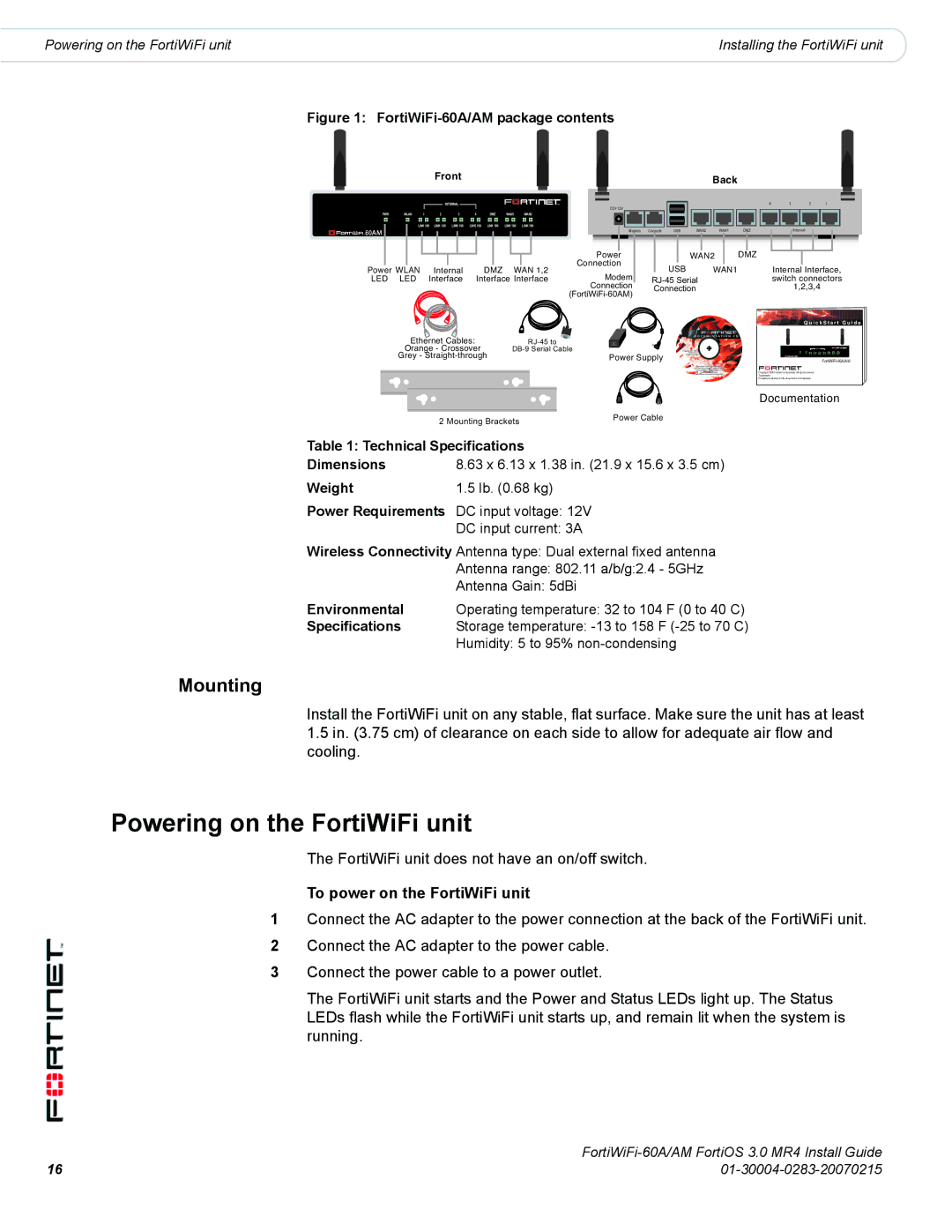Powering on the FortiWiFi unit | Installing the FortiWiFi unit |
Figure 1: FortiWiFi-60A/AM package contents
Front | Back |
|
|
|
|
|
|
|
| INTERNAL |
|
|
|
|
|
|
| ||
PWR | WLAN | 1 | 2 | 3 | 4 |
| DMZ | WAN1 | WAN2 | |||||||
|
|
|
| LINK 100 | LINK 100 | LINK 100 | LINK 100 | LINK 100 | LINK 100 | LINK 100 | ||||||
|
|
|
|
|
|
|
|
|
|
|
|
|
|
|
|
|
|
|
|
|
|
|
|
|
|
|
|
|
|
|
|
|
|
Power WLAN | Internal | DMZ WAN 1,2 |
LED LED | Interface | Interface Interface |
4 | 3 | 2 | 1 |
DC+12V |
|
|
|
Modem | Console | USB | WAN2 | WAN1 | DMZ |
| Internal |
| ||
|
|
|
|
|
|
|
|
|
|
|
Power | WAN2 | DMZ | ||
Connection | USB | WAN1 | Internal Interface, | |
Modem | ||||
| switch connectors | |||
Connection | Connection |
| 1,2,3,4 | |
|
|
| ||
Ethernet Cables: |
|
| ||
Orange - Crossover |
|
| ||
Grey - |
| Power Supply | ||
|
|
|
|
|
Q u i c k S t a r t G u i d e
FortiWiFi-60A/AM
Copyright 2006 Fortinet Incorporated. All rights reserved.
Trademarks
Products mentioned in this document are trademarks.
Documentation
| 2 Mounting Brackets | Power Cable |
|
| |
Table 1: Technical Specifications |
| |
Dimensions | 8.63 x 6.13 x 1.38 in. (21.9 x 15.6 x 3.5 cm) | |
Weight | 1.5 lb. (0.68 kg) |
|
Power Requirements DC input voltage: 12V
DC input current: 3A
Wireless Connectivity Antenna type: Dual external fixed antenna
Antenna range: 802.11 a/b/g:2.4 - 5GHz
Antenna Gain: 5dBi
Environmental | Operating temperature: 32 to 104 F (0 to 40 C) |
Specifications | Storage temperature: |
| Humidity: 5 to 95% |
Mounting
Install the FortiWiFi unit on any stable, flat surface. Make sure the unit has at least
1.5in. (3.75 cm) of clearance on each side to allow for adequate air flow and cooling.
Powering on the FortiWiFi unit
The FortiWiFi unit does not have an on/off switch.
To power on the FortiWiFi unit
1Connect the AC adapter to the power connection at the back of the FortiWiFi unit.
2Connect the AC adapter to the power cable.
3Connect the power cable to a power outlet.
The FortiWiFi unit starts and the Power and Status LEDs light up. The Status LEDs flash while the FortiWiFi unit starts up, and remain lit when the system is running.
16 | |