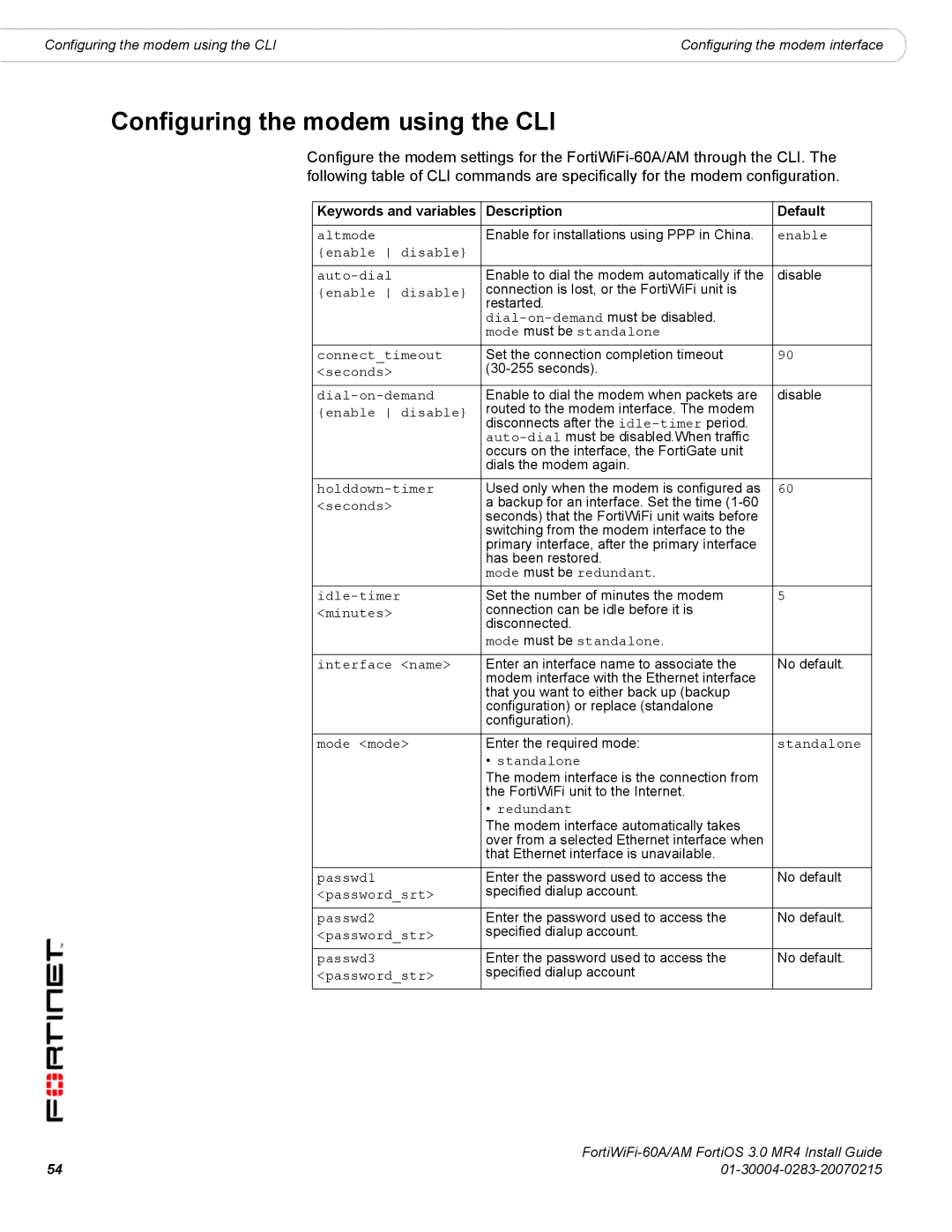Configuring the modem using the CLI | Configuring the modem interface |
Configuring the modem using the CLI
Configure the modem settings for the
Keywords and variables | Description | Default |
|
|
|
altmode | Enable for installations using PPP in China. | enable |
{enable disable} |
|
|
Enable to dial the modem automatically if the | disable | |
{enable disable} | connection is lost, or the FortiWiFi unit is |
|
restarted. |
| |
|
| |
| mode must be standalone |
|
connect_timeout | Set the connection completion timeout | 90 |
<seconds> |
| |
Enable to dial the modem when packets are | disable | |
{enable disable} | routed to the modem interface. The modem |
|
| disconnects after the |
|
|
| |
| occurs on the interface, the FortiGate unit |
|
| dials the modem again. |
|
|
|
|
Used only when the modem is configured as | 60 | |
<seconds> | a backup for an interface. Set the time |
|
seconds) that the FortiWiFi unit waits before |
| |
| switching from the modem interface to the |
|
| primary interface, after the primary interface |
|
| has been restored. |
|
| mode must be redundant. |
|
Set the number of minutes the modem | 5 | |
<minutes> | connection can be idle before it is |
|
| disconnected. |
|
| mode must be standalone. |
|
interface <name> | Enter an interface name to associate the | No default. |
| modem interface with the Ethernet interface |
|
| that you want to either back up (backup |
|
| configuration) or replace (standalone |
|
| configuration). |
|
|
|
|
mode <mode> | Enter the required mode: | standalone |
| • standalone |
|
| The modem interface is the connection from |
|
| the FortiWiFi unit to the Internet. |
|
| • redundant |
|
| The modem interface automatically takes |
|
| over from a selected Ethernet interface when |
|
| that Ethernet interface is unavailable. |
|
passwd1 | Enter the password used to access the | No default |
<password_srt> | specified dialup account. |
|
passwd2 | Enter the password used to access the | No default. |
<password_str> | specified dialup account. |
|
passwd3 | Enter the password used to access the | No default. |
<password_str> | specified dialup account |
|
54 | |