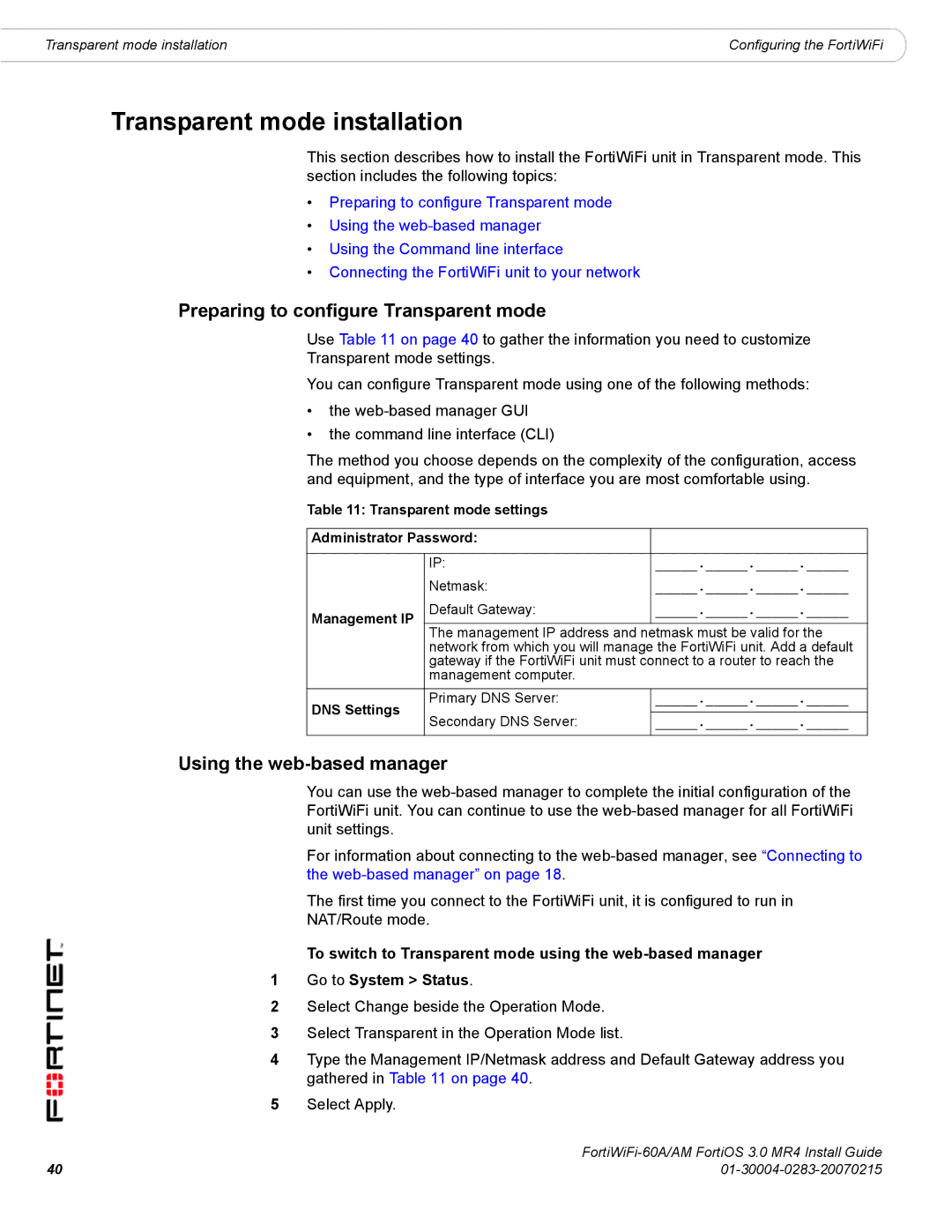Transparent mode installation | Configuring the FortiWiFi |
Transparent mode installation
This section describes how to install the FortiWiFi unit in Transparent mode. This section includes the following topics:
•Preparing to configure Transparent mode
•Using the
•Using the Command line interface
•Connecting the FortiWiFi unit to your network
Preparing to configure Transparent mode
Use Table 11 on page 40 to gather the information you need to customize
Transparent mode settings.
You can configure Transparent mode using one of the following methods:
•the
•the command line interface (CLI)
The method you choose depends on the complexity of the configuration, access and equipment, and the type of interface you are most comfortable using.
Table 11: Transparent mode settings
Administrator Password:
| IP: | _____._____._____._____ | |
| Netmask: | _____._____._____._____ | |
Management IP | Default Gateway: | _____._____._____._____ | |
| The management IP address and | netmask must be valid for the | |
| network from which you will manage the FortiWiFi unit. Add a default | ||
| gateway if the FortiWiFi unit must connect to a router to reach the | ||
| management computer. |
| |
|
|
| |
DNS Settings | Primary DNS Server: | _____._____._____._____ | |
Secondary DNS Server: | _____._____._____._____ | ||
| |||
Using the web-based manager
You can use the
For information about connecting to the
The first time you connect to the FortiWiFi unit, it is configured to run in NAT/Route mode.
To switch to Transparent mode using the
1Go to System > Status.
2Select Change beside the Operation Mode.
3Select Transparent in the Operation Mode list.
4Type the Management IP/Netmask address and Default Gateway address you gathered in Table 11 on page 40.
5Select Apply.
40 | |