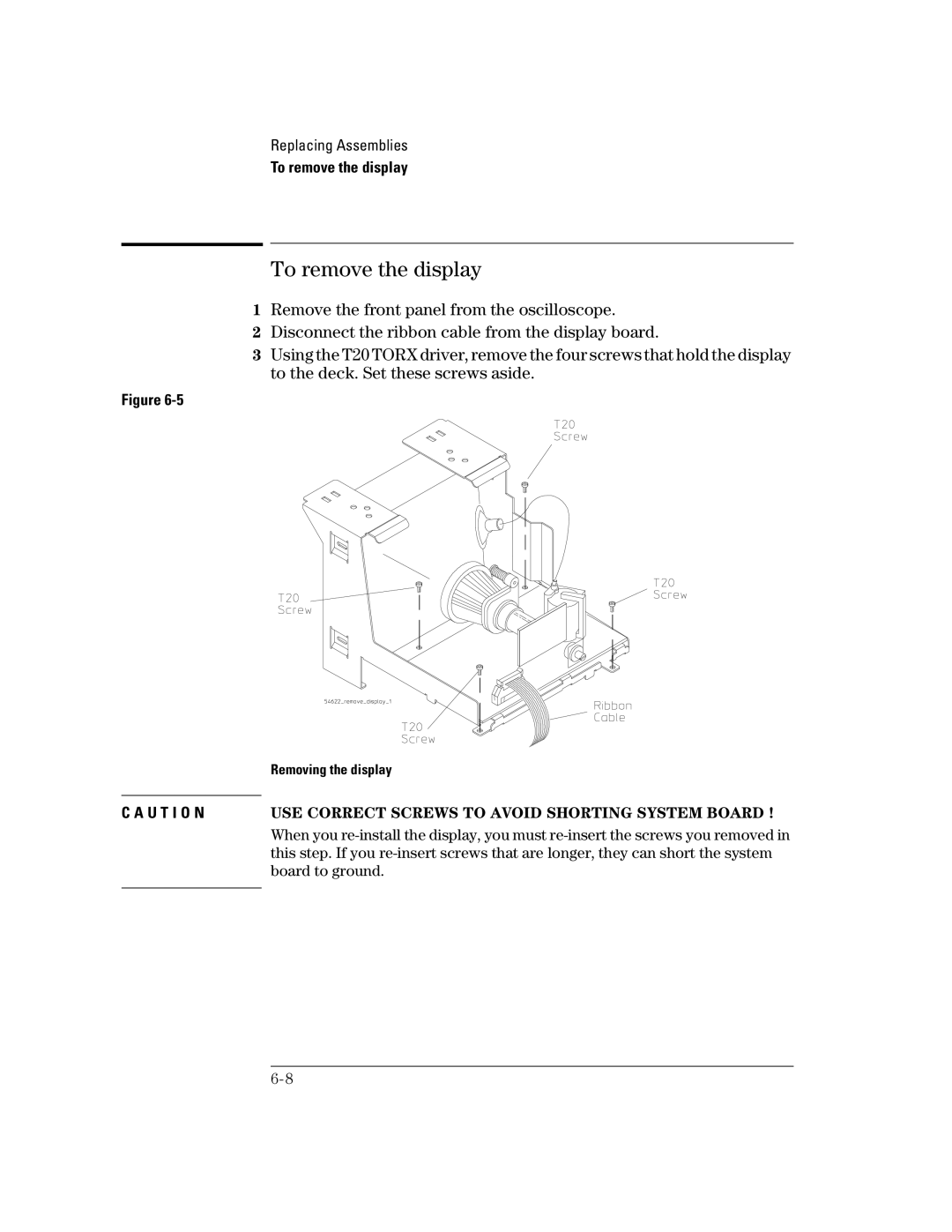Replacing Assemblies
To remove the display
To remove the display
1Remove the front panel from the oscilloscope.
2Disconnect the ribbon cable from the display board.
3Using the T20 TORX driver, remove the four screws that hold the display to the deck. Set these screws aside.
Figure
| Removing the display |
|
|
C A U T I O N | USE CORRECT SCREWS TO AVOID SHORTING SYSTEM BOARD ! |
| When you |
| this step. If you |
| board to ground. |
|
|