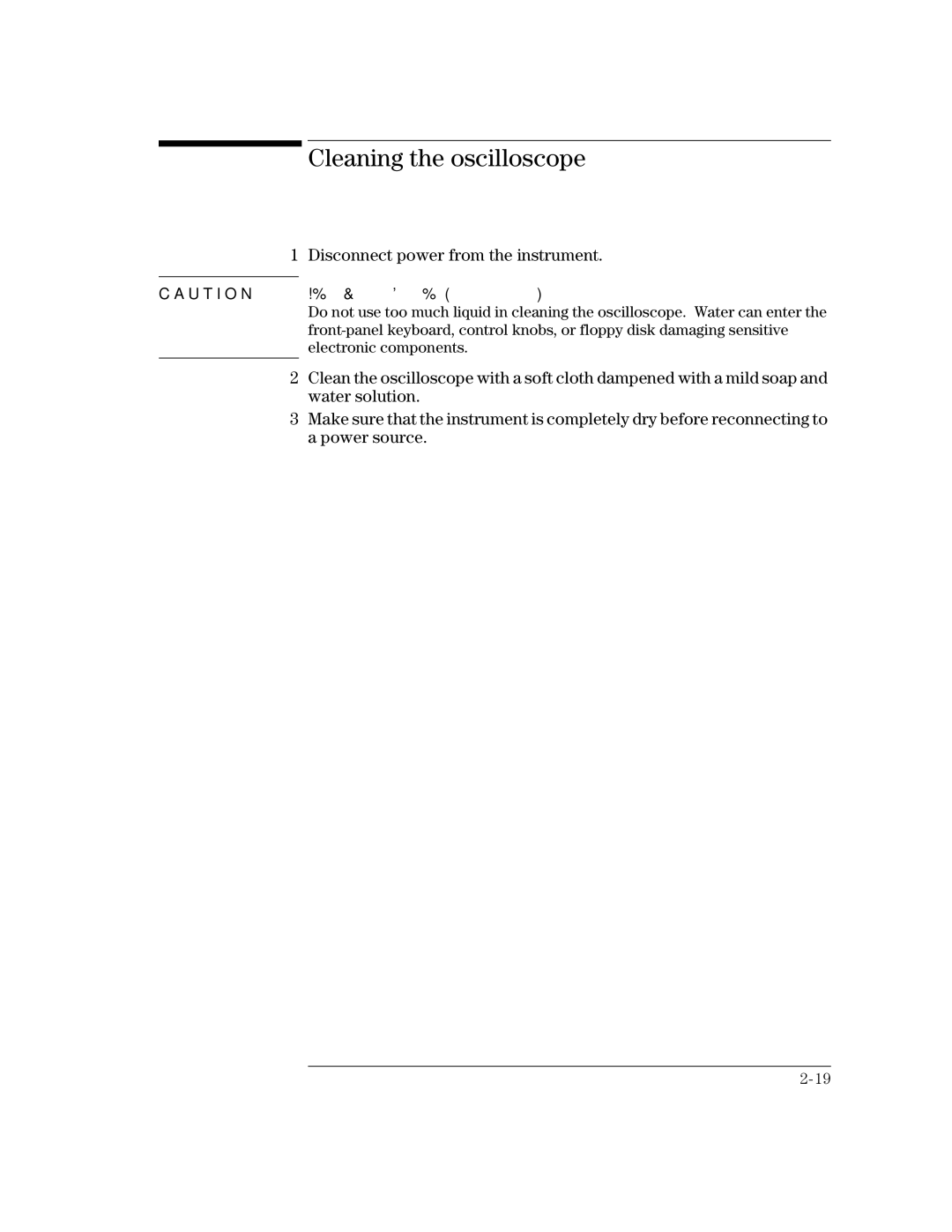Cleaning the oscilloscope
1 | Disconnect power from the instrument. |
|
|
C A U T I O N | Avoid Damage to Sensitive Electronic Components! |
| Do not use too much liquid in cleaning the oscilloscope. Water can enter the |
| |
| electronic components. |
|
|
2Clean the oscilloscope with a soft cloth dampened with a mild soap and water solution.
3Make sure that the instrument is completely dry before reconnecting to a power source.