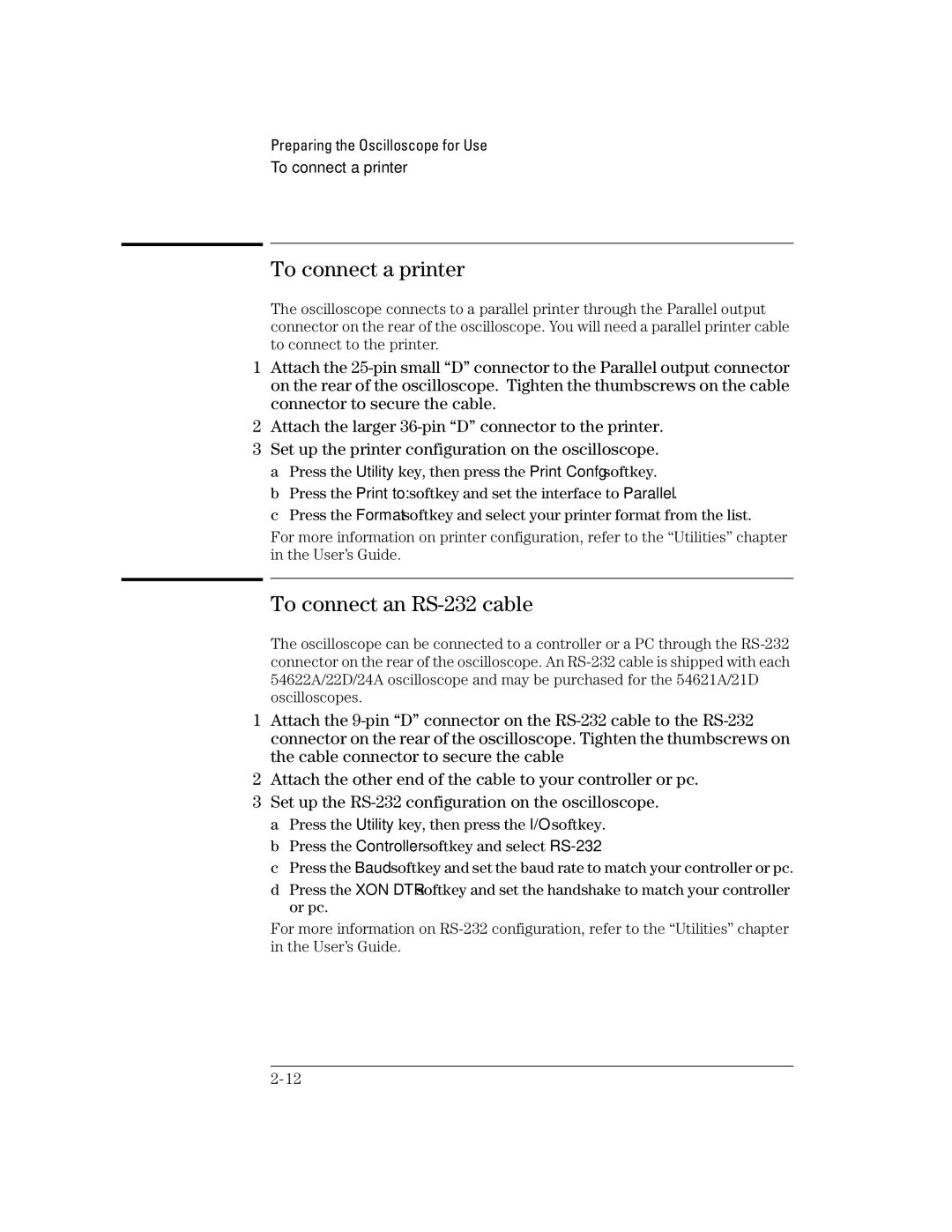Preparing the Oscilloscope for Use
To connect a printer
To connect a printer
The oscilloscope connects to a parallel printer through the Parallel output connector on the rear of the oscilloscope. You will need a parallel printer cable to connect to the printer.
1Attach the
2Attach the larger
3 Set up the printer configuration on the oscilloscope.
a Press the Utility key, then press the Print Confg softkey.
b Press the Print to: softkey and set the interface to Parallel.
c Press the Format softkey and select your printer format from the list.
For more information on printer configuration, refer to the “Utilities” chapter in the User’s Guide.
To connect an RS-232 cable
The oscilloscope can be connected to a controller or a PC through the
1Attach the
2Attach the other end of the cable to your controller or pc.
3 Set up the
b Press the Controller softkey and select
c Press the Baud softkey and set the baud rate to match your controller or pc.
dPress the XON DTR softkey and set the handshake to match your controller or pc.
For more information on