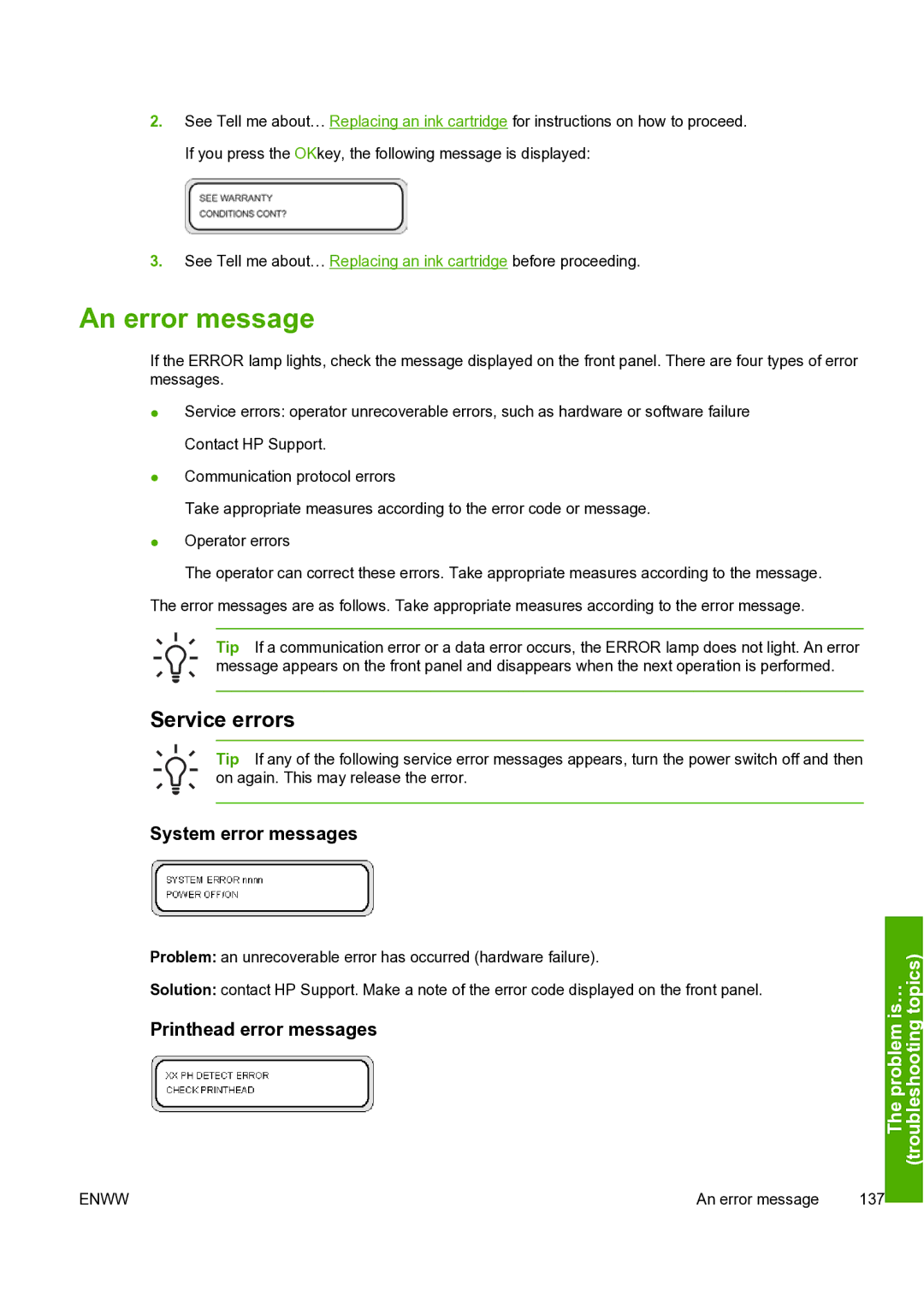2.See Tell me about… Replacing an ink cartridge for instructions on how to proceed. If you press the OKkey, the following message is displayed:
3.See Tell me about… Replacing an ink cartridge before proceeding.
An error message
If the ERROR lamp lights, check the message displayed on the front panel. There are four types of error messages.
●Service errors: operator unrecoverable errors, such as hardware or software failure Contact HP Support.
●Communication protocol errors
Take appropriate measures according to the error code or message.
●Operator errors
The operator can correct these errors. Take appropriate measures according to the message.
The error messages are as follows. Take appropriate measures according to the error message.
Tip If a communication error or a data error occurs, the ERROR lamp does not light. An error message appears on the front panel and disappears when the next operation is performed.
Service errors
Tip If any of the following service error messages appears, turn the power switch off and then on again. This may release the error.
System error messages
Problem: an unrecoverable error has occurred (hardware failure).
Solution: contact HP Support. Make a note of the error code displayed on the front panel.
Printhead error messages
The problem is… (troubleshooting topics)
ENWW | An error message | 137 |