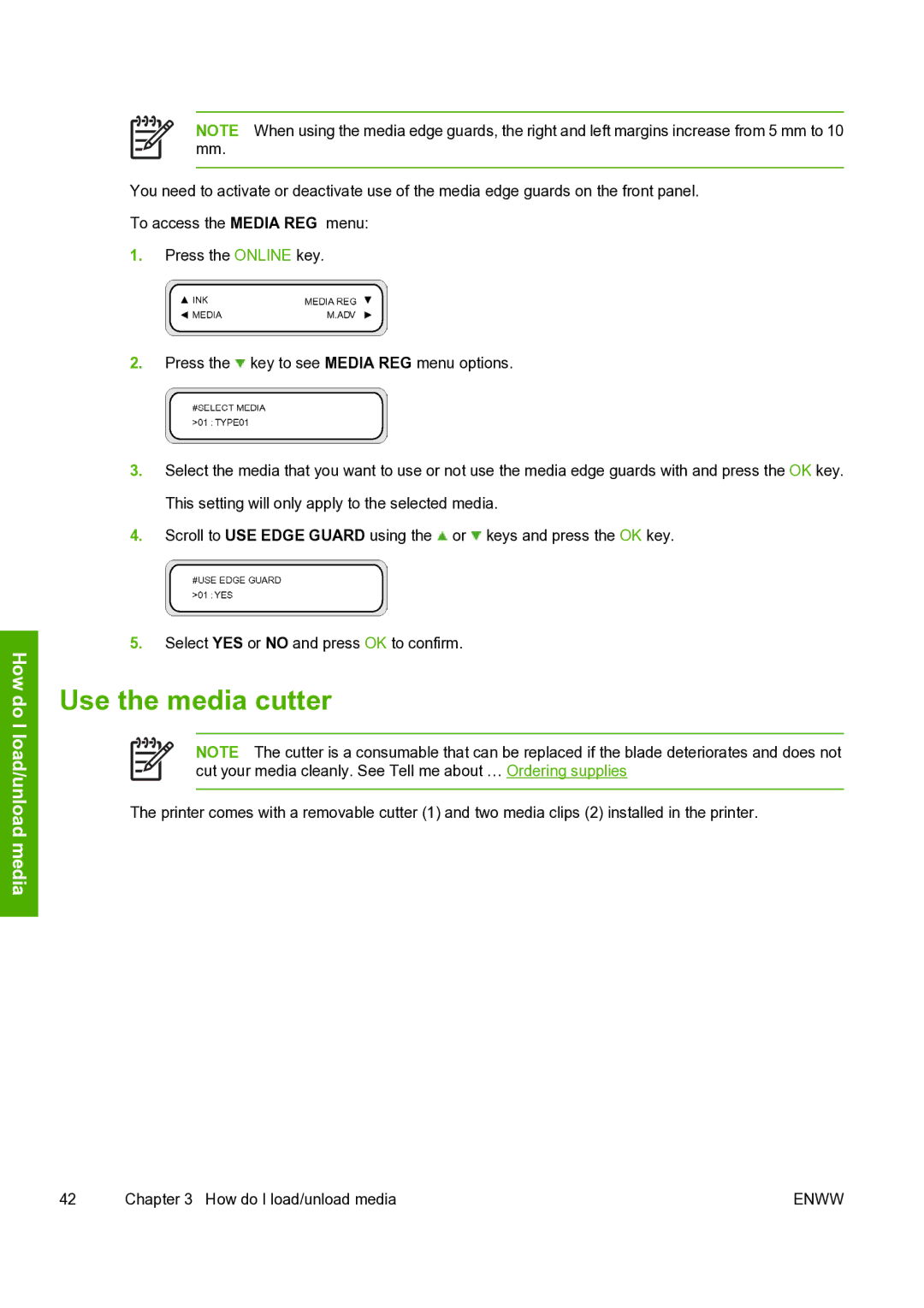NOTE When using the media edge guards, the right and left margins increase from 5 mm to 10 mm.
You need to activate or deactivate use of the media edge guards on the front panel. To access the MEDIA REG menu:
1.Press the ONLINE key.
How do I load/unload media
2.Press the ![]() key to see MEDIA REG menu options.
key to see MEDIA REG menu options.
3.Select the media that you want to use or not use the media edge guards with and press the OK key. This setting will only apply to the selected media.
4.Scroll to USE EDGE GUARD using the ![]() or
or ![]() keys and press the OK key.
keys and press the OK key.
5.Select YES or NO and press OK to confirm.
Use the media cutter
NOTE The cutter is a consumable that can be replaced if the blade deteriorates and does not cut your media cleanly. See Tell me about … Ordering supplies
The printer comes with a removable cutter (1) and two media clips (2) installed in the printer.
42 | Chapter 3 How do I load/unload media | ENWW |