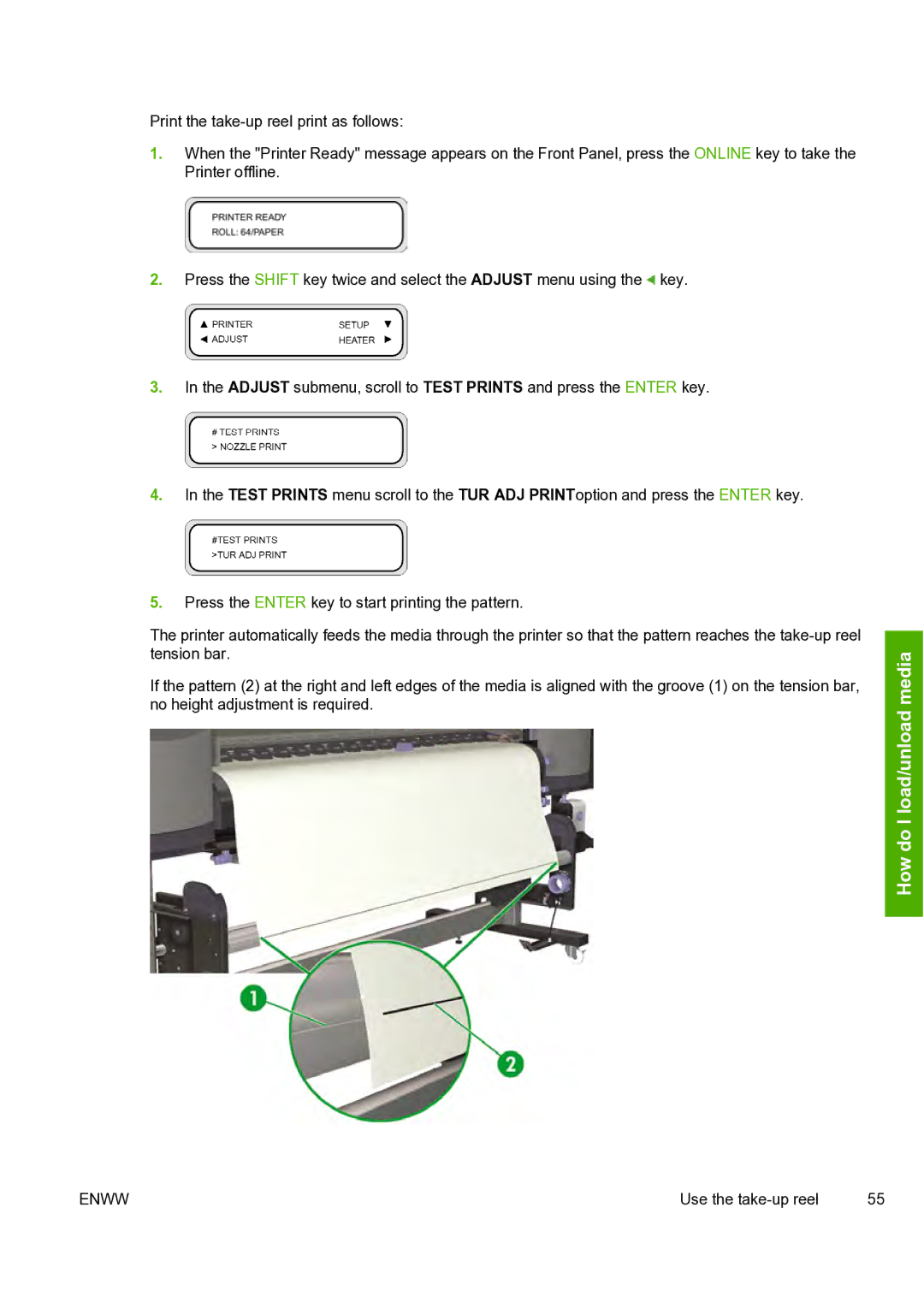Print the
1.When the "Printer Ready" message appears on the Front Panel, press the ONLINE key to take the Printer offline.
2.Press the SHIFT key twice and select the ADJUST menu using the ![]() key.
key.
3.In the ADJUST submenu, scroll to TEST PRINTS and press the ENTER key.
4.In the TEST PRINTS menu scroll to the TUR ADJ PRINToption and press the ENTER key.
5.Press the ENTER key to start printing the pattern.
The printer automatically feeds the media through the printer so that the pattern reaches the
If the pattern (2) at the right and left edges of the media is aligned with the groove (1) on the tension bar, no height adjustment is required.
How do I load/unload media
ENWW | Use the | 55 |