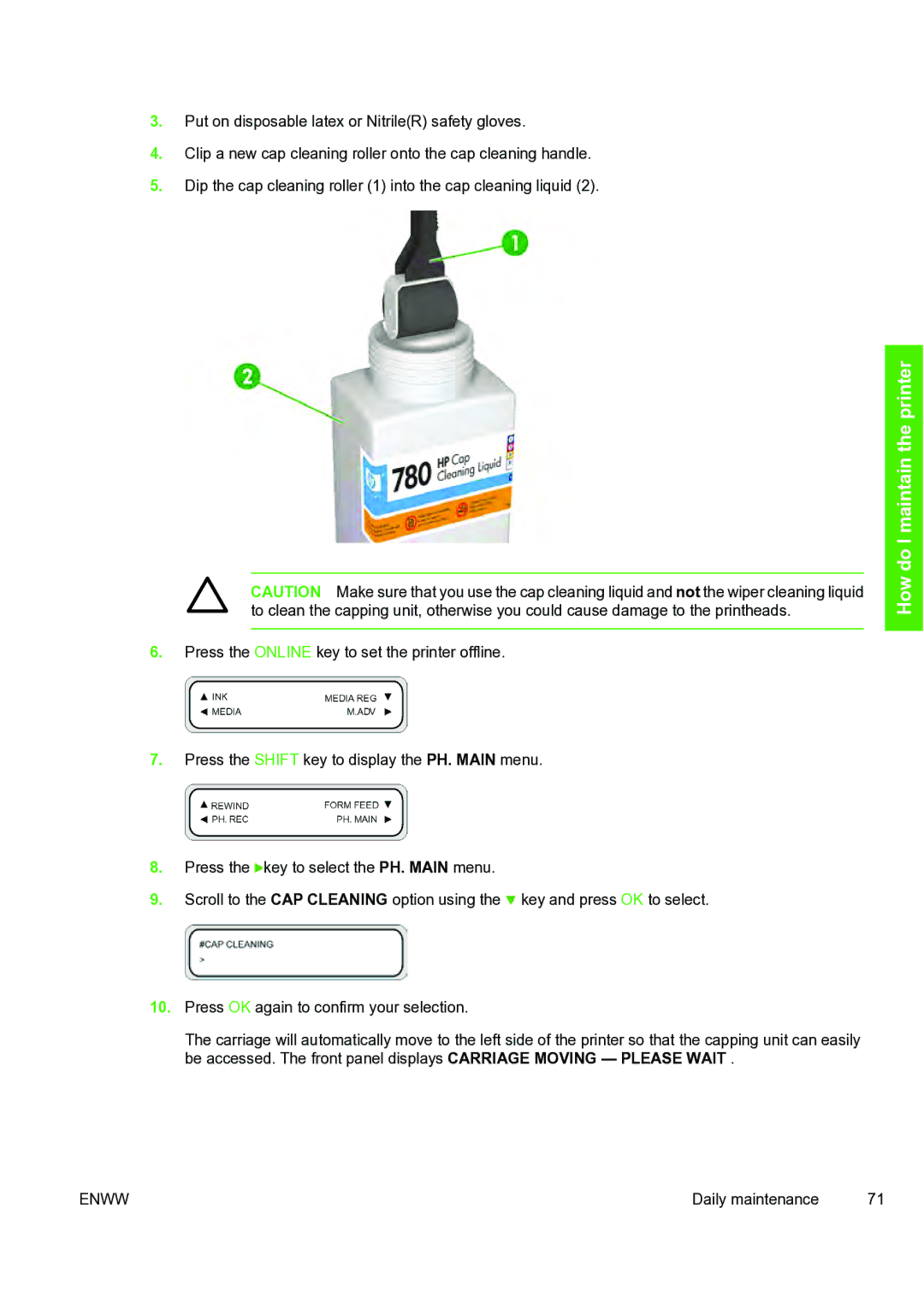3.Put on disposable latex or Nitrile(R) safety gloves.
4.Clip a new cap cleaning roller onto the cap cleaning handle.
5.Dip the cap cleaning roller (1) into the cap cleaning liquid (2).
CAUTION Make sure that you use the cap cleaning liquid and not the wiper cleaning liquid to clean the capping unit, otherwise you could cause damage to the printheads.
6.Press the ONLINE key to set the printer offline.
7.Press the SHIFT key to display the PH. MAIN menu.
8.Press the ![]() key to select the PH. MAIN menu.
key to select the PH. MAIN menu.
9.Scroll to the CAP CLEANING option using the ![]() key and press OK to select.
key and press OK to select.
10.Press OK again to confirm your selection.
The carriage will automatically move to the left side of the printer so that the capping unit can easily be accessed. The front panel displays CARRIAGE MOVING — PLEASE WAIT .
How do I maintain the printer
ENWW | Daily maintenance | 71 |