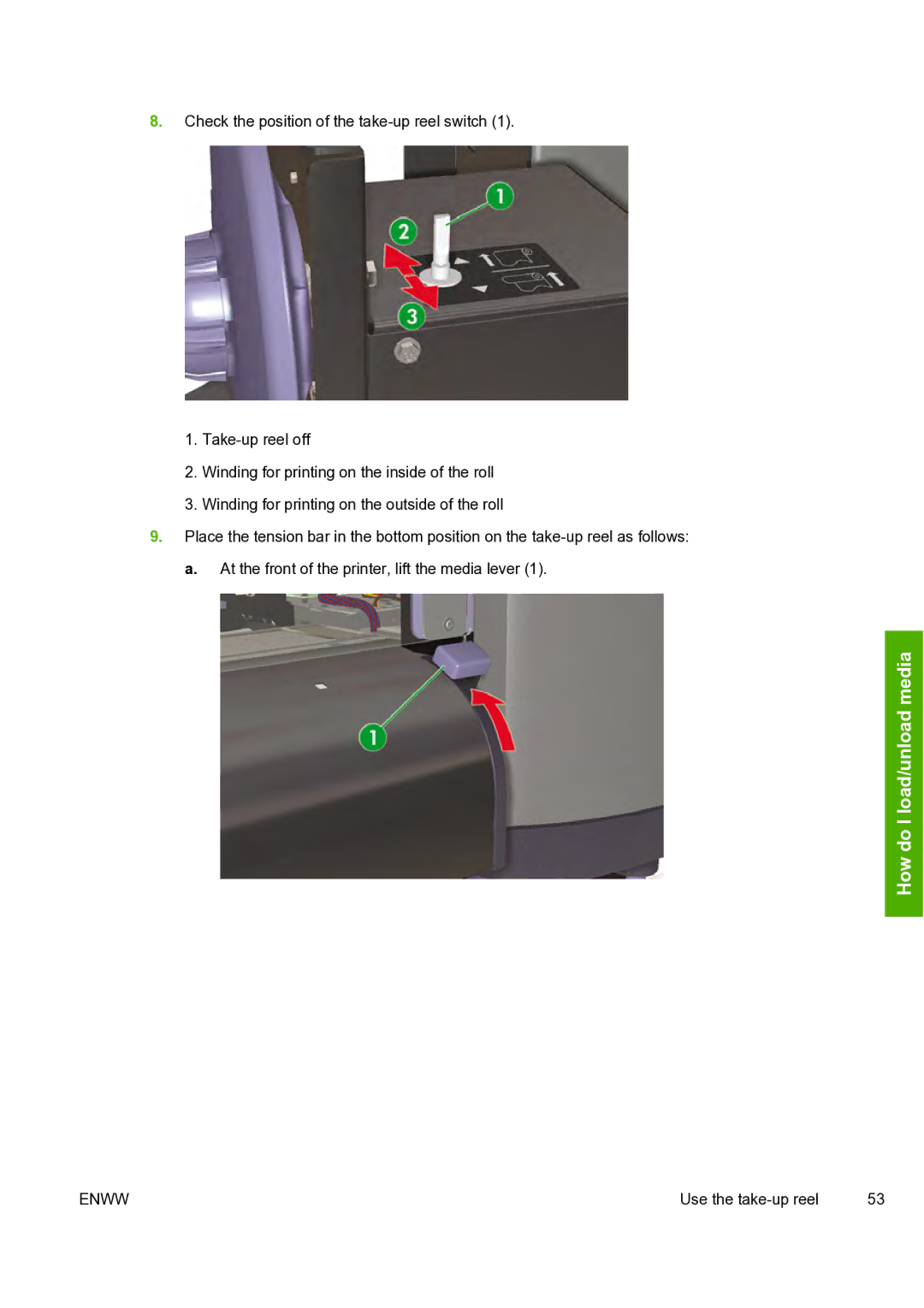8.Check the position of the
1.
2.Winding for printing on the inside of the roll
3.Winding for printing on the outside of the roll
9.Place the tension bar in the bottom position on the
a. At the front of the printer, lift the media lever (1).
How do I load/unload media
ENWW | Use the | 53 |