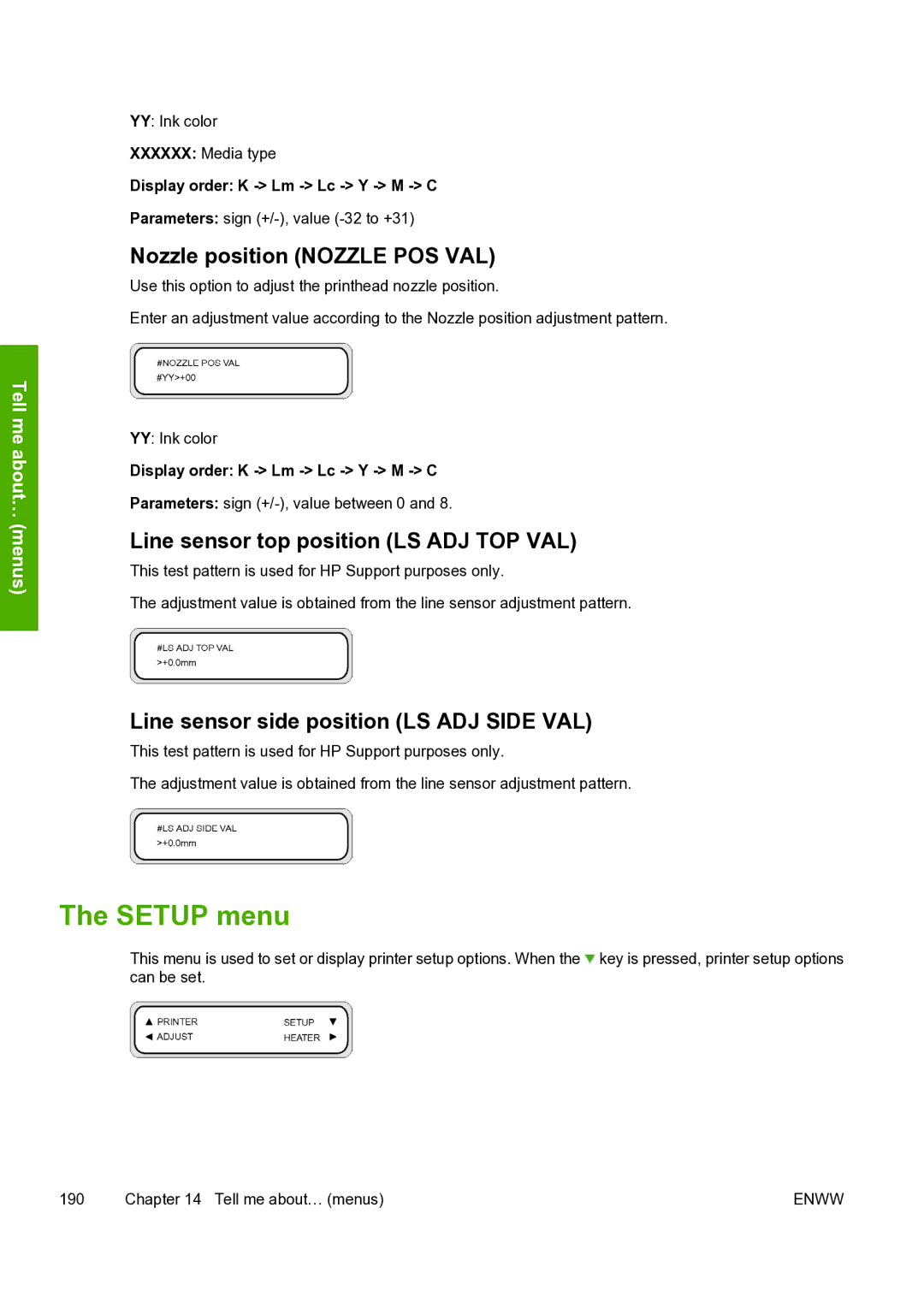Tell me about… (menus)
YY: Ink color
XXXXXX:Media type
Display order: K
Parameters: sign
Nozzle position (NOZZLE POS VAL)
Use this option to adjust the printhead nozzle position.
Enter an adjustment value according to the Nozzle position adjustment pattern.
YY: Ink color
Display order: K
Parameters: sign
Line sensor top position (LS ADJ TOP VAL)
This test pattern is used for HP Support purposes only.
The adjustment value is obtained from the line sensor adjustment pattern.
Line sensor side position (LS ADJ SIDE VAL)
This test pattern is used for HP Support purposes only.
The adjustment value is obtained from the line sensor adjustment pattern.
The SETUP menu
This menu is used to set or display printer setup options. When the ![]() key is pressed, printer setup options can be set.
key is pressed, printer setup options can be set.
190 | Chapter 14 Tell me about… (menus) | ENWW |