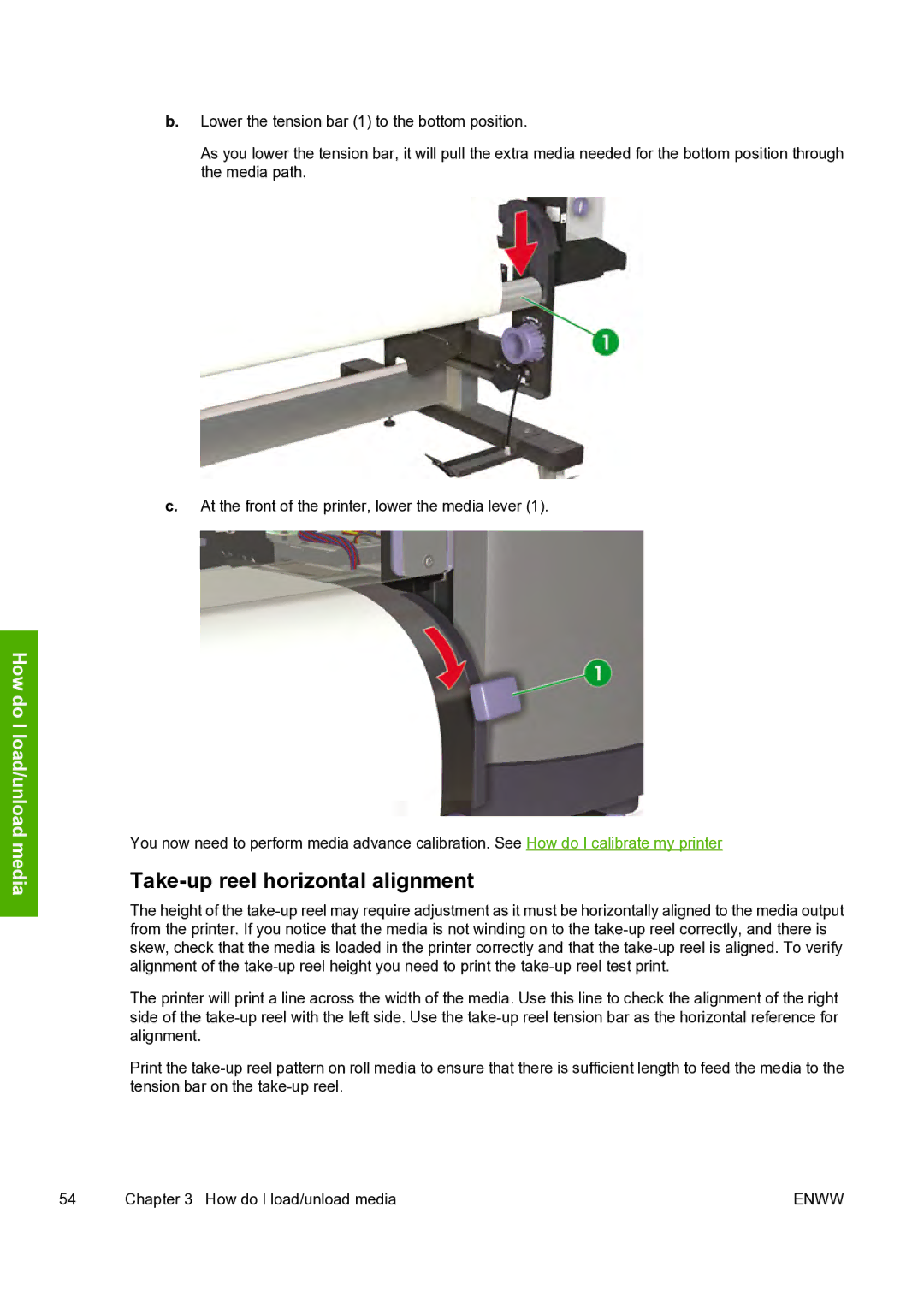How do I load/unload media
b.Lower the tension bar (1) to the bottom position.
As you lower the tension bar, it will pull the extra media needed for the bottom position through the media path.
c.At the front of the printer, lower the media lever (1).
You now need to perform media advance calibration. See How do I calibrate my printer
Take-up reel horizontal alignment
The height of the
The printer will print a line across the width of the media. Use this line to check the alignment of the right side of the
Print the
54 | Chapter 3 How do I load/unload media | ENWW |