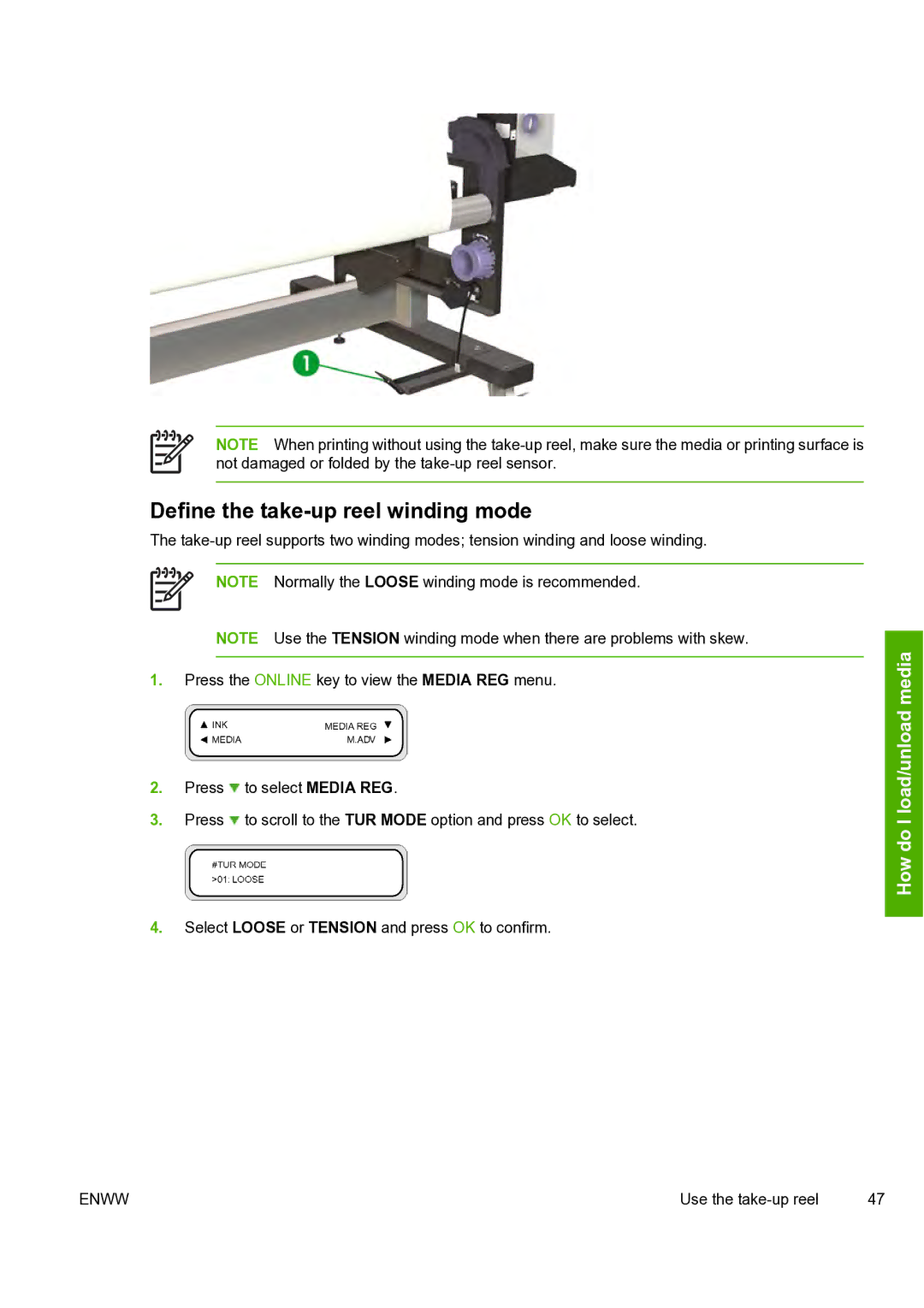NOTE When printing without using the
Define the take-up reel winding mode
The
NOTE Normally the LOOSE winding mode is recommended.
NOTE Use the TENSION winding mode when there are problems with skew.
1.Press the ONLINE key to view the MEDIA REG menu.
2.Press ![]() to select MEDIA REG.
to select MEDIA REG.
3.Press ![]() to scroll to the TUR MODE option and press OK to select.
to scroll to the TUR MODE option and press OK to select.
4.Select LOOSE or TENSION and press OK to confirm.
How do I load/unload media
ENWW | Use the | 47 |