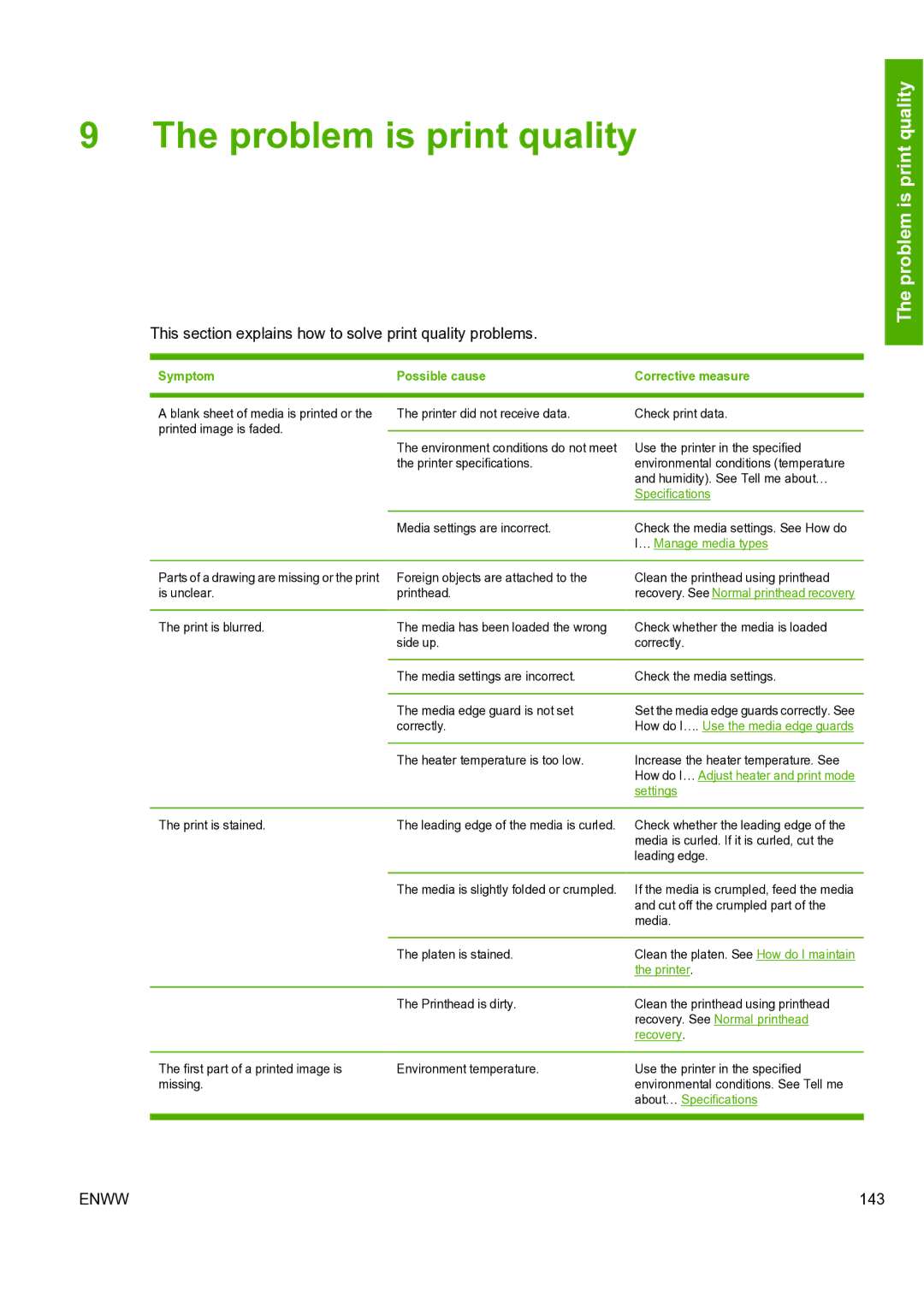9 The problem is print quality
This section explains how to solve print quality problems.
Symptom | Possible cause | Corrective measure | |
|
|
| |
A blank sheet of media is printed or the | The printer did not receive data. | Check print data. | |
printed image is faded. |
|
| |
The environment conditions do not meet | Use the printer in the specified | ||
| |||
| the printer specifications. | environmental conditions (temperature | |
|
| and humidity). See Tell me about… | |
|
| Specifications | |
|
|
| |
| Media settings are incorrect. | Check the media settings. See How do | |
|
| I… Manage media types | |
|
|
| |
Parts of a drawing are missing or the print | Foreign objects are attached to the | Clean the printhead using printhead | |
is unclear. | printhead. | recovery. See Normal printhead recovery | |
|
|
| |
The print is blurred. | The media has been loaded the wrong | Check whether the media is loaded | |
| side up. | correctly. | |
|
|
| |
| The media settings are incorrect. | Check the media settings. | |
|
|
| |
| The media edge guard is not set | Set the media edge guards correctly. See | |
| correctly. | How do I…. Use the media edge guards | |
|
|
| |
| The heater temperature is too low. | Increase the heater temperature. See | |
|
| How do I… Adjust heater and print mode | |
|
| settings | |
|
|
| |
The print is stained. | The leading edge of the media is curled. | Check whether the leading edge of the | |
|
| media is curled. If it is curled, cut the | |
|
| leading edge. | |
|
|
| |
| The media is slightly folded or crumpled. | If the media is crumpled, feed the media | |
|
| and cut off the crumpled part of the | |
|
| media. | |
|
|
| |
| The platen is stained. | Clean the platen. See How do I maintain | |
|
| the printer. | |
|
|
| |
| The Printhead is dirty. | Clean the printhead using printhead | |
|
| recovery. See Normal printhead | |
|
| recovery. | |
|
|
| |
The first part of a printed image is | Environment temperature. | Use the printer in the specified | |
missing. |
| environmental conditions. See Tell me | |
|
| about… Specifications | |
|
|
|
The problem is print quality
ENWW | 143 |