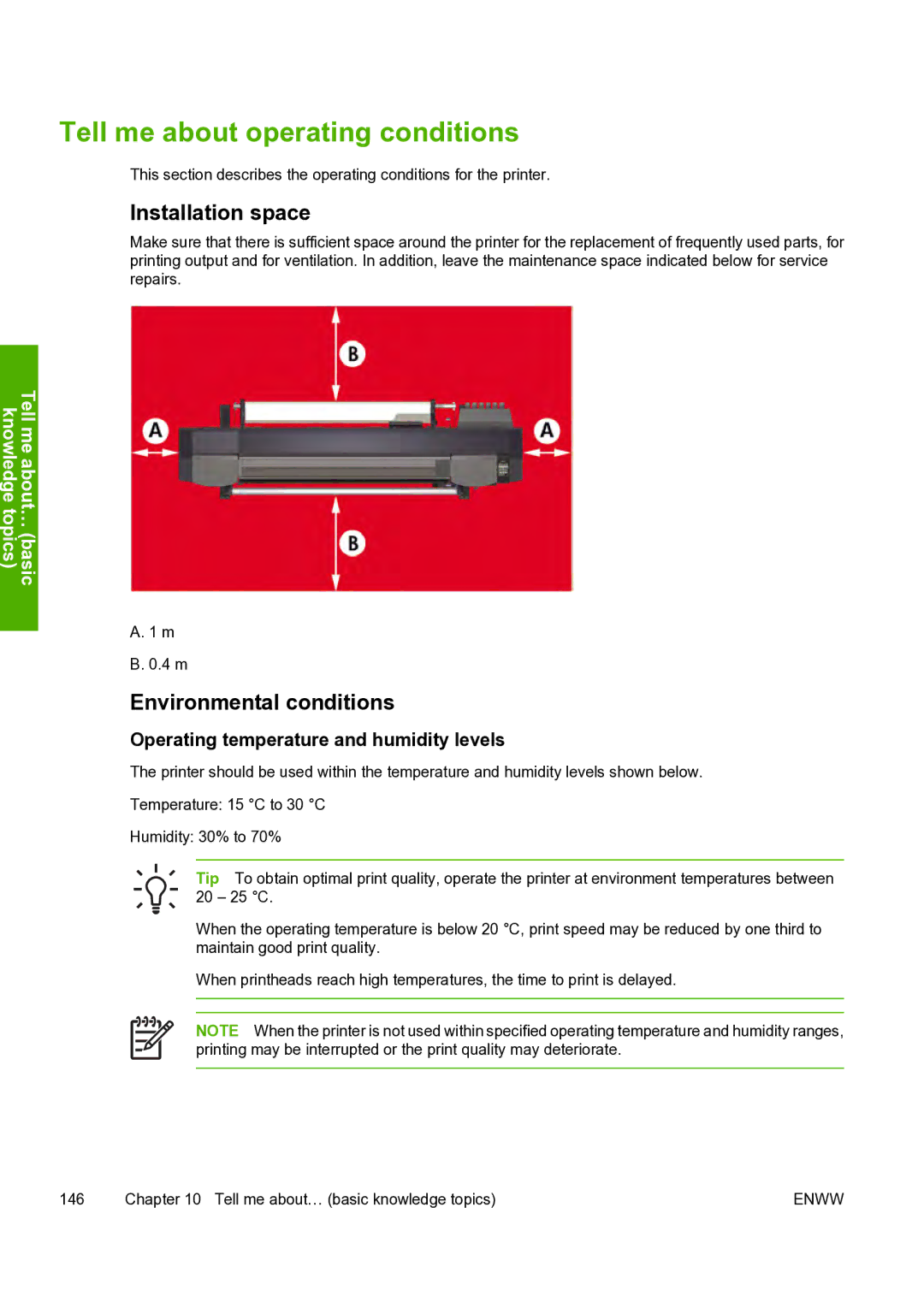Tell me about operating conditions
This section describes the operating conditions for the printer.
Installation space
Make sure that there is sufficient space around the printer for the replacement of frequently used parts, for printing output and for ventilation. In addition, leave the maintenance space indicated below for service repairs.
Tell me about… (basic knowledge topics)
A. 1 m
B. 0.4 m
Environmental conditions
Operating temperature and humidity levels
The printer should be used within the temperature and humidity levels shown below.
Temperature: 15 °C to 30 °C
Humidity: 30% to 70%
Tip To obtain optimal print quality, operate the printer at environment temperatures between 20 – 25 °C.
When the operating temperature is below 20 °C, print speed may be reduced by one third to maintain good print quality.
When printheads reach high temperatures, the time to print is delayed.
NOTE When the printer is not used within specified operating temperature and humidity ranges, printing may be interrupted or the print quality may deteriorate.
146 | Chapter 10 Tell me about… (basic knowledge topics) | ENWW |