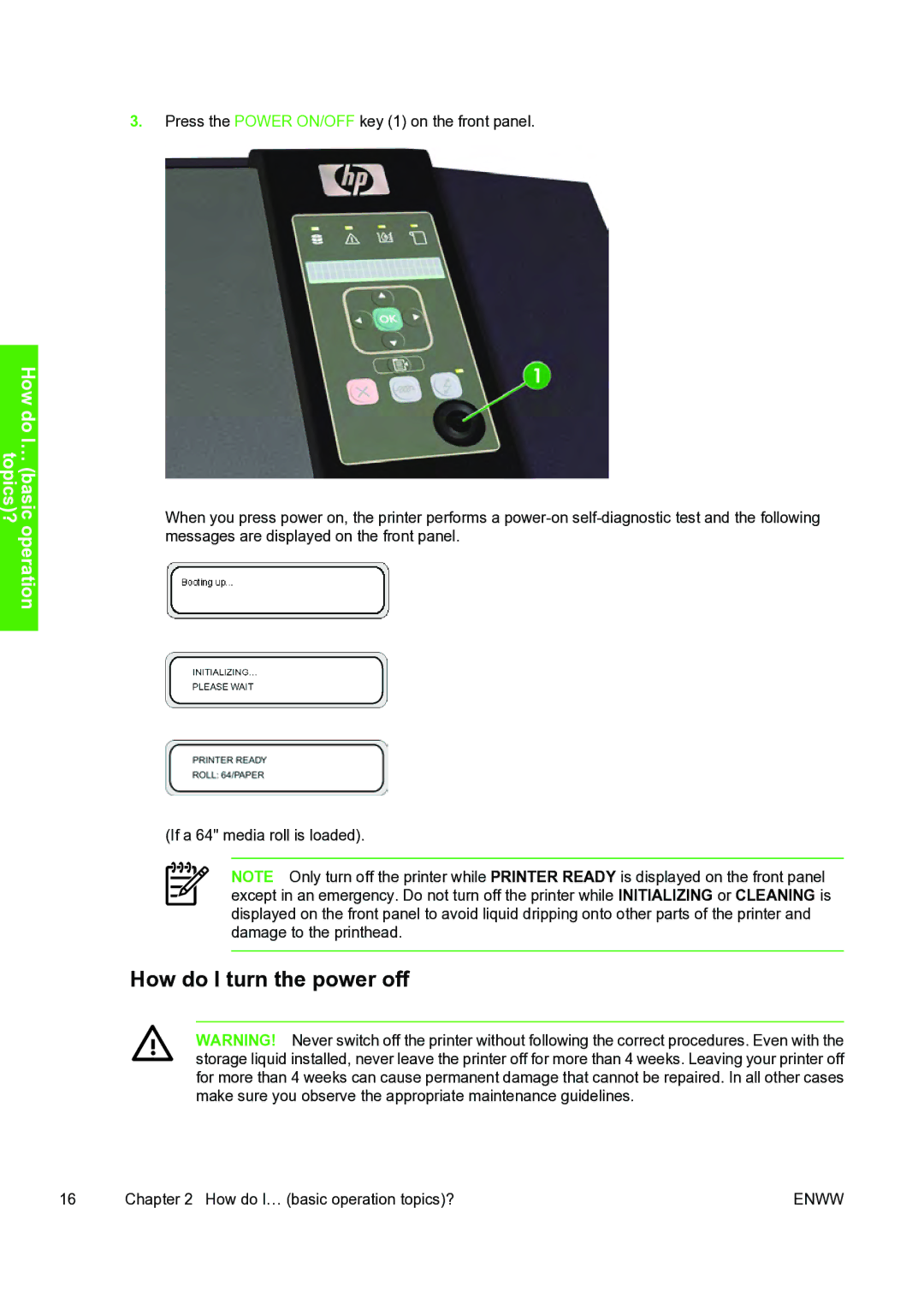3.Press the POWER ON/OFF key (1) on the front panel.
How do I… (basic operation topics)?
When you press power on, the printer performs a
(If a 64" media roll is loaded).
NOTE Only turn off the printer while PRINTER READY is displayed on the front panel except in an emergency. Do not turn off the printer while INITIALIZING or CLEANING is displayed on the front panel to avoid liquid dripping onto other parts of the printer and damage to the printhead.
How do I turn the power off
WARNING! Never switch off the printer without following the correct procedures. Even with the storage liquid installed, never leave the printer off for more than 4 weeks. Leaving your printer off for more than 4 weeks can cause permanent damage that cannot be repaired. In all other cases make sure you observe the appropriate maintenance guidelines.
16 | Chapter 2 How do I… (basic operation topics)? | ENWW |