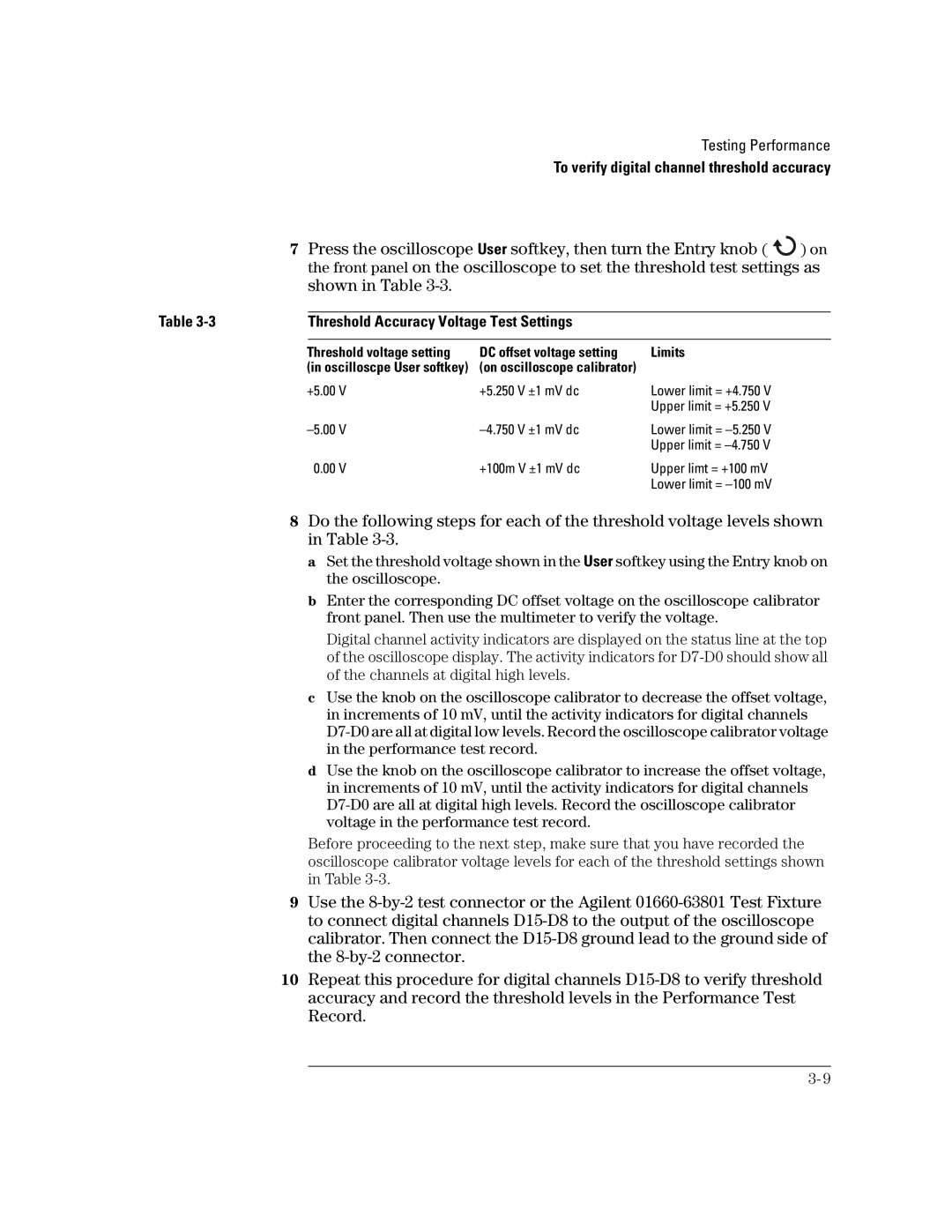Testing Performance
To verify digital channel threshold accuracy
7Press the oscilloscope User softkey, then turn the Entry knob ( ![]() ) on the front panel on the oscilloscope to set the threshold test settings as shown in Table
) on the front panel on the oscilloscope to set the threshold test settings as shown in Table
Table | Threshold Accuracy Voltage Test Settings |
| |
|
|
|
|
| Threshold voltage setting | DC offset voltage setting | Limits |
| (in oscilloscpe User softkey) | (on oscilloscope calibrator) |
|
| +5.00 V | +5.250 V ±1 mV dc | Lower limit = +4.750 V |
|
|
| Upper limit = +5.250 V |
| Lower limit = | ||
|
|
| Upper limit = |
| 0.00 V | +100m V ±1 mV dc | Upper limt = +100 mV |
|
|
| Lower limit = |
8Do the following steps for each of the threshold voltage levels shown in Table
a Set the threshold voltage shown in the User softkey using the Entry knob on the oscilloscope.
b Enter the corresponding DC offset voltage on the oscilloscope calibrator front panel. Then use the multimeter to verify the voltage.
Digital channel activity indicators are displayed on the status line at the top of the oscilloscope display. The activity indicators for
cUse the knob on the oscilloscope calibrator to decrease the offset voltage, in increments of 10 mV, until the activity indicators for digital channels
dUse the knob on the oscilloscope calibrator to increase the offset voltage, in increments of 10 mV, until the activity indicators for digital channels
Before proceeding to the next step, make sure that you have recorded the oscilloscope calibrator voltage levels for each of the threshold settings shown in Table
9Use the
10Repeat this procedure for digital channels