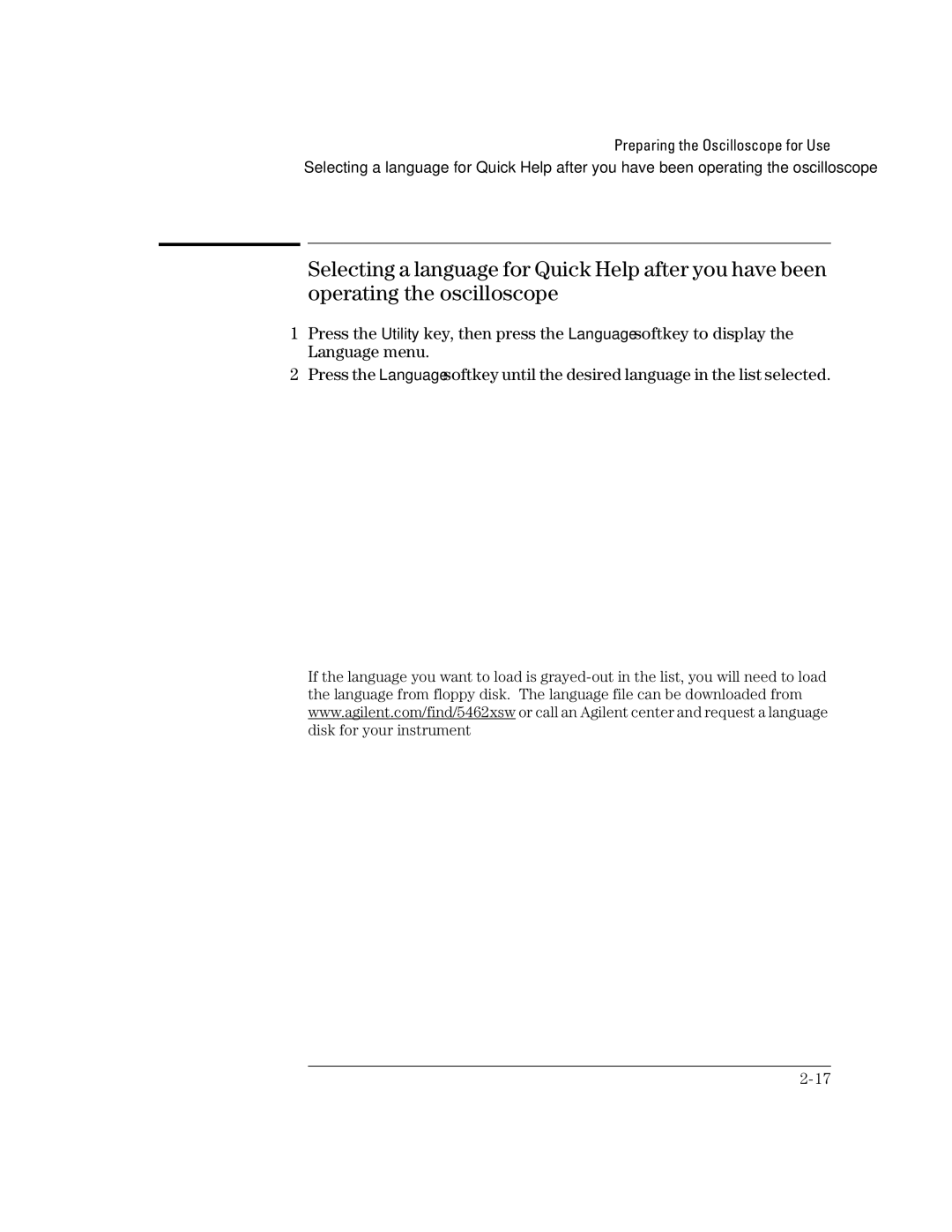Preparing the Oscilloscope for Use
Selecting a language for Quick Help after you have been operating the oscilloscope
Selecting a language for Quick Help after you have been operating the oscilloscope
1Press the Utility key, then press the Language softkey to display the Language menu.
2 Press the Language softkey until the desired language in the list selected.
If the language you want to load is