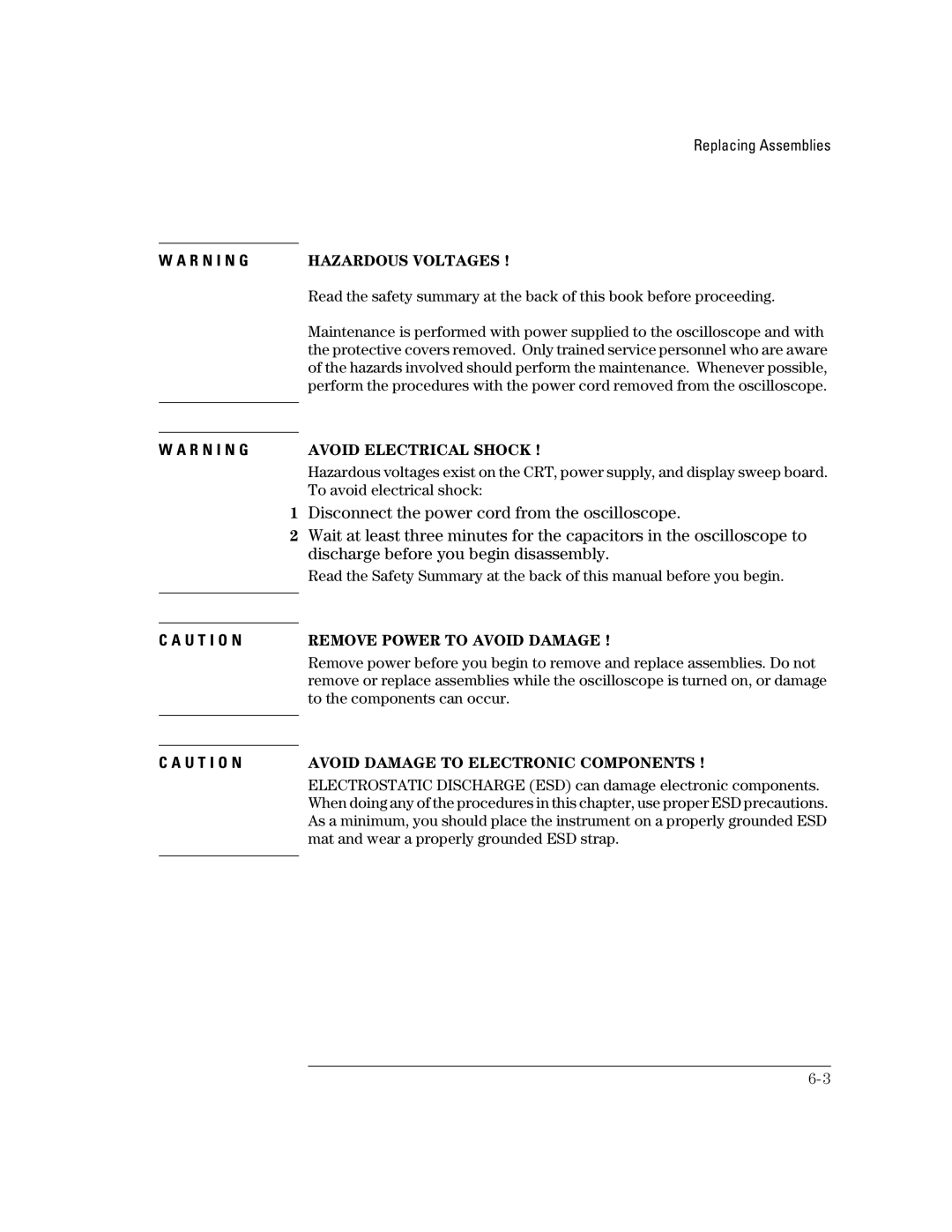W A R N I N G
W A R N I N G
Replacing Assemblies
HAZARDOUS VOLTAGES !
Read the safety summary at the back of this book before proceeding.
Maintenance is performed with power supplied to the oscilloscope and with the protective covers removed. Only trained service personnel who are aware of the hazards involved should perform the maintenance. Whenever possible, perform the procedures with the power cord removed from the oscilloscope.
AVOID ELECTRICAL SHOCK !
Hazardous voltages exist on the CRT, power supply, and display sweep board. To avoid electrical shock:
1Disconnect the power cord from the oscilloscope.
2Wait at least three minutes for the capacitors in the oscilloscope to discharge before you begin disassembly.
Read the Safety Summary at the back of this manual before you begin.
C A U T I O N | REMOVE POWER TO AVOID DAMAGE ! |
| Remove power before you begin to remove and replace assemblies. Do not |
| remove or replace assemblies while the oscilloscope is turned on, or damage |
| to the components can occur. |
|
|
C A U T I O N | AVOID DAMAGE TO ELECTRONIC COMPONENTS ! |
| ELECTROSTATIC DISCHARGE (ESD) can damage electronic components. |
| When doing any of the procedures in this chapter, use proper ESD precautions. |
| As a minimum, you should place the instrument on a properly grounded ESD |
| mat and wear a properly grounded ESD strap. |
|
|