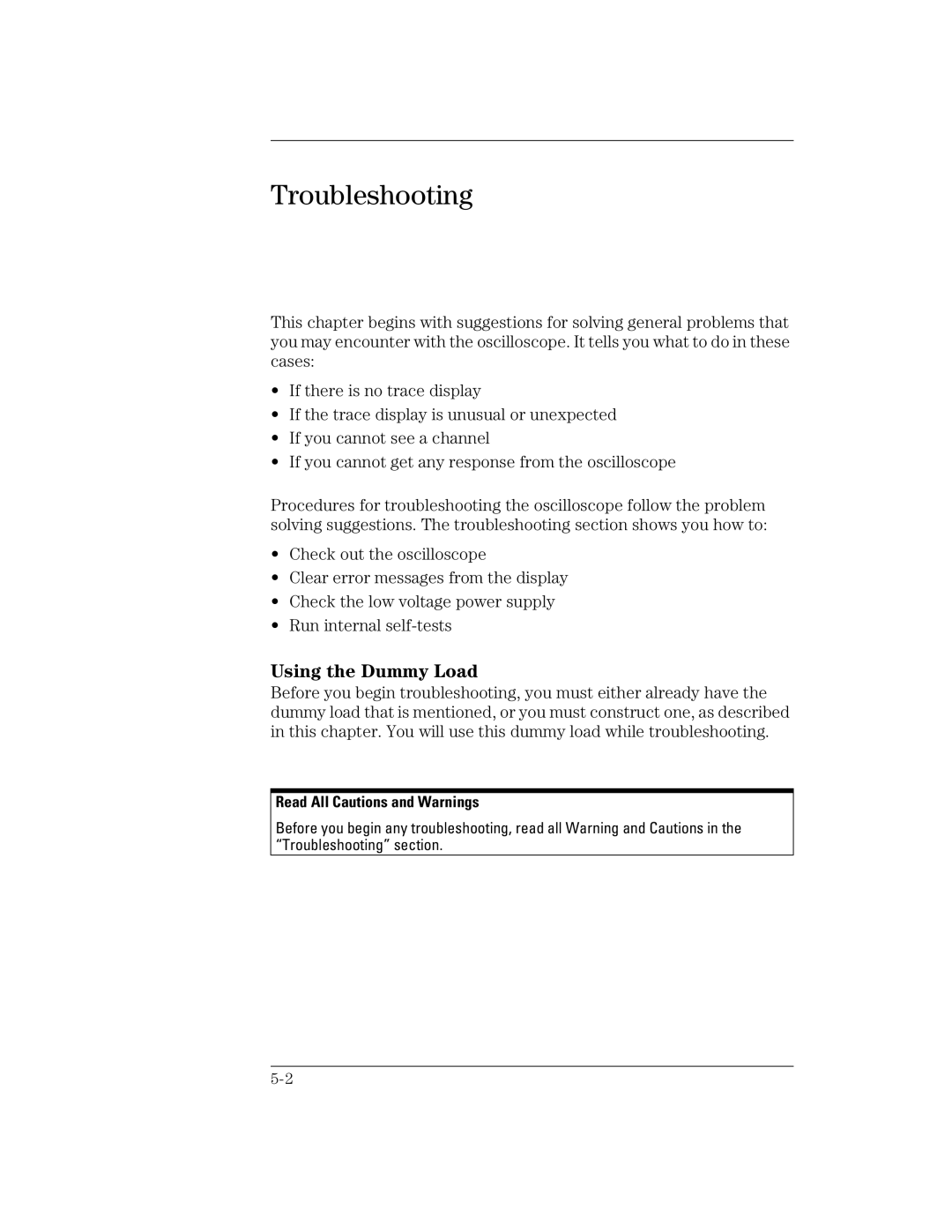Troubleshooting
This chapter begins with suggestions for solving general problems that you may encounter with the oscilloscope. It tells you what to do in these cases:
•If there is no trace display
•If the trace display is unusual or unexpected
•If you cannot see a channel
•If you cannot get any response from the oscilloscope
Procedures for troubleshooting the oscilloscope follow the problem solving suggestions. The troubleshooting section shows you how to:
•Check out the oscilloscope
•Clear error messages from the display
•Check the low voltage power supply
•Run internal
Using the Dummy Load
Before you begin troubleshooting, you must either already have the dummy load that is mentioned, or you must construct one, as described in this chapter. You will use this dummy load while troubleshooting.
Read All Cautions and Warnings
Before you begin any troubleshooting, read all Warning and Cautions in the “Troubleshooting” section.