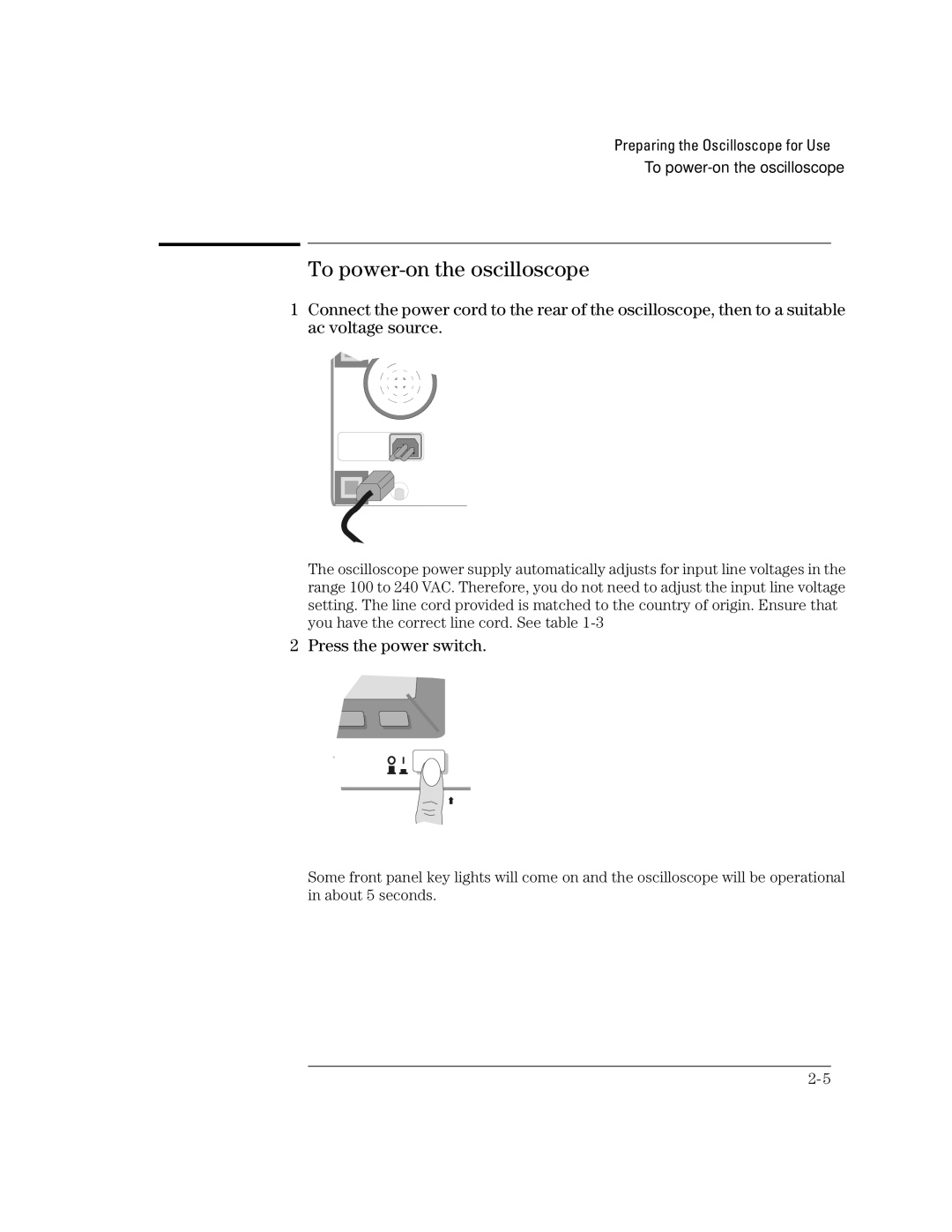Preparing the Oscilloscope for Use
To power-on the oscilloscope
To power-on the oscilloscope
1Connect the power cord to the rear of the oscilloscope, then to a suitable ac voltage source.
The oscilloscope power supply automatically adjusts for input line voltages in the range 100 to 240 VAC. Therefore, you do not need to adjust the input line voltage setting. The line cord provided is matched to the country of origin. Ensure that you have the correct line cord. See table
2 Press the power switch.
Some front panel key lights will come on and the oscilloscope will be operational in about 5 seconds.