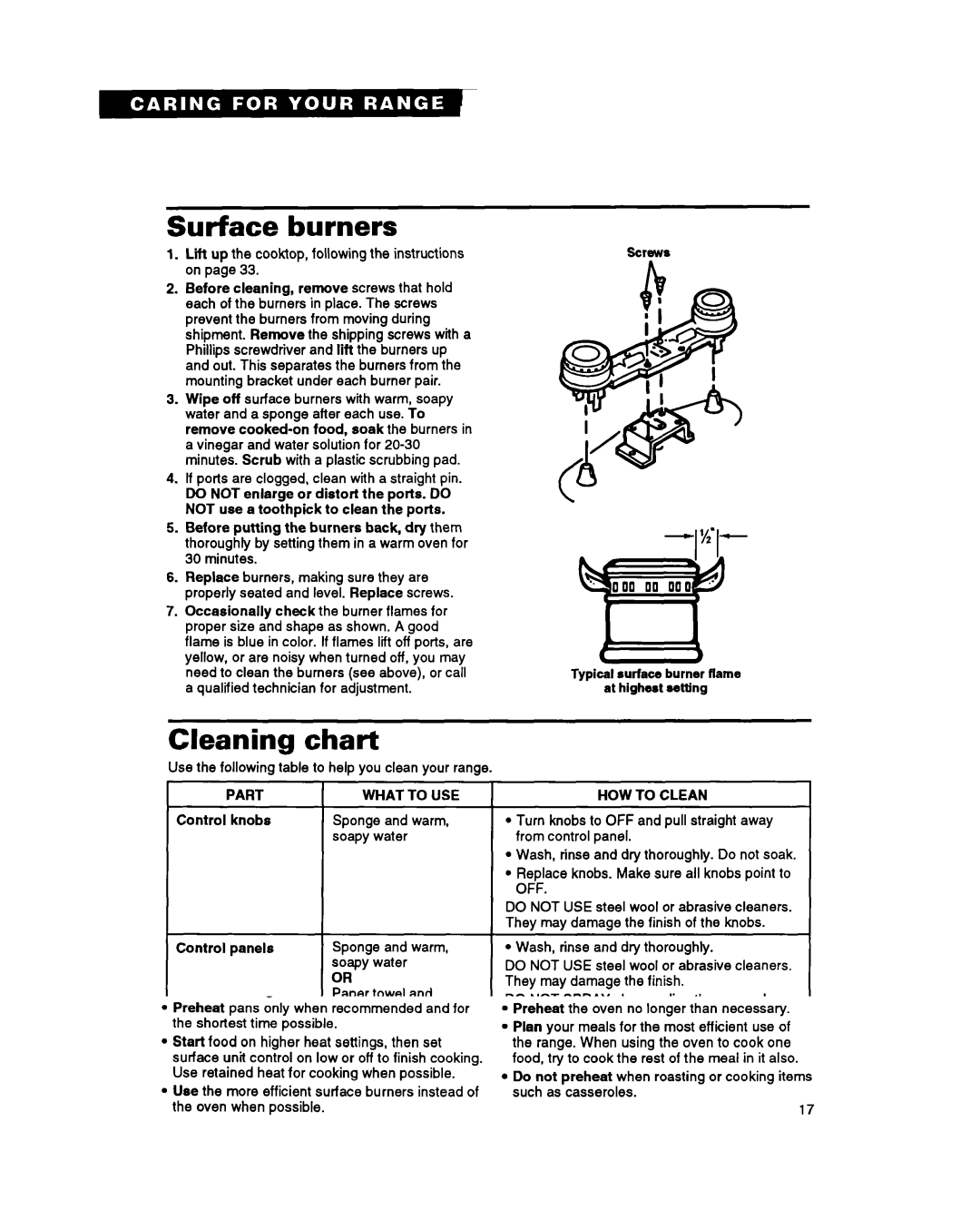SF385PEY specifications
The Whirlpool SF385PEY is a highly efficient and stylish built-in oven that caters to the modern home chef's needs. This model is designed to blend seamlessly into any kitchen decor while providing a range of advanced features and technologies that enhance cooking performance.One of the standout characteristics of the Whirlpool SF385PEY is its spacious interior, which allows for cooking large meals or multiple dishes simultaneously. With a capacity of 71 liters, this oven offers ample space for roasting, baking, and broiling. The large viewing window and interior light make it easy to monitor your cooking progress without opening the door, ensuring optimal cooking conditions and energy efficiency.
Equipped with advanced cooking features, the Whirlpool SF385PEY includes multiple cooking modes such as conventional baking, grilling, and fan-assisted cooking. The fan-assisted cooking mode ensures even heat distribution throughout the oven, allowing for perfectly cooked dishes every time. Additionally, the oven offers a variety of pre-set cooking functions, making it simple to prepare specific dishes with the touch of a button.
The SF385PEY also features Whirlpool’s innovative 6th Sense technology, which intelligently adjusts cooking time and temperature based on the food being prepared. This technology takes the guesswork out of cooking, ensuring that meals are cooked to perfection while saving energy.
Cleaning the Whirlpool SF385PEY is a breeze, thanks to its easy-clean enamel interior and the self-cleaning function. The enamel surface prevents food residues from sticking, making it easier to wipe down after use. The self-cleaning function uses high temperatures to burn away any leftover grime, so you don’t have to spend time scrubbing.
Safety is another key aspect of the Whirlpool SF385PEY. The oven features a child lock function to prevent accidental access, ensuring peace of mind in households with young children. The cool touch door design minimizes the risk of burns when the oven is in use.
In conclusion, the Whirlpool SF385PEY is a versatile and efficient built-in oven that combines modern design with innovative cooking technology. Its spacious interior, advanced cooking features, and easy-clean functionalities make it an ideal addition to any kitchen, catering to both novice and experienced cooks alike. Whether you are baking a cake or roasting a turkey, the Whirlpool SF385PEY is designed to deliver exceptional results every time.