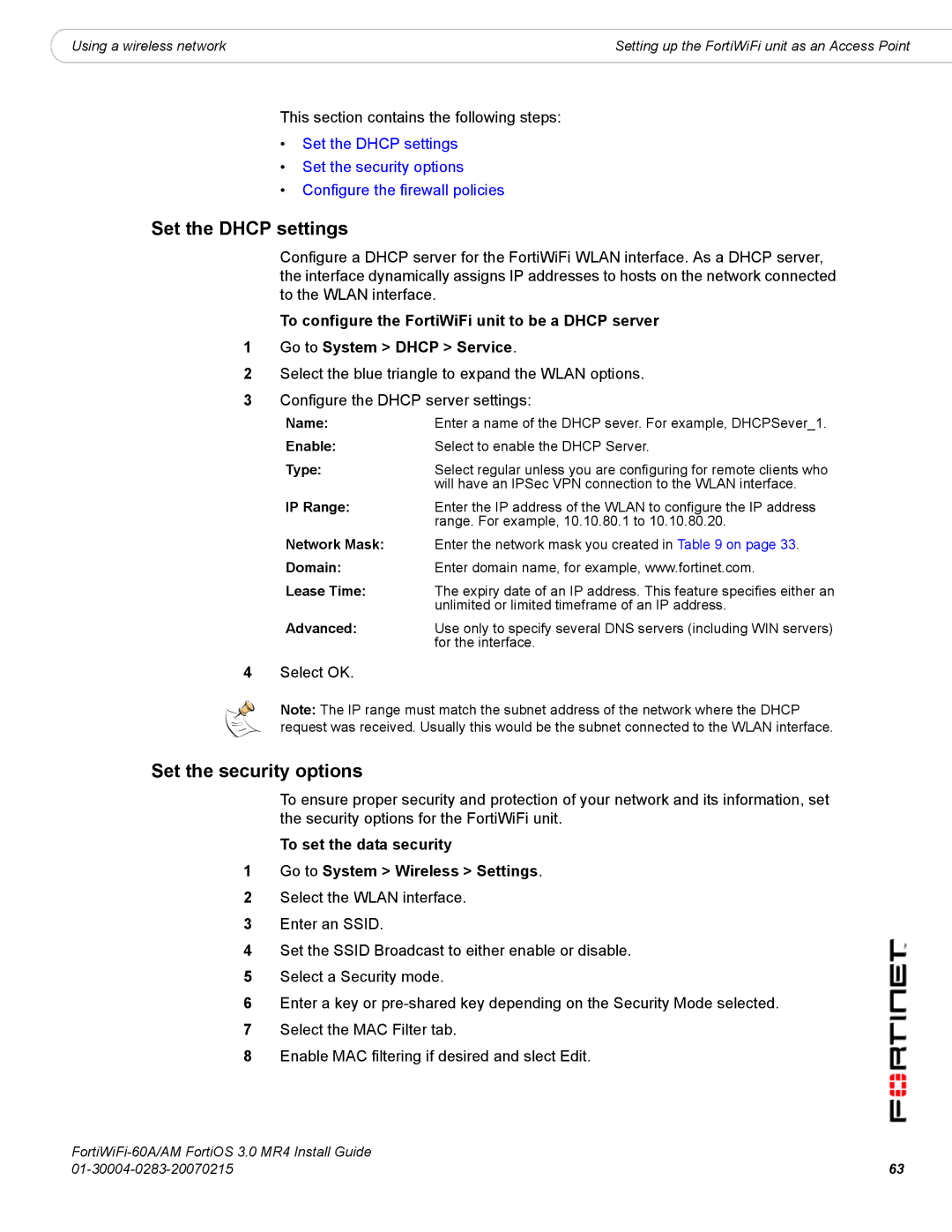|
|
Using a wireless network | Setting up the FortiWiFi unit as an Access Point |
This section contains the following steps:
•Set the DHCP settings
•Set the security options
•Configure the firewall policies
Set the DHCP settings
Configure a DHCP server for the FortiWiFi WLAN interface. As a DHCP server, the interface dynamically assigns IP addresses to hosts on the network connected to the WLAN interface.
To configure the FortiWiFi unit to be a DHCP server
1Go to System > DHCP > Service.
2Select the blue triangle to expand the WLAN options.
3Configure the DHCP server settings:
Name: | Enter a name of the DHCP sever. For example, DHCPSever_1. |
Enable: | Select to enable the DHCP Server. |
Type: | Select regular unless you are configuring for remote clients who |
| will have an IPSec VPN connection to the WLAN interface. |
IP Range: | Enter the IP address of the WLAN to configure the IP address |
| range. For example, 10.10.80.1 to 10.10.80.20. |
Network Mask: | Enter the network mask you created in Table 9 on page 33. |
Domain: | Enter domain name, for example, www.fortinet.com. |
Lease Time: | The expiry date of an IP address. This feature specifies either an |
| unlimited or limited timeframe of an IP address. |
Advanced: | Use only to specify several DNS servers (including WIN servers) |
| for the interface. |
4Select OK.
Note: The IP range must match the subnet address of the network where the DHCP request was received. Usually this would be the subnet connected to the WLAN interface.
Set the security options
To ensure proper security and protection of your network and its information, set the security options for the FortiWiFi unit.
To set the data security
1Go to System > Wireless > Settings.
2Select the WLAN interface.
3Enter an SSID.
4Set the SSID Broadcast to either enable or disable.
5Select a Security mode.
6Enter a key or
7Select the MAC Filter tab.
8Enable MAC filtering if desired and slect Edit.
63 | |