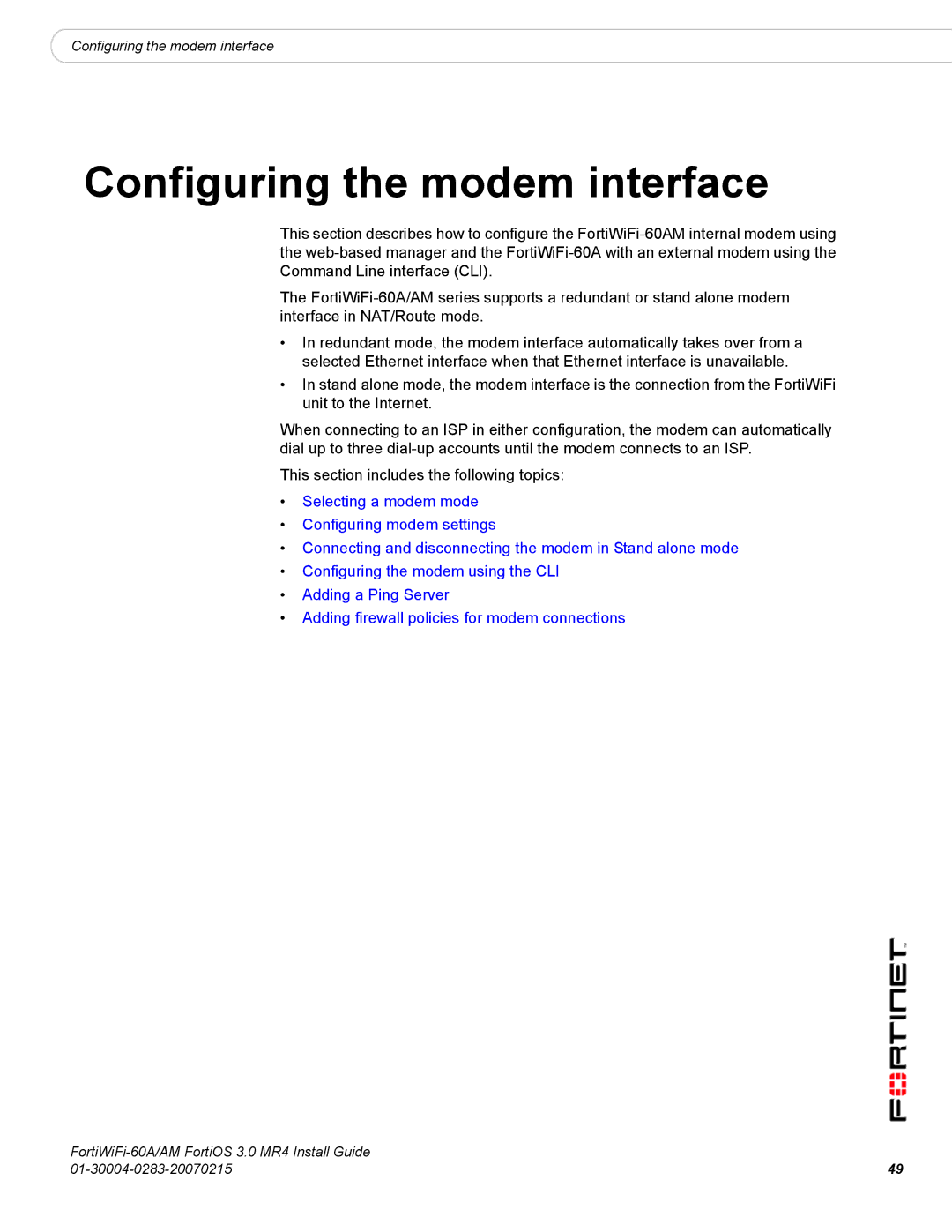Configuring the modem interface
Configuring the modem interface
This section describes how to configure the
The
•In redundant mode, the modem interface automatically takes over from a selected Ethernet interface when that Ethernet interface is unavailable.
•In stand alone mode, the modem interface is the connection from the FortiWiFi unit to the Internet.
When connecting to an ISP in either configuration, the modem can automatically dial up to three
This section includes the following topics:
•Selecting a modem mode
•Configuring modem settings
•Connecting and disconnecting the modem in Stand alone mode
•Configuring the modem using the CLI
•Adding a Ping Server
•Adding firewall policies for modem connections
49 | |