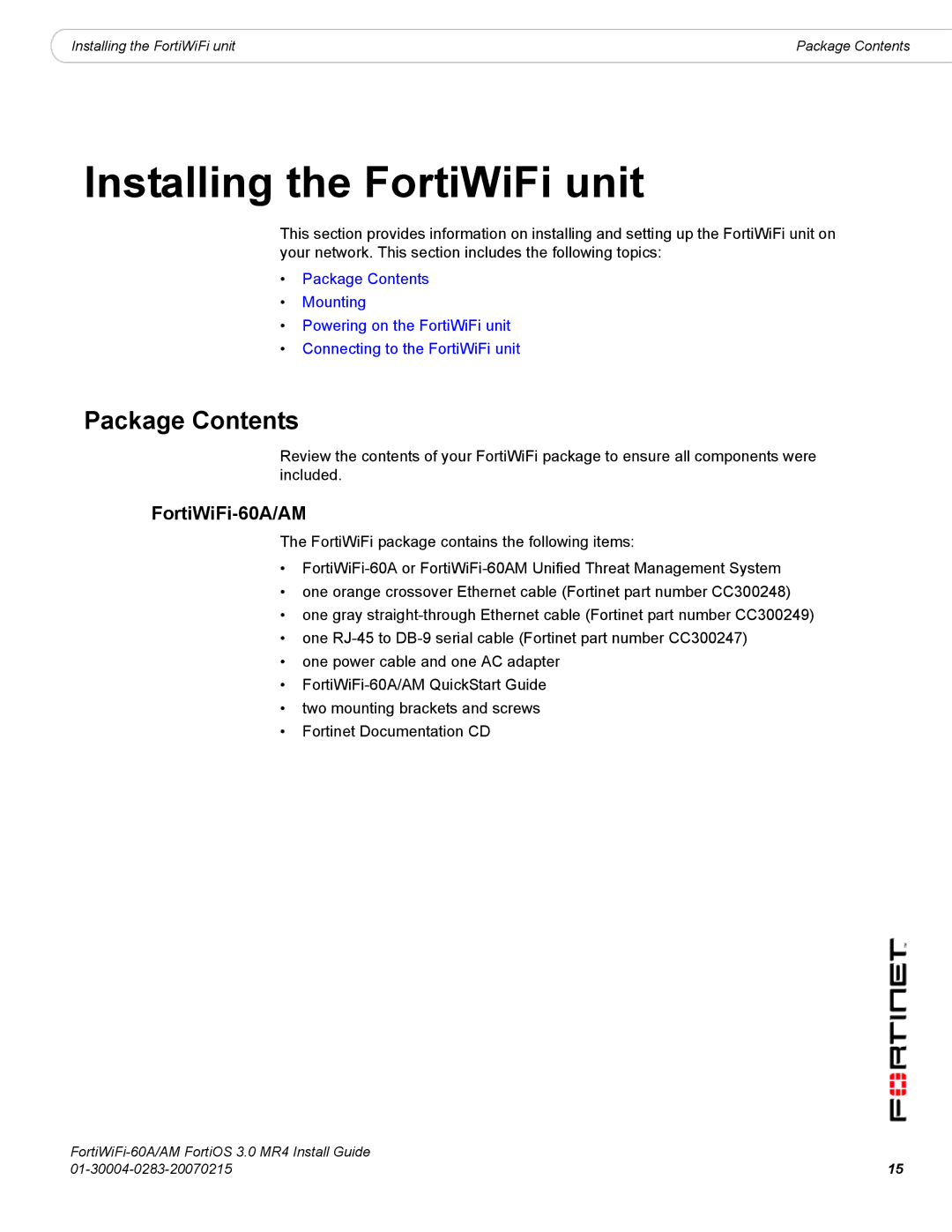|
|
Installing the FortiWiFi unit | Package Contents |
Installing the FortiWiFi unit
This section provides information on installing and setting up the FortiWiFi unit on your network. This section includes the following topics:
•Package Contents
•Mounting
•Powering on the FortiWiFi unit
•Connecting to the FortiWiFi unit
Package Contents
Review the contents of your FortiWiFi package to ensure all components were included.
FortiWiFi-60A/AM
The FortiWiFi package contains the following items:
•
•one orange crossover Ethernet cable (Fortinet part number CC300248)
•one gray
•one
•one power cable and one AC adapter
•
•two mounting brackets and screws
•Fortinet Documentation CD
15 | |