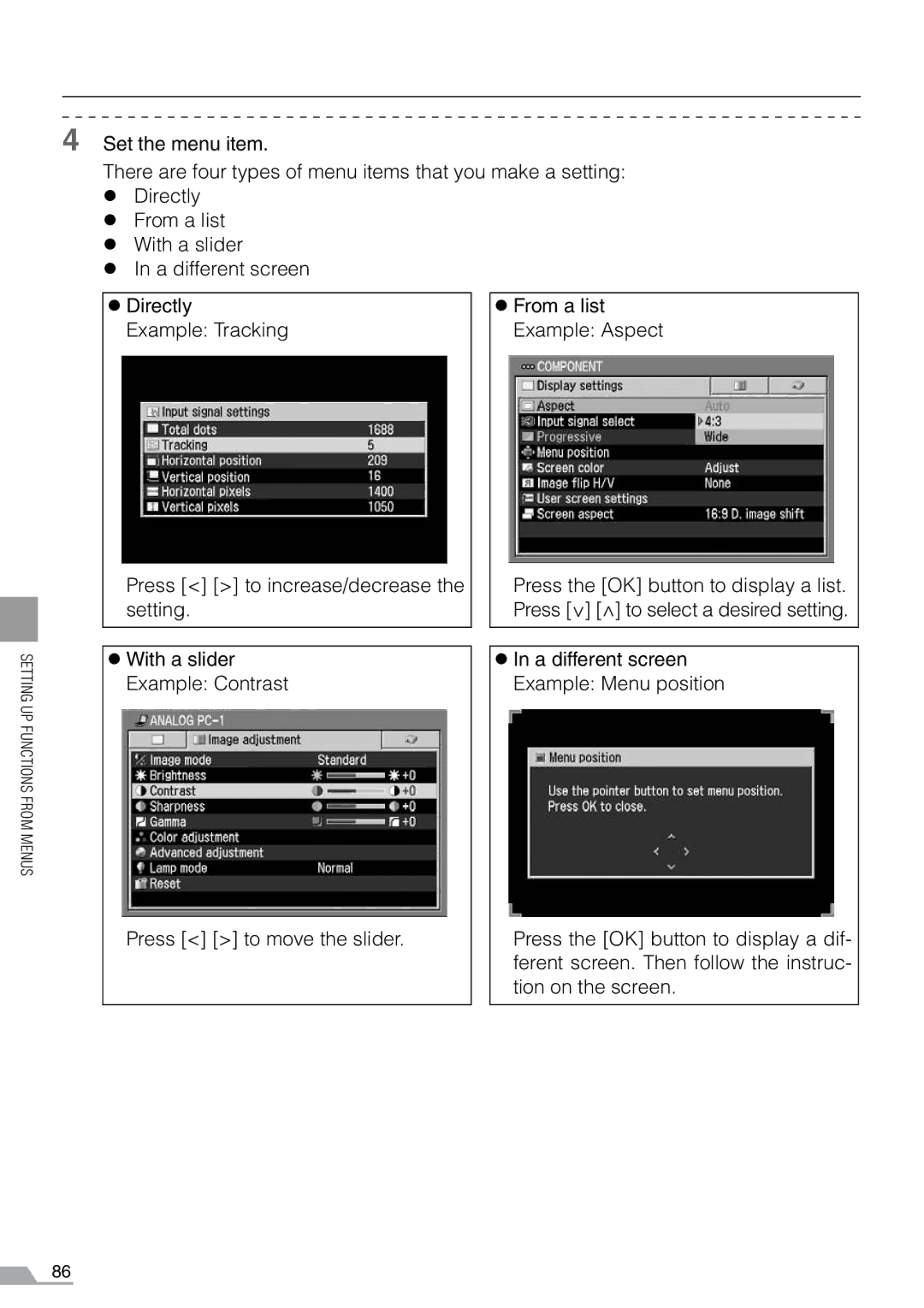SETTING UP FUNCTIONS FROM MENUS
4 Set the menu item.
There are four types of menu items that you make a setting:
zDirectly
zFrom a list
zWith a slider
zIn a different screen
z Directly | z From a list |
Example: Tracking | Example: Aspect |
Press [<] [>] to increase/decrease the |
| Press the [OK] button to display a list. |
setting. |
| Press [<] [<] to select a desired setting. |
|
|
|
|
|
|
z With a slider |
| z In a different screen |
Example: Contrast |
| Example: Menu position |
Press [<] [>] to move the slider. | Press the [OK] button to display a dif- |
| ferent screen. Then follow the instruc- |
| tion on the screen. |
86