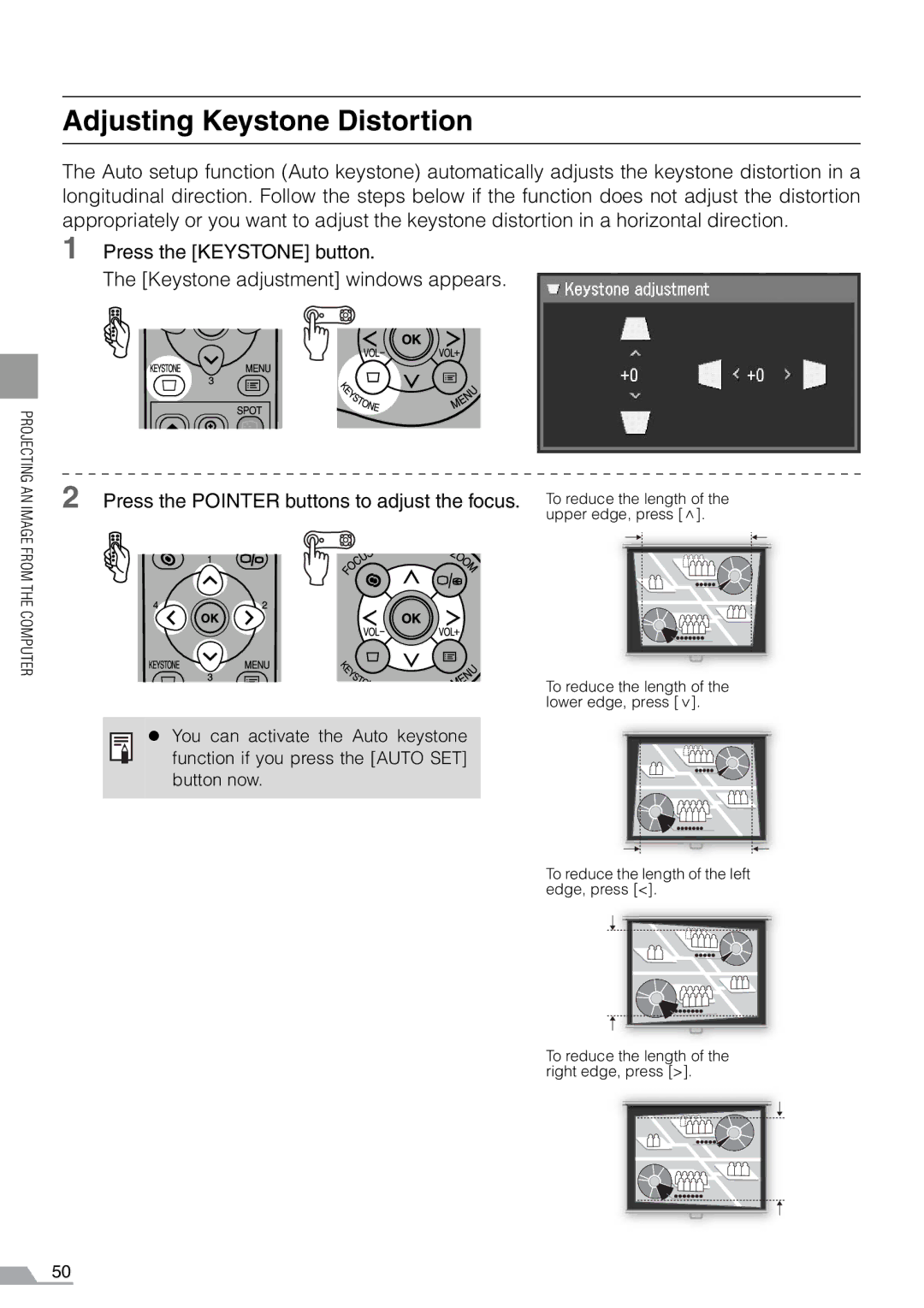PROJECTING AN IMAGE FROM THE COMPUTER
Adjusting Keystone Distortion
The Auto setup function (Auto keystone) automatically adjusts the keystone distortion in a longitudinal direction. Follow the steps below if the function does not adjust the distortion appropriately or you want to adjust the keystone distortion in a horizontal direction.
1 Press the [KEYSTONE] button.
The [Keystone adjustment] windows appears.
2 Press the POINTER buttons to adjust the focus. To reduce the length of the
upper edge, press [ <].
To reduce the length of the lower edge, press [< ].
zYou can activate the Auto keystone function if you press the [AUTO SET] button now.
To reduce the length of the left edge, press [<].
To reduce the length of the right edge, press [>].
50