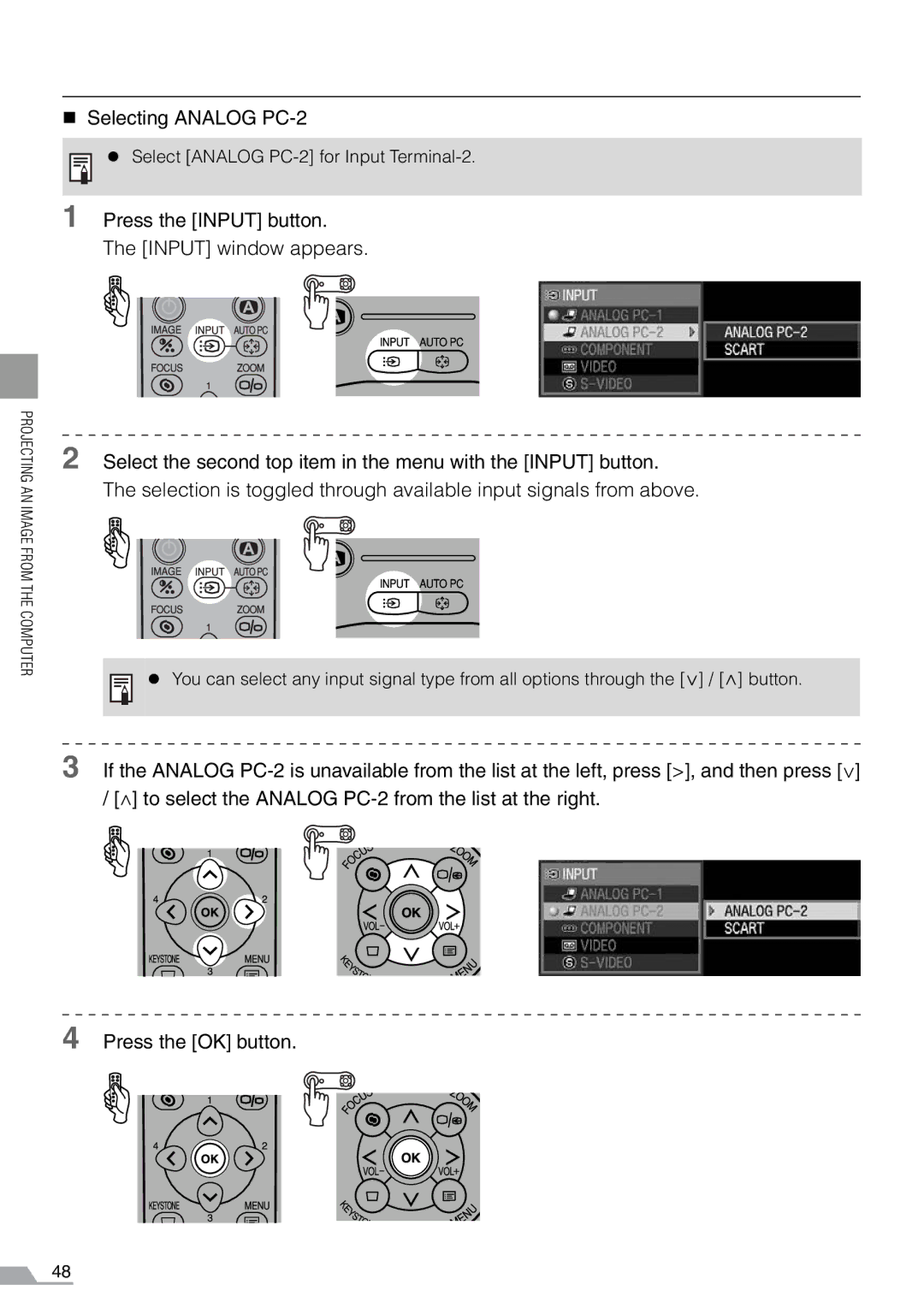PROJECTING AN IMAGE FROM THE COMPUTER
Selecting ANALOG PC-2
z Select [ANALOG
1 Press the [INPUT] button. The [INPUT] window appears.
2 Select the second top item in the menu with the [INPUT] button. The selection is toggled through available input signals from above.
zYou can select any input signal type from all options through the [<] / [<] button.
3
4
If the ANALOG
Press the [OK] button.
48